Powerful Moment Creation
 Loony
Posts: 1,817
Loony
Posts: 1,817
Any idea how I can Create this effect in Daz3d? Blowing Air, Hair flowing Up and maybe some kind of Aura?
I wanna use it for a "Power overflow" Kind of Art, I like the effects on it.
Please try to link me Products Videos etc.
Anyway, I would like to understand how I can add an Airblow with Dforce Simulation.
OOT: How can I move a attachment inline the post? I saw it at some posts...and the attachment was a moving gif :/
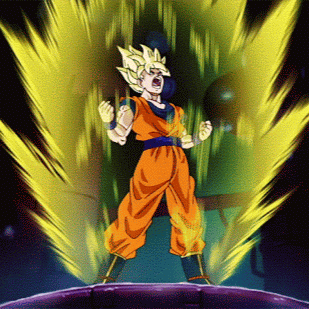
Seems like, uploading on a other site works better... special for gifs.


PowerAura.gif
309 x 309 - 370K
Post edited by Loony on


Comments
Search in the DAZ Store for a product called FluidOS and then ask in the Tech Help section or Commons if someone can give you pointers on how to modify it to be something vaguely in the ballpark of what you have there.
supposedly there is such a thing as a 'Dforce Wind Node'. not sure how to deploy it or how to use in animations.
In MD it's maybe a bit easier than with Dforce
Really? :o.... that would be cool...
Atm. i know you can move the gravity to -1 then all go up but... that would not be the same.
@nonesuch00 I assume the fluidos is for the Aura?
https://www.daz3d.com/fluidos-ii-for-daz-studio
Or is it also for the blowing effect on the clothes+hair?
i think about something like this:
Kinda "godlike" overpowered BOOM Effect...
Just make a long translucent tube with that pattern on it and make it dForce and apply the wind node(s) at the ground with enough force so that when the wind blows it dances like those dancing tube creatures you see at car lots & such. Choose the animated dForce simulation frame that you like best & then render.
When it comes to the "aura" I would recommend doing it in post. These kinds of effects usually involve the emissive shader and opacity, which can drive up the rendering time. Adding the effect in post often looks just as good, gives you more control, and keeps the rendering time lower.
About dForce, I personally find wind nodes tricky to deal with and tend to avoid them. Try running the simulation while your character is upside down. ETA: just read that you don't want to reverse gravity (which would be basically the same)
I have no idea what that tube is :D
Can you show me an image how you would make it?
@Hylas I just think that negative gravity would not fit enough?
Marshian has this Halo Effects product. Will that work?
In DAZ Studio it's called a Primitive - Cylinder. The transparency you want start by applying a DAZ UberIRay water or glass material preset. Then you apply a Dynamic preset to it for dForce simulation and that gets you 50% of the basics. Add a Wind Node. There are examples of those if you've downloaded the free DAZ 3D dForce Essentions via DIM.
Now, little by little made adjustments to the dForce Dynamic surfaces, wind node(s), and create a texture for you DAZ primitive cylinder and you'll get there.
That looks good!
I have no idea where windnodes are, maybe I should start the software and look a bit around...
Some of the effects in this product might be interesting too: https://www.daz3d.com/sf-auras-genesis-8-male
That looks like, they replace the full body.
I found the wind node.... cool... :D I didnt knowed I have that :o....
But its very tricky... its sad, that it cant be used life... that I just move the windnode and see how the air blows^^... like in a game :) sometimes I really wish the engine would be more interactive. (lets hope one day it get better...)
It seems like I am not soo good with it...
↓ not really what I expected :/
The test outfit seems to have already problems... with moving :/
even without simulation. And the simulation goes more crazy.
*sigh* seems like drawing artists have it more easy...
I dont like Dforce - I like simulating in Marvelous Designer (it has a free trial, and sister program CLO3D has a free trial = 2 months free trials if use one after the other).
I never tried the wind fan in marvelous designer though, but it looks interactive.
Maybe this generation 4 hair can help https://www.daz3d.com/esidor-hair
mhh I dont need a special hair :D because my intention isnt to make a Songoku Art, just for a Powerful mage, its more a all together thing.
I dont want extra software.. and not just for such a little movement...
This might be worth a try. Take your dressed character, and flip them upside-down. Then simulate. After simulation, flip them back rightside-up.
I've toyed around doing that before, and sometimes it works, sometimes it doesn't. But it can be fun to play around with!
Hmm I will keep that in mind.
You could also try using a DAZ Primitive Cone or DAZ Primitive Sphere instead of a DAZ Primitive Cylinder as a starting point for your 'energy field that surrounds the character'