Cannot see UltraSceneryXT under the Add Pane menu
 tam_c3df5332fc
Posts: 110
tam_c3df5332fc
Posts: 110
Hey guys,
On Windows 10:
I have tried to install the UltraSceneryXT via DazCentral, DIM, as well as, manual install.
Yet, I am unable to initialize the UI from under the Add Pane menu - the following link is to a screenshot:
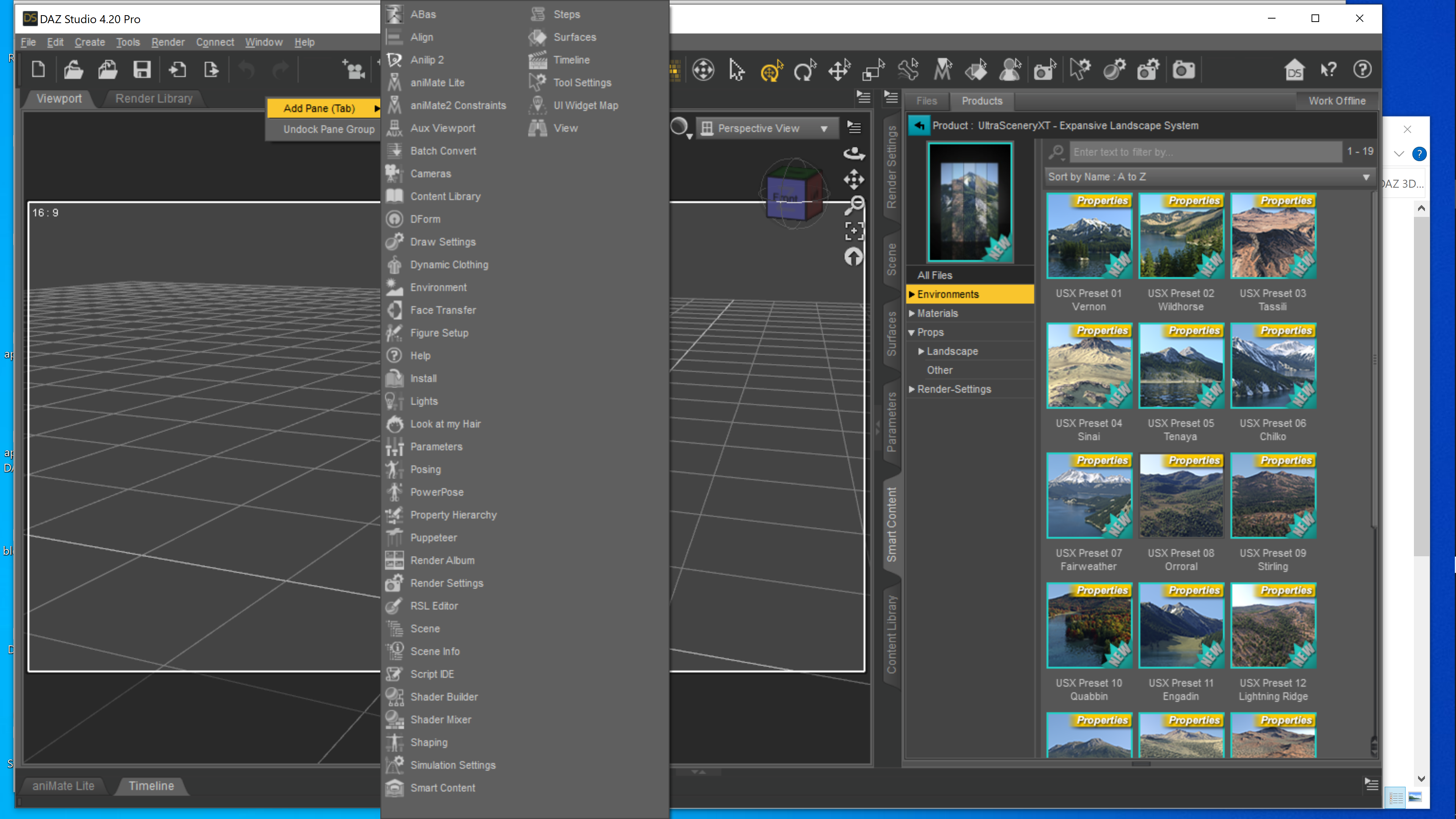 http://kronusproductions.com/uploads/4_daz/ultra-scenery-not-under-add-pane.png
http://kronusproductions.com/uploads/4_daz/ultra-scenery-not-under-add-pane.png
Sorry for the link, but I have tried to use the image icon and it never loads - it just shows a red X. Also, when I try to attach a file, the browser just continiously notifies of uploading, but nothing is uploaded.
As you can see by the screenshot, the UltraScenery XT appears to be installed under the "All" products tab but it is neither under the Add Pane menu nor under the About installed plugins dialog box.
I am sure that this issue has to do with the multiple versions that I have installed - 4.12 and 4.20.
For a manual install, first, I check under the Edit> Preferences> Content tab> clicked on the Content Directory Manager button> expanded the DAZ studio formats menu to see each directory path for manual install purposes
Yet, after manual install, no matter which version of Daz that I open, I cannot see the UltraSceneryXT UI available for either version 4.20 or 4.12.
I have installed other plugins before with no issue. Is there a special place to install this plugin?
Also on my Macpro 2016 - OS 10.14.6 - I was able to install successfully, along with seeing the UltraSceneryXT under the Add Pane menu, but it just creates a terrain that is a dead/lifeless terrain, no matter what other scene that I try to apply
http://kronusproductions.com/uploads/4_daz/ss1.png
http://kronusproductions.com/uploads/4_daz/ss2.png
http://kronusproductions.com/uploads/4_daz/ss3.png
For the question on the mac, is the lack of generating a scene, because I do not have NVIDIA card on my mac?
When I transfer the saved duf file from my Macpro to my Windows 10 machine, I still cannot apply any of the templates from under the products menu. No matter what I do, the result is that all I see is the lifeless terrain which you can see in the last screenshot above.
As usual, thanks in advance


Comments
The plugin shoud be installed in - : 'your DAZStudio4 applicaiton rool folder'/plugins/UltraSceneryXT/libUltraSceneryXT.dylib, are you able to loacate this file there?
Thank you for replying @crosswind
To answer your question, no. I do not see it in either root folders.
I have tried to search for "libUltraSceneryXT.dylib" in the downloads folder where I have extracted the zip files and it is not located in any of the folders either.
Where can I find this file?
Thank you @crosswind
For some reason, it was installed in - C:\Daz 3D\Applications\Data\DAZ 3D\My DAZ 3D Library-bak\plugins
Once I copied and pasted the files into - C:\Daz 3D\Applications\64-bit\DAZ 3D\DAZStudio4-bak\plugins - then I was able to initialize the UltraSceneryXT UI from the Add Pane menu
Thank you once again for the tip to search for the "libUltraSceneryXT.dylib" - I have no idea how long it would have taken me to figure it out otherwise
Here's the link of file list of this product for your reference - http://docs.daz3d.com/doku.php/public/read_me/index/84924/file_list
Pls try - open DIM, go to Installed tab, search and locate UltraSceneryXT package, right click on it to check 'Show Installed Files'