Genesis 9 Eye issue in daz studio
my genesis 9 is opening like this. First i blamed it on some vendor so removed all extra morphs from \data\DAZ 3D\Genesis 9\Base\Morphs then same thing from genesis Eyes but I am still getting this problem ???? Thanks in advance
I have also attached which version of daz studio i am running
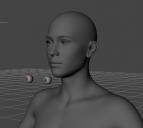
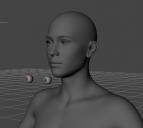
2025-02-19_14-19-01.jpg
725 x 650 - 36K


2025-02-19_14-44-30.jpg
640 x 480 - 71K
Post edited by ssaqibalitipu_627e275e4d on


Comments
thought of making a request that delete this thread but though it will save a couple of hours for another poor soul.
Australopithecus by Alessandro_AM was the culprit, morphs saved with value already set to 1. so either remove it temporarily or better open AMAustralopithecus_body_bs_Male/AMAustralopithecus_eyes_bs_Male dsf files
data\DAZ 3D\Genesis 9\Genesis 9 Eyes\Morphs\Alessandro_AM\Australopithecus_AM from path and set the value property to 0.