My dForce Hair Simulation is not falling correctly
Hello, i have a problem with Simulation dForce Long Hair on G9 Nala with using Elf Ears, everytime i try simulating it the hair falls like in the screenshot attached, nothing i tried to fix it has worked so far, im not really experienced with Daz Studio so im not really sure what i could do.
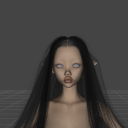
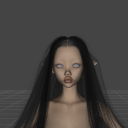
hairsimulation.png
904 x 901 - 529K


Comments
Have you tried doing a play-range simulation, rather thana single frame, with the ears starting at 0 and ending at 100%?
Thank you for the Reply, but im not sure if i understand what you mean, is a play- range simulation the simulate timeline option? and what do you mean with starting the ears at 0 and ending at 100?
Yes, Timeline - sorry, I think DS was busy at the time so I couldn't check. Have the ear (if it's separate) or head/body morph set to 0 in frame 0, so the hair is starting on the default shape, and set it to 100% in the last frame - with luck as the ears change shape they will push the hair out of the way, rather than having it start draped over the ears and staying there throughout.
- Simplest way: zero morph: Nala Goblin Ears 03 before static Simulation. Dial the morph back after Simulation. (screenshot 1)
- Simulate with a Timeline, with 45 frames. Set the above morph as 0 at frame zero, set it as 100% at frame 20. Go to Surface plane, select all surfaces of dForce Long Hair node, set Friction to 0.001. Simulate with the animated play range. (screenshots 2 ~ 3)