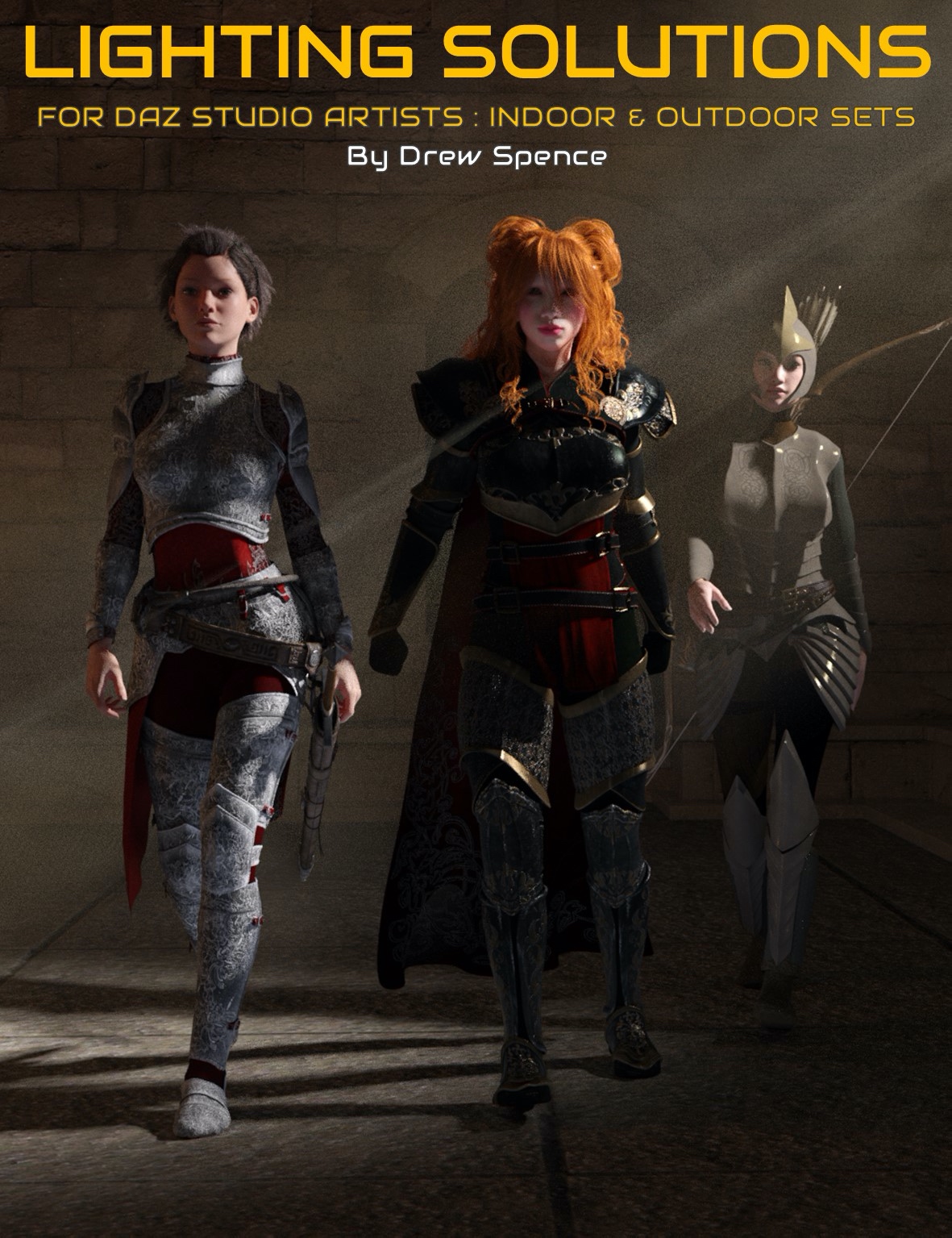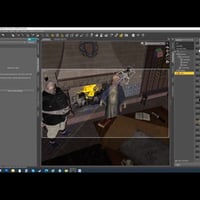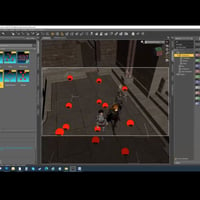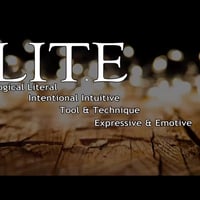-
-
-
-
$45.95
Artist:Compatible Figures:N/ACompatible Software:Daz to Unity Bridge, Daz to Unreal Bridge, Daz Studio 4.24, Daz to 3ds Max Bridge, Daz to Blender Bridge, Daz to C4D Bridge, Daz to Maya BridgeSKU:81032Optional License Add-Ons:
$1.99*Unless otherwise specified, no discounts or offers will apply to License Add‑Ons.
Artist: Digital Art Live Griffin AvidCompatible Figures: N/ACompatible Software: Daz to Maya Bridge, Daz to Unity Bridge, Daz to Unreal Bridge, Daz Studio 4.24, Daz to 3ds Max Bridge, Daz to Blender Bridge, Daz to C4D BridgeSKU:81032Optional License Add-Ons:
$1.99*Unless otherwise specified, no discounts or offers will apply to License Add‑Ons.
-
Details
Lighting your indoor or outdoor set in Daz Studio can be one of the most time consuming activities when setting up a scene for render. Most artists will have lighting as a pain point during their workflow and it is not always easy to get to the root cause of why lighting may not work on a set.
In this tutorial set, Drew Spence shows you how to set up lights from scratch for both indoor and outdoor environments. He also picks his top ten recommended resources from the Daz store and demonstrates how these work, saving you time in your workflow.
Drew has designed lighting for hundreds of sets for the production of his Force Six, The Annihilators and comic series and he is pleased to share his lighting experience and adventures in creativity.
This product includes
Search transcription integrated inside the videos. Find search results on the video timeline. Every word spoken is indexed. Maximise the use of your tutorial's content. Tutorial videos include subtitles
About the Presenter Drew Spence
Drew Spence is a graphic comic writer and illustrator from the United States. He creates under the title of The Dynamic Universe . He has combined his music and video into several works- including Mark of the Griffin , which is both a graphic novel and web series. He is part of the instrumental group Fallout Shelter which provides the soundtrack. The other band members are Domino Grey , Dynamics Plus and Xodus Phoenix.
What's Included and Features
- Iray Lighting Solutions Tutorial Set
- Four MP4 videos
- Searchable integrated transcripts
- Subtitles included
- Part 1 : Indoor Lighting for Iray
- Total running time : 35 minutes (introduction) + 1 hour and 16 minutes (main session)
- Section 1 : Creating lights from scratch
- Case study used : Medieval chamber set with fireplace and candle lights; designing lighting for a fantasy set
- Why monitor calibration can be essential for your art
- Composition focus : ensuring the main subject(s) are well lit and highlighted
- Point lights
- How point lights work
- Types of paint light
- The advantage of linear point lights
- Point light geometry
- Recommended Luminous Flux Settings
- Spotlights
- Lighting a specific area
- Positioning
- Beam length
- Applying to the main subject
- Using a spot light to creating leading lines
- Emissive Lighting
- Adding an emissive.
- Flame props
- Section 2 : Product Recommendations
- Case study used : Dramatic medieval keep set with three characters
- Consistency in lighting for sequential art
- How to use IRay light probes
- Selecting colours and intensities
- Keeping light levels low for light probes
- Demonstration of flaming torch products
- How to use a Ghost Light Kit
- Selecting light colours
- Placing ghost lights underneath characters.
- Test of an Iray ghost light kit 3 (God Rays) through a window
- Epic props : Godrays and volumetric light for Iray
- Particle spread in god rays
- Volumetric light through a window, great for dramatic atmospheres.
- Recommended Learning Task Included
- Part 2 : Outdoor Lighting for Iray
- Total running time :30 minutes (introduction) + 1 hour and& 20 minutes (main session)
- Section 1 : Using DAZ Studio's Built in Lighting
- Case study used : Using an island beach set with a single character
- Picking the render frame size
- The Sun
- Default HDRI background : The default lighting conditions for a set.
- Sky dome mode options
- Dome rotation
- Using Iray Sky 36
- The headlamp off
- Iray settings : About tone Mapping
- Iray settings : Camera properties
- Checking the sun in an environment
- Duplicating the sun and using this as an additional lighting source
- Blend renders in postwork (same scene lit differently) for final lighting options.
- Using instances of DAZ Studio in your workflow for rendering
- Case study used : Medieval Melee action fight scene
- Solving blown out lighting problems
- Tone mapping
- Fix lighting in the scene rather than in postwork
- Environment mode, lighting resolution,
- Turning off the HDRI default dome: lighting from scratch
- Environment Sun node (special effect)
- Latitude and longitude
- Environment sun settings
- Altering the sky backgrounds
- Rendering night scenes
- Section 2 : Recommended Resources Demonstrated
- Longitude and Latitude Lighting and Render presetsfor DS Iray
- Dreamlight : Quick Iray Outdoor presets
Notes
- This product includes:
- 2 General Installers
- Iray Lighting Solutions Tutorial Set