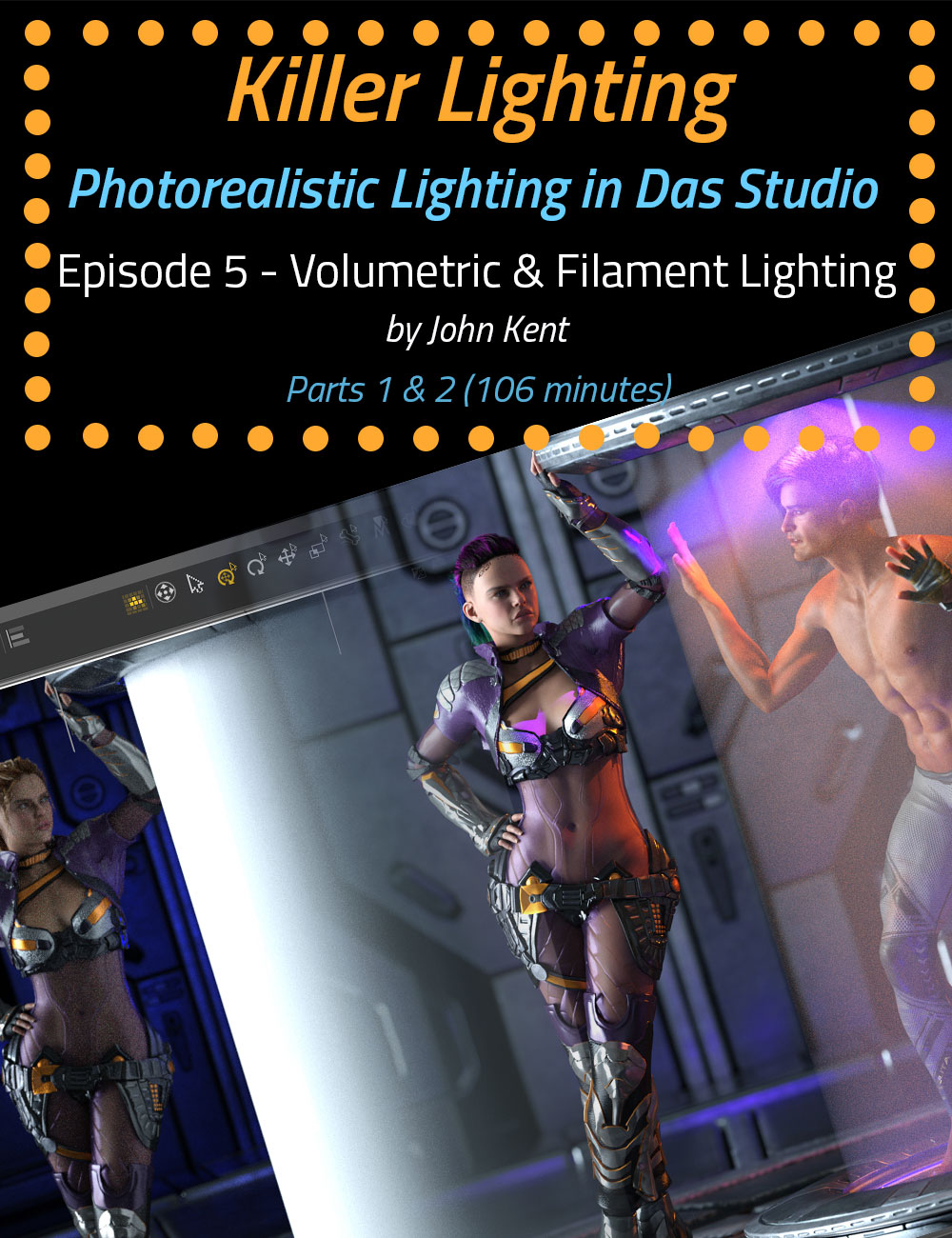- 3D Models
-
Killer Lighting - Lighting for Photorealistic Renders - Part 5 Atmospheric and Volumetric Lighting
-
-
-
-
$35.95
Artist:Compatible Figures:N/ACompatible Software:Daz to 3ds Max Bridge, Daz to Blender Bridge, Daz to C4D Bridge, Daz to Maya Bridge, Daz to Unity Bridge, Daz to Unreal Bridge, Daz Studio 4.24SKU:81867Optional License Add-Ons:
−50% $1.99 $1.00*Unless otherwise specified, no discounts or offers will apply to License Add‑Ons.
Artist: CganCompatible Figures: N/ACompatible Software: Daz Studio 4.24, Daz to 3ds Max Bridge, Daz to Blender Bridge, Daz to C4D Bridge, Daz to Maya Bridge, Daz to Unity Bridge, Daz to Unreal BridgeSKU:81867Optional License Add-Ons:
−50% $1.99 $1.00*Unless otherwise specified, no discounts or offers will apply to License Add‑Ons.
-
This product is in this bundle
- $130.94
-
Details
Have you ever rendered a scene in Daz Studio and wondered where the light's coming from? How to control it? How to make it brighter, darker, moody, sultry, or action-packed? Of course, you have. That's the reason most of us are creating digital artwork!
Once we have the pose right, the scene set, and the characters in place, clothed, makeup applied, hair coiffed just so, with a sultry expression, it's time to bring the scene to life, and you can't do that without light and — a key ingredient in John's technique — shadows. Light focuses our attention on the key shapes in a scene, and shadows give definition and depth. Without good lighting, your renders will be flat and unappealing.
Working exclusively with the Iray Render Engine, we use real-world lighting techniques. In terms of terminology and the types of lights we put into our scenes, we use softboxes, reflectors, color temperature, high-key, low-key, studio portraiture, bodyscaping, Rembrandt lighting, using a mirror as a backdrop, god rays, and haze. We know what the rules are and when to break them. John expertly takes you through examples of these kinds of lighting and more. John creates the renders using only Daz Studio and freely downloadable lighting resources (such as HDRI files). You won’t need to use third-party software like Photoshop.
Did you know that there are 2 separate f-stop parameters in different parts of the Daz Studio interface, one that controls the depth of field and one that controls scene brightness? John clearly explains these and the other parts of Daz Studio that make lighting confusing, highlighting the key parameters that actually make a big difference to a scene.
Painting with light is an artistic skill that the movie industry has long recognized as key to creating mood and feeling. Understanding the settings and how and when to use them will help you to create more photorealistic renders without the frustration of adding light after light to a scene without knowing in advance what they will actually achieve. After getting to grips with digital lighting mechanisms and the relevant Daz controls, John describes several rules that help you avoid common lighting errors, such as boring ‘flat’ light and shadows that go in impossible directions. Crucially, John explains when to break the rules and shows how lighting techniques that look terrible in some scenes can make others pop with energy.
Note: Although this product is available by single episodes, we highly recommend purchasing the bundle because each episode builds on information from the previous and, for time considerations, is not repeated in every episode.
Bonus for Bundle purchasers: We have included the custom IES Profiles that are demonstrated in Episodes 4 and 5.
All in all, there are over 8 hours of content that will leave no question in your mind about how to light whatever scene you have in your imagination.
Each episode is professionally edited, sound balanced, and closed-captioned for ease of search and all include a PDF index of key points for ease of reference.
Part 5 - Atmospheric/Volumetric Lighting (1 hour and 43 minutes)
This tutorial focuses on atmospheric and volumetric lighting — in other words, lighting using interference in the air. John demonstrates that in 3 simple, easy-to-follow steps, you can add the eternal 'God Rays' to any scene you wish.
We start with a sunset, perhaps in southern Italy, and adjust the density of the air to simulate the dust that would be in the air. But we don't stop there.
Atmospherics have so many more uses, so how about combining IES Profiles with a smaller object, an object actually IN the scene to create the illusion of a force field?
The sun streaming through a window into a dusty church illuminates a knight, pondering her quest. These are light painting tricks that the movie industry has been using since they discovered that smoke made the lighting look better — all lighting — so why wouldn't we take advantage of the same trick in digital art?
We even show you how to create a laser effect — another first!
About the Presenter - John Kent
I'm a self-taught digital artist with a background in software tools and professional photography. These 2 worlds came together when I discovered 3D composition and rendering environments. With these tools, I can exploit light, shape, and texture to build scenes that would be almost impossible for me to stage using real-world photography, rapidly iterating from initial visual sketches to compelling photorealistic art. I also enjoy teaching and mentoring others, so I'm glad to work with Meshology to help other artists develop and render their own digital visions.
Watch our Teaser!
What's Included and Features
- Atmospheric and Volumetric Lighting (two parts)
- Part 1: 59 minutes (.MP4)
- 00:00:00 Intro
- 00:01:09 Overview of this Episode
- 00:02:46 Out of the Pool
- 00:03:57 Draw Dome turned on
- 00:05:19 Using Filament Draw style to position the HDRI
- 00:07:54 Using the Distant Light as a Fill Light
- 00:11:52 Cheating a Fill Light
- 00:14:12 Reducing the Beam Exponent
- 00:15:04 Making the additional Light believable
- 00:16:51 Adding details for Realism
- 00:17:08 Controlling the DoF
- 00:18:11 Creating a Sunset with Daz Studio's Sun only
- 00:19:01 Sun and Sky Only Mode
- 00:22:51 Sun and Sky Haze
- 00:24:19 Tinting the Light
- 00:24:36 Changing the Horizon Line
- 00:25:07 Changing the Saturation Tint
- 00:25:26 The Problem with the Sun and Sky Mode
- 00:28:16 Preparing for Battle - 'God Rays'
- 00:29:38 Scene Only Lighting
- 00:30:24 Creating a Spotlight 'outside'
- 00:32:49 Adding a Cube to the Scene
- 00:33:35 Changing the Cube's Settings
- 00:35:24 Scattering the Light
- 00:37:03 Recap
- 00:37:35 The Effects of changing the SSS Amount
- 00:38:23 Setting the Measurement Distance
- 00:40:34 Critiquing the Image
- 00:41:18 Creating a Distant Light
- 00:43:31 Be careful with the volume of your cube
- 00:48:12 Adding Light on your subject
- 00:50:40 Cheating is okay, within reason
- 00:51:50 Daz Studio default Grey Color for the Sky Dome
- 00:52:26 Changing the Viewport Background Color (Note, this is a global setting)
- 00:54:41 Adding a Moon
- 00:56:14 Changing the Emissive Parameters
- 00:58:49 Products used in the production of this tutorial
- Part 2: 47 minutes (.MP4)
- 00:00:00 Intro
- 00:01:03 Constraining Volumetric Lighting
- 00:01:30 Volumetric and Dome Lighting
- 00:02:14 Changing the default HDRI Light
- 00:03:01 Using Filament Draw Mode to Orient the Dome
- 00:04:43 Adding the Volumetric Lights
- 00:06:09 Changing the Refraction values
- 00:08:29 Opacity Maps in a Volumetric
- 00:10:14 Shaping the Light with IES Profiles
- 00:15:44 Adding Emissive Lighting to the Set
- 00:19:46 Creating a volumetric Cube
- 00:21:19 Changing the Refraction
- 00:22:17 Adding a Spotlight
- 00:23:43 Preventing the volumetric box from intersecting the floor
- 00:24:21 Fixing the Backdrop
- 00:28:42 Creating a plane
- 00:29:41 Adding and opacity Map
- 00:31:46 Summary of the steps
- 00:35:21 Preventing backscatter of light
- 00:36:17 Adding another Laser
- 00:40:52 Adding a 3rd Laser
- 00:46:16 Products used in the production of this tutorial
- Documentation: (.PDF)
- Killer Lighting Episode 5 Index
Notes
- This product includes:
- 2 General Installers
You may also be interested in the following products
Killer Lighting - Lighting for Photorealistic Renders Bundle
Killer Lighting - Lighting for Photorealistic Renders Bundle
$130.94Killer Lighting - Lighting for Photorealistic Renders - Part 4 Interior Lighting
Killer Lighting - Lighting for Photorealistic Renders - Part 4 Interior Lighting
$35.95SkyRay Worlds Ultimate-Worlds Builder
SkyRay Worlds Ultimate-Worlds Builder
$28.99Amazing Skins For Genesis 2 Female(s)
Amazing Skins For Genesis 2 Female(s)
$25.95Palace of the Sun - Plus Full Sky-Ray World Kit
Palace of the Sun - Plus Full Sky-Ray World Kit
$27.99Magix TreeHouse and Wildflower Forest for Sky-Ray Worlds
Magix TreeHouse and Wildflower Forest for Sky-Ray Worlds
$27.99- 60% OFF
Lights Console Suite
Lights Console Suite
$9.60 $23.99 You save $14.39 Mediterranean Beaches Bundle
Mediterranean Beaches Bundle
$44.99LI KineticArcana - Firestorm FX
LI KineticArcana - Firestorm FX
$24.99- 60% OFF
iRadiance Mega Outdoor Pack - 24 HDRIs With Advanced HDRI Tools
iRadiance Mega Outdoor Pack - 24 HDRIs With Advanced HDRI Tools
$16.38 $40.95 You save $24.57 Neon Synx Props and Poses for Genesis 3 Female(s)
Neon Synx Props and Poses for Genesis 3 Female(s)
$19.95PTF More Magic!
PTF More Magic!
$20.99Biscuits HDR Studio Lighting and Backgrounds
Biscuits HDR Studio Lighting and Backgrounds
$17.95- 50% OFF
Outpost 17 for Planet Lava and Enchanted Forest
Outpost 17 for Planet Lava and Enchanted Forest
$7.98 $15.95 You save $7.97 - 50% OFF
210 Maps - Super HDRI Skies
210 Maps - Super HDRI Skies
$12.98 $25.95 You save $12.97 Cyclorama: Halloween Backgrounds
Cyclorama: Halloween Backgrounds
$11.95Cyclorama: Gardenland Backgrounds
Cyclorama: Gardenland Backgrounds
$11.95- 50% OFF
Render Sphere for DAZ Studio
Render Sphere for DAZ Studio
$10.48 $20.95 You save $10.47 Animus Incendo Candle Collection
Animus Incendo Candle Collection
$15.95Pyromantix - Beneath Fire Mountain
Pyromantix - Beneath Fire Mountain
$19.95Superhero Eyes and Face FX for Genesis 8 Females
Superhero Eyes and Face FX for Genesis 8 Females
$12.95- 60% OFF
Zen Mountain Snow Add On
Zen Mountain Snow Add On
$7.58 $18.95 You save $11.37 FSL Flexible Auras and Halos
FSL Flexible Auras and Halos
$18.95PowerFist Plus for Genesis 3
PowerFist Plus for Genesis 3
$20.95Dragon Fire VFX Props
Dragon Fire VFX Props
$17.95Ainara HD for Genesis 8 Female and Ainara Lights
Ainara HD for Genesis 8 Female and Ainara Lights
$22.95FSL Rigged and Morphing Cosmic Magic
FSL Rigged and Morphing Cosmic Magic
$18.95- 50% OFF
Arches And Rays Photoshoot
Arches And Rays Photoshoot
$10.48 $20.95 You save $10.47 - 50% OFF
Take A Swim After Midnight
Take A Swim After Midnight
$10.48 $20.95 You save $10.47 Gothika by Candlelight Add-on
Gothika by Candlelight Add-on
$18.99Kay's Lair
Kay's Lair
$21.95GNBD Lights, Shadows and Gels V2
GNBD Lights, Shadows and Gels V2
$21.99GNBD Lights, Shadows and Gels
GNBD Lights, Shadows and Gels
$19.98- 50% OFF
Render RY Inessa - Lights, Expressions and Cameras
Render RY Inessa - Lights, Expressions and Cameras
$10.48 $20.95 You save $10.47 - 50% OFF
Glamor Studio Set and Lights
Glamor Studio Set and Lights
$10.48 $20.95 You save $10.47 - 50% OFF
Breath Of The Dragon Streets Of Asia - DAZ Studio Light Set
Breath Of The Dragon Streets Of Asia - DAZ Studio Light Set
$5.48 $10.95 You save $5.47 Fast Flames Iray II
Fast Flames Iray II
$16.95GNBD Lights, Shadows and Gels V3 Candles
GNBD Lights, Shadows and Gels V3 Candles
$19.99Contemporary Wall Lighting Vol 2
Contemporary Wall Lighting Vol 2
$17.95- NEW
Lantios Backdrops Bundle
Lantios Backdrops Bundle
$68.99 -

-

-

-

-

-

-

-

-

-

-

-

-

-

-

-

-

-

-

-

Additional products used in promo images
Summer Wet Hair for Genesis 3 Female(s)
Summer Wet Hair for Genesis 3 Female(s)
$20.95Galactic Racer Suit for Genesis 3 Female(s)
Galactic Racer Suit for Genesis 3 Female(s)
$25.95High Neck Bikini for Genesis 3 and Genesis 8 Female(s)
High Neck Bikini for Genesis 3 and Genesis 8 Female(s)
$17.95- 50% OFF
Nick Hair for Genesis 3 and 8
Nick Hair for Genesis 3 and 8
$12.98 $25.95 You save $12.97 The Legend for Genesis 3 and 8 Female(s)
The Legend for Genesis 3 and 8 Female(s)
$49.95Greek Island Overlook
Greek Island Overlook
$25.95Z Luxury Swimming Pool - Environment with Poses for Genesis 3 & 8
Z Luxury Swimming Pool - Environment with Poses for Genesis 3 & 8
$26.95Short Curls Hair for Genesis 3 and 8
Short Curls Hair for Genesis 3 and 8
$24.95- 50% OFF
Orestes Sci-fi Construction Set Iray
Orestes Sci-fi Construction Set Iray
$12.98 $25.95 You save $12.97 Elita Cyberpunk Megapack for Genesis 8 Female(s)
Elita Cyberpunk Megapack for Genesis 8 Female(s)
$33.95Y'vas Outfit for Genesis 8 Female
Y'vas Outfit for Genesis 8 Female
$40.95Fantasy Alcove Window
Fantasy Alcove Window
$17.95- 50% OFF
Camila Hair for Genesis 3 and 8 Female(s)
Camila Hair for Genesis 3 and 8 Female(s)
$12.48 $24.95 You save $12.47 COG Leather Suit for Genesis 8 Female(s)
COG Leather Suit for Genesis 8 Female(s)
$22.95Callan HD for Genesis 8 Male
Callan HD for Genesis 8 Male
$19.95Kenji Hair for Genesis 8
Kenji Hair for Genesis 8
$24.95Pandora HD for Genesis 8.1 Female
Pandora HD for Genesis 8.1 Female
$19.95