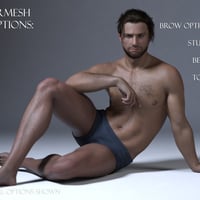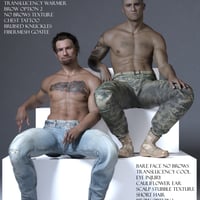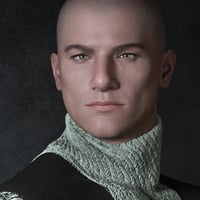-
-
-
-
$29.99
Artist:Required Products:Compatible Figures:Genesis 9Compatible Software:Daz to C4D Bridge, Daz to Maya Bridge, Daz to Unity Bridge, Daz to Unreal Bridge, Daz Studio 4.24, Daz to 3ds Max Bridge, Daz to Blender BridgeSKU:105609Optional License Add-Ons:
$50.00$1.99*Unless otherwise specified, no discounts or offers will apply to License Add‑Ons.
Artist: Phoenix1966Required Products:Compatible Figures: Genesis 9Compatible Software: Daz to Unreal Bridge, Daz Studio 4.24, Daz to 3ds Max Bridge, Daz to Blender Bridge, Daz to C4D Bridge, Daz to Maya Bridge, Daz to Unity BridgeSKU:105609Optional License Add-Ons:
$50.00$1.99*Unless otherwise specified, no discounts or offers will apply to License Add‑Ons.
-
Details
Liam is a custom figure sculpted from the Genesis 9 Masculine Base, with unique fibermesh hair and tattoo options, optimized for Iray. He uses the PBR shading system and looks his best with the Base Masculine dialed in.
With a custom head, body, Adam's Apple, eyes, teeth, nipples, navel, HD sculpt, HD veins and more, he's a definite step away from the default figure.
He has light skin with options to have painted brows and/or painted scruff, with fibermesh wearables to enhance those looks. Or you can use the No Brow and No Scruff head textures. Liam’s body can further be modified by a chest and/or right arm tattoo, and a variety of “injury” morphs and LIE texture enhancements for those injuries(seems he’s a bit of a brawler at heart). And there are 6 eye colors to choose from ranging from sky blue to brown.
Liam comes with several Fibermesh options. He has two stand-alone sets of brows, along with a brow add-on that is meant to be used in conjunction with his painted brows, a goatee, stubble, mustache, messy beard and a groomed option, arm hair, chest hair, leg hair, and anatomical elements hair for the elements themselves. He also has a very short hairstyle, with the option to add a LIE “stubble” along his scalp as well.
To make customizing this character easy, included are 1-click solutions for changing Shine Strength, turning Normal/Displacement Maps on and off or to 50% strength, setting him to the correct SubD level when using his HD options, and one to remove his LIE options. There is also a "cooler" translucency option for his overall skin. Liam has 4 material options for his included fibermesh hair and there is even a custom morph for his anatomical elements.
Get Phx Liam HD for Genesis 9 and watch your new favorite all-in-one character come to life in your scenes today!
What's Included and Features
-
Phx Liam HD for Genesis 9 Masculine: (.DUF)
- Phx Liam HD
- Phx Liam
-
Wearables (.DUF)
- PhxLiam 00 Scalp Hair
- PhxLiam 01 Brow Add On
- PhxLiam 01 Brows Thick
- PhxLiam 01 Brows
- PhxLiam 02 Beard Full
- PhxLiam 02 Beard Groomed
- PhxLiam 02 Goatee
- PhxLiam 02 Moustache
- PhxLiam 02 Stubble
- PhxLiam 03 Arm Hair
- PhxLiam 03 Armpit Hair
- PhxLiam 03 Chest Hair
- PhxLiam 03 Leg Hair
- PhxLiam Anatomical Elements Hair
- PhxLiam 01 Brow Add On
-
Shaping Presets:
- PhxLiam Back Bruised Shape APPLY
- PhxLiam Back Bruised Shape REM
- PhxLiam Bruise Left Eye Shape APPLY
- PhxLiam Bruise Left Eye Shape REM
- PhxLiam Cauliflower Ear L Shape APPLY
- PhxLiam Cauliflower Ear L Shape REM
- PhxLiam Left Hand Bruised Shape APPLY
- PhxLiam Left Hand Bruised Shape REM
- PhxLiam Right Hand Bruised Shape APPLY
- PhxLiam Right Hand Bruised Shape REM
- PhxLiam 01 Full APPLY
- PhxLiam 01 Full REM
- PhxLiam 02 Head APPLY
- PhxLiam 02 Head REM
- PhxLiam 03 Body APPLY
- PhxLiam 03 Body REM
- PhxLiam 04 Adam's Apple APPLY
- PhxLiam 04 Adam's Apple REM
- PhxLiam 04 Lash Shape APPLY
- PhxLiam 04 Lash Shape REM
- PhxLiam 04 Navel APPLY
- PhxLiam 04 Navel REM
- PhxLiam 04 Nipples APPLY
- PhxLiam 04 Nipples REM
- PhxLiam 04 Proportions APPLY
- PhxLiam 04 Proportions REM
- PhxLiam 05 Genital Shape APPLY
- PhxLiam 05 Genital Shape REM
- PhxLiam 06 HD Details APPLY
- PhxLiam 06 HD Details REM
- PhxLiam 06 Head HD APPLY
- PhxLiam 06 Head HD REM
- PhxLiam Body HD APPLY
- PhxLiam Body HD REM
- PhxLiam Body Veins HD APPLY
- PhxLiam Body Veins HD REM
- PhxLiam Eyes HD APPLY
- PhxLiam Eyes HD REM
-
Materials:
- PhxLiam Auburn Hair
- PhxLiam Black Hair
- PhxLiam Blond Hair
- PhxLiam Brown Hair
- PhxLiam 01 Complete
- PhxLiam 02 Anatomical Elements 1
- PhxLiam 02 Anatomical Elements 2
- PhxLiam 02 Head Brows Stubble
- PhxLiam 02 Head Brows
- PhxLiam 02 Head No Brows Stubble
- PhxLiam 02 Head No Brows
- PhxLiam 03 Default Lashes
- PhxLiam 03 Eyes Blue
- PhxLiam 03 Eyes Brown
- PhxLiam 03 Eyes Green
- PhxLiam 03 Eyes Hazel
- PhxLiam 03 Eyes Hazel2
- PhxLiam 03 Eyes Ocean
- PhxLiam Tattoo Arm APPLY
- PhxLiam Tattoo Arm REM
- PhxLiam Tattoo Chest APPLY
- PhxLiam Tattoo Chest REM
- PhxLiam Tear Default
- PhxLiam Teeth Default
- PhxLiam Utility Displacement Maps Off
- PhxLiam Utility Displacement Maps On 50%
- PhxLiam Utility Displacement Maps On
- PhxLiam Utility Normal Maps Body Off
- PhxLiam Utility Normal Maps Body On 50%
- PhxLiam Utility Normal Maps Body On
- PhxLiam Utility Shine Decrease
- PhxLiam Utility Shine Default
- PhxLiam Utility Translucency Cooler
- PhxLiam Utility Translucency Default
-
LIE Presets (.DUF)
- PhxLiam Back Bruised Texture
- PhxLiam Bruise Left Ear Texture
- PhxLiam Bruise Left Eye Texture
- PhxLiam Left Hand Bruised Texture
- PhxLiam Right Hand Bruised Texture
- PhxLiam Scalp Stubble
- PhxLiam Teeth Bleached
-
DAZ Studio Scripts (.dsa/.dse)
- PhxLiam 0 Info
- PhxLiam Utilities LIE Remove Layers
- PhxLiam SubD 3
-
Textures Include:
- 64 Texture, (1024 x 1024 to 4096 x 4096)
- Daz Studio Iray Materials (.DUF)
Notes
- This product includes:
- 1 DSON Core Installer
-
Phx Liam HD for Genesis 9 Masculine: (.DUF)