Textures Not Showing In Viewport
 RoLoW
Posts: 345
RoLoW
Posts: 345
Does anyone know which settings I can change for Daz Stduio 4.x so that when an OBJ/MTL model is imported the textures will show in the viewport applied to the prop? I know the texture colors and images are read by DS because they show up in the Render.
In the images below, you can see that the sphere and plane import but the textures are not shown in the viewport. However, a quick render reveals that they have been loaded with the model.
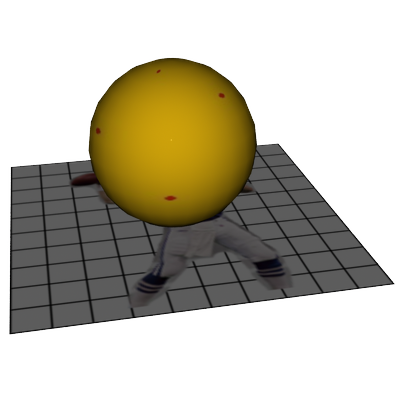
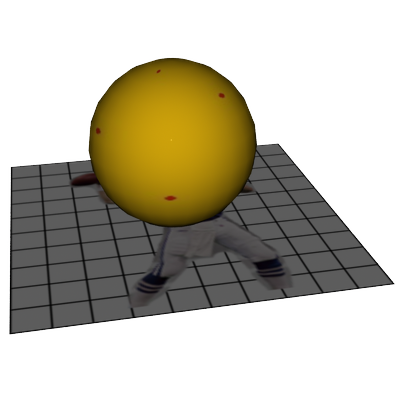
DS4_Settings2.png
400 x 400 - 94K
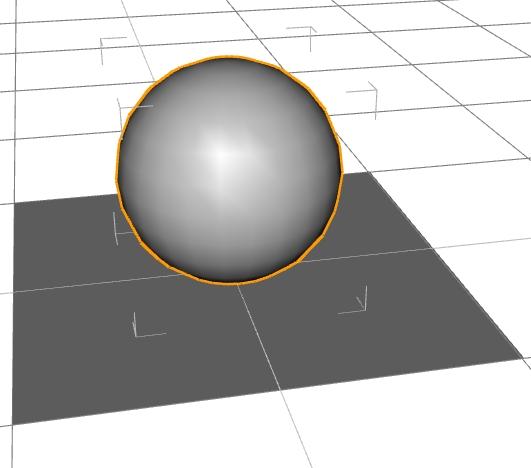
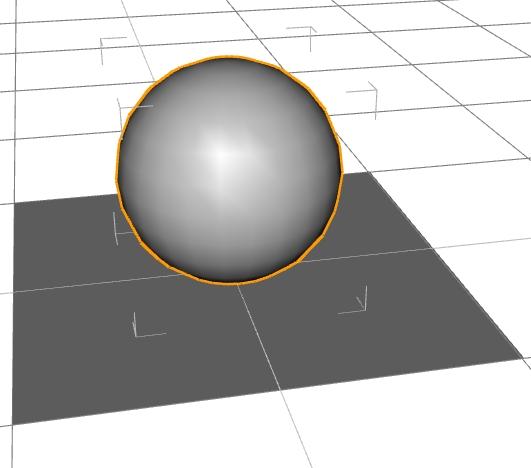
DS4_Settings1.jpg
531 x 468 - 63K


Comments
Did you check the "Surfaces" tab to see if the textures are loaded?
Make sure the viewport is set to Texture Shaded:
That did it! I'm still trying to get comfortable with DS4.x and just didn't see the drawstyle icon in the upper-right corner. Thanks for both of your assistance.
Unfortunately Smooth Shaded, Texture Shaded and Cartoon Shaded look similar enough that a quick glance at the icon often isn't enough to tell what it's set to. The wire and bounding box modes are pretty eas to tw.
DS4! So much to learn, so little time. I always try to remember that not everyone has moved up yet.
Hope this reference image can help someone, I know it will help me the next time my memory lapses.