Hexagon For Today's Mac Users
 Michael L Rogers
Posts: 141
Michael L Rogers
Posts: 141
So Bryce is no longer being kept up with and available for mac users who use O.S. X El Capitan. And since I've sat here over 5 minutes at my super fast powerful imac waiting for Hexagon to even open, I'm guessing it's no longer to be taken serious on the mac platform either.
So in that case, could someone tell me a good compatible software I can use to create cool 3D objects that would smoothly work with todays Daz Studio Pro version. A software, where I could created my own products and then sell them here on the Daz website for everyone to purchase.
Hexagon just finally opened up as I've been writing this, but I'm not sure how good it will work or how "quick" it's going to be in movement due to the fact it took over 5 minutes to even open. Not tying to be a smartass about all of this, just a bit irritating and I want to make sure I've got the right software to get the "3D object creating" done to work smoothly for Daz Studio Pro.
Thank you so much for any advise and help from anyone and thank you Daz team for all of your hard work on everything you guys and gals are working on, Mike
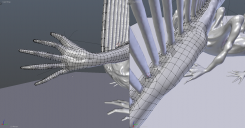
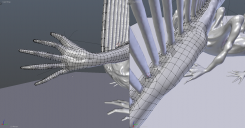


Comments
That's odd. I'm running Mac OS 10.11.5 (El Capitan) and Hexagon 2.5.1.79, and it opens in less than three seconds. I'm using a 2009 Mac Pro Dual Quad Core.
Hexagon has its issues but is still very usable for me.
Perhaps you have a corrupted Preference file or something else wrong with the Hexagon installation.
If you can access it, you can try to "Reset all preferences to default" from within the "Preference editor" under the Edit menu. Or you could delete the Preferences file located in your home directory at DAZ 3D/Hexagon 2/preferences.xml. Hexagon will create a new one when you re-launch it.
I just launched Hexagon a few times on my MacBook Pro (15-inch, Mid-2014, 16GB RAM, 2.8GHz, El Capitan 10.11.5), with a stopwatch running. The average time to open was about 7 seconds.
I say this not to be that obnoxious guy who always says "But it works for me", but to suggest that if you're getting 5-minute launch times on what's very probably a more powerful machine than mine, then there must be something else going on. If you can figure out what that is, you might be able to make Hexagon work for you.
I haven't found any Hexagon-specific logs anywhere, but perhaps you can open Console and keep an eye on that while you launch Hexagon. If it's in distress during startup, it might generate errors that show up in the system logs.
Another possibility -- and someone from DAZ would need to confirm whether this is the case or not -- might be that it tries to 'phone home' on launch to check license credentials etc. If that's the case, then a communication error might stall the launch until it finally times out.
If Hexagon can't be made to work on your machine, you could look at Carrara. Carrara is a little less neglected than Hexagon, and has a decent modeler. I think the Hexagon modeler might be a little more intuitive, but Carrara's seems pretty capable. (As you may be able to tell, I'm not much of a modeler with either, and only tend to make very simple objects).
Hmmm, lol, ok. Well, I dont know what to say. I also have the Dual Quad Core as well. And I just downloaded "Hexagon 2.5" this morning here from Daz's website. I will try what you both have suggested. Thank you.
Ok, I'm all good now! You guys are so great! Hexagon loads now in 1.5 seconds. I don't know what happened, but I just got home from work and once I turned my iMac on, it was faster than lightening in opening. Lol, I feel so much better about it now.
But another question.
Is Hexagon a really good program to be creating 3d objects the would perfectly work in Daz Studio Pro that I could sell in the Daz Store?
Mike
I think Hexagon is a fine modeler for any purpose, if you can work around its "twitchiness". It tends to be crash-prone, but you can learn to work around it by learning the proper way to use the tools, utilizing the "Incremental saving" feature, and quitting & re-launching Hexagon during lengthy and complex modeling sessions (to clear the cobwebs).
I also use the Carrara vertex modeler. It's more stable but does not have quite as many features as Hexagon. I find myself starting a model in Carrara, and if I need a more advanced function I'll export as an obj file and import it into Hexagon to continue. The Carrara and Hexagon modeler's user interfaces are very similar, so going back and forth between them is not very difficult.
1
Be interested to know what are the better features. I bought Hexagon a while back when it was on sale for some rediculous price ($2.99 or something), but I''ve never got round to installing it.
(I've also got Modo Indie, but don't use it much, since obj export/import between Carrara seems to drop polys, and that makes it more trouble than it's worth!)
Well, I can’t list all of the differences, but some of the features that I go back to Hexagon for are:
*Add Thickness tool works better in Hexagon than in Carrara. In Hexagon, thickness is always added in a way that produces an expected result. In Carrara, adding thickness to some geometric shapes produces unusable results.
*You can Add Thickness to a line segment.
*Tessellation by slice. (Can be a big time saver.)
*Helix tool.
I’m sure that there are other features that slip my mind, and others that I never really learned to use, like Dynamic Geometry.
A few more ....
No "Rooms"
Snapping to vertex, for construction, editing, or moving.
Copy objects on to faces of other objects ( although Carrara's Surface Replicator is similar in some ways)
Dean already mentioned Dynamic Geometry. This retains some editability, like modifying curves that are used to build an object. Could be useful if you wanted several variations of an object.
Many of the products currently in the DAZ inventory were created with Hexagon... Though, they were created a long time ago. (DAZ has a huge inventory of older products, which is great!) I don't know how many PAs still use it. I would imagine most are using other, more industry standard, applications these days, like 3DSMax, Modo, Lightwave, C4D and the ever-present Blender. But, Hexagon is very easy to use and is still relatively powerful in the realm of easily creating 3D objects for DS/Poser. (Granted, however, that some additional workflow apps might be better than Hex's features/performance in many areas.) For basic poly and sub-d modeling, Hexagon is a perfectly suitable modeling application, despite its age.
However, ANY 3D poly-modeling application that can create wavefront.obj files and/or export to a convertible file-format which can be used by DS will work just fine. Hexagon does have the added benefit of the DS Bridge, but I wouldn't know if that greatly helps with the creation of DS products. ( I don't "DS.")
If you're looking for Mac-compatible 3D programs at the lower or entry-level price, I always suggest Cheetah3D - http://www.cheetah3d.com/featurelist.php It has a nice feature list for poly/sub-D modeling for the price. I am not a Mac user and have never been, by the way, so I have no practical experience with this package. (disclaimer) I think any rigging you'd have to do would still have to be done in DS.
The point is this - If you can use it to create 3D models and can export the model in an acceptible file format for use in DS, then that application is suitable for creating DS products. Some applications have better features, like subdivision, great UV Mapping tools, the ability to work with large numbers of polys, etc. Features you want to be looking for in a desired modeling app are quad modeling, good subdivision choices (Catmull-Clarke) with edge/break defines, good uv mapping, texture painting (a bonus if done right), full feature list of vertice/edge/face selection, edge loop selection, good controls for soft-selection, scripting choices (Cheetah supports Java, which is probably a great choice), a good main work window with variable lighting/moveable lighting, basic rendering (So you can catch mistakes before export) and dynamic geometry/sub-d levels, if possible (not absolutely required, but nice). Things that you don't need, unless you can find a converting script somewhere, would be "rigging" capabilities. I assume most rigging is done in DS, but I don't know if DS has issues with something like Collada or FBX animations/rigging/etc.
Cheers De3an - those are all things I'd appreciate for sure
I find great hope in this! I just put my hackintosh together, and i cannot get through the install process. I download the installer manually, launch it, and the installer cannot even run. I have to quit the install without finishing as there is no window, instructions, or buttons to interact with. how did you get your install to work?
What's a "hackintosh"?
I installed my copy of Hexagon quite a while ago, under an earlier Mac OS version. However, it appears that Michael Rogers was able to install his copy under El Capitan. But if you are using the newest Mac OS (Sierra), then maybe there's a compatibility problem with the Hexagon installer.
My Mac Pro can't be upgraded past El Capitan, so I can't help verify any Sierra problems.
I realize this is probably a bit late for you personally, but in case anyone else is having this problem... I just successfully installed Hexagon on Sierra. The installer window finally popped up almost ten minutes after I launched the installer (right-click and select "Open" to bypass Sierra's overzealous security), and once it did, the installation worked without any further problems.
Hello!
I've just downloaded the free package of Hexagon and Daz Studio, but Hexagon doesn't seem to work. I do have a Mac with Catalina, and it says that the program isn't compatible. What should I do? WIll the program be updated eventually? Many thanks in advance!!