Weird Artifacts after upgrading to DAZ Studio 4.5.1.6 ---------> SOLVED!
 RKane_1
Posts: 3,037
RKane_1
Posts: 3,037
Any idea why I am getting holes in the mesh in the view window?
They don't show in render, of course, but I never used to see this before.
_________________________________________________________________
SOLVED!
Under Edit -> Preferences -> Interfaces -> Display Interfaces: Best
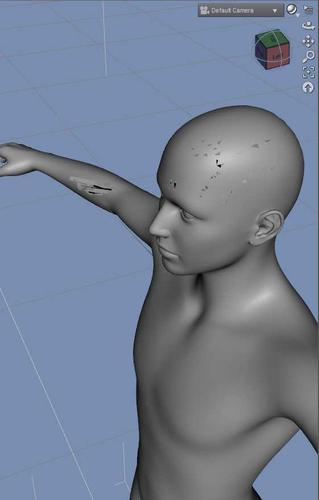
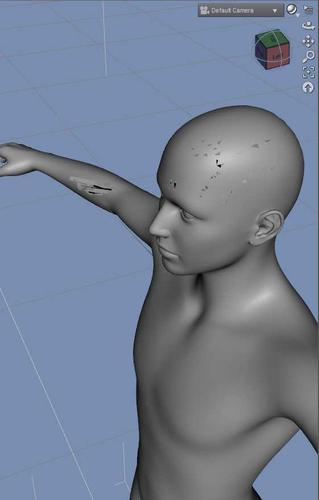
WeirdArtifacts.jpg
561 x 878 - 22K
Post edited by RKane_1 on


Comments
Which chipset is running your viewport?
Kendall
Which chipset is running your viewport?
Kendall
Okay... and how do I find that out?
*smile*
Here's another one...
little bit more severe, but things like this periodically disappear and then reappear.
Video card info...
Walk me thru it like I am an idiot.... cause I am. *smile*
Primary Graphics Card:NVIDIA Quaddro 4000 workstation card - 2 GB GDDR5 memory & 256 CUDA cores which is what this monitor is on.
Anybody have any idea how I fix this?
I do appreciate all your help
FOUND IT!
Under Edit -> Preferences -> Interfaces -> Display Interfaces: Best
Got rid of it!
WOOTNESS!
Hmmm. What are your driver versions? I'm not having those issues on my Quadros. I don't have a Q4000, but I have may other versions.
Kendall
...you've got a 4000? I envy you.
...you've got a 4000? I envy you.
It's worse. Think of it like a retarded orangutan with a Porsche. I have NO IDEA WHAT I AM DOING and learning as I go along. I really don't know how to use it to it;'s best ability. I worked hard to buy the best machine I could buy but don't know what all the bells and whistles do. ZBrush and Photoshop use the card but DAZ doesn't, even with Reality. Never could make that work right.
..you made the right choice for your system's GPU . Quadros are designed to take long term heavy loads unlike the GForce series. I wish I could afford one.
I had the same problem with the Quadro 1000M in my laptop. I opened a Mantis issue for it, which was closed after finding the workaround, since DAZ doesn't have any Quadro hardware to replicate it on.
Thanks, Kyoto. I just wish I had the intelligence to UTILIZE it better. Some tutorials on rendering might help me a bit. I use reality but have yet to figure out how to utilize the card when doing it or how to even test to see if the card is working.
*sigh*
Retarded orangutan with a Porsche. :)
Hi all, I am having this issue in Daz 4.5.0.114 as well after upgrading my graphics card from Quadro FX4600 to a Quadro FX5600, the fix as offered here isn't making any difference for me.
Drivers for the graphics card are as up-to-date as is available.
Any other suggestions anyone?
Under Edit -> Preferences -> Interfaces -> Display Interfaces: Best
Then reboot after.
That worked for me.
Sorry, that's all I got.