Texture issue
Hello, I've had an issue that I can figure out, I have even called daz and they told me they didn't know the problem. When I go to export a model it gives me the options list and at the bottom a place to just the texture format to export. no matter what one I choose it will only export bmp. I have no idea what the deal is and I appreciate any help.
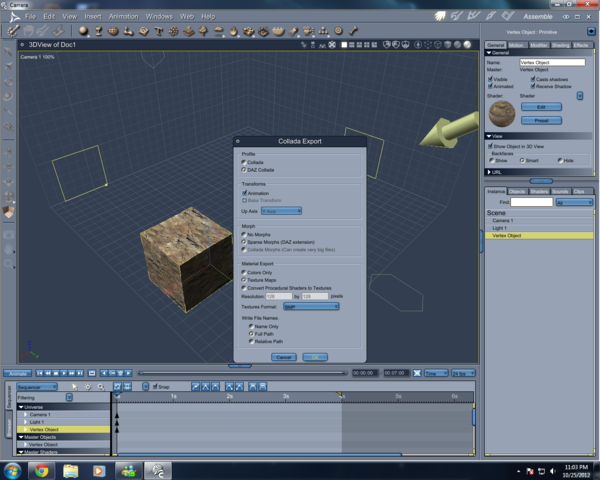
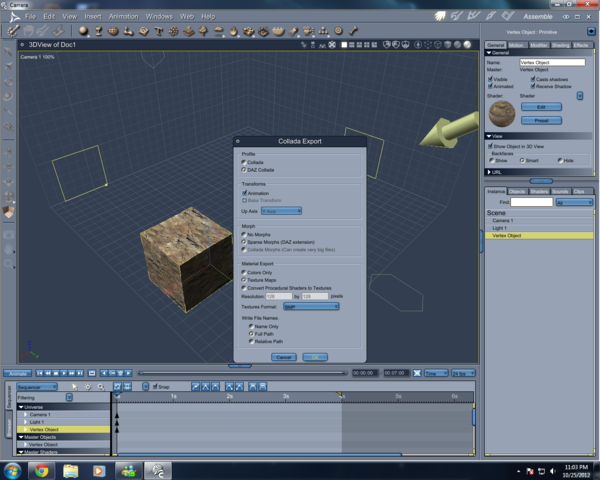
Untitled.png
1280 x 1024 - 386K
Post edited by Jammer429 on


Comments
yes you are right
it is screwed
Baker a plug in will export in Jpeg
I need to export png. Jpeq and bmp will not cut it
Hi Jammer429 :)
BMP can be converted to whatever format you need using any image editor,. such as Photoshop, Paint-shop pro,. or the FREE "GIMP" application
it's an issue that's been fixed in the 8.5 beta,. but it's not likely to be fixed in 8.1.
Exporting procedural textures in this way will give you a "basic" texture map,
the "Baker" plugin, is a much better solution, since it can export collapsed shaders, and bump or normal maps.
Must be me then because even if I convert the textures to png and open it into another modeling app I have to reassign textures.
and 8.5, free upgrade?
HI Jammer429 :)
I take it you're exporting as object to import into another 3D program,. If so,. ..
nine times out of ten, the program you're importing the obj to, will ask you to load the textures, or tell you it can't locate them, and because of the different way each program's shader engine works,.. you'll normally need to re-work the shaders whether the texture maps loads or not, since all you'll get is the "Base" texture maps, which (if converted from procedurally based shader), will Not be seamless Tiling textures.
The other shader settings, such as Highlight, shininess and bump will need to be added manually, or adjusted to suit.
loading the texture maps manually in the program which you're using the model in , will also ensure that your textures are (where You want them to be) instead of being defined in the OBJ's (MTL) file which doesn't support complex path's,.IE: the texture maps and model must be in the same folder for the MTL to be able to find them and load them.
which isn't always an ideal situation.
Making the shaders in your program of choice and saving them , breaks the dependence on the MTL file to provide the location for the texture maps,.. and allows you to determine where the texture are located, and the ability to reuse these saved shaders on other objects.
While I realise that this is a "Broken" option, and carrara should be allowing you to select an image format (other than BMP),
BMP will give you a Higher quality image that JPG. and as i mentioned , it' possible to convert single images, or batch convert a series of images to another format.
I'm not sure which other 3D program you're importing into, but it should be able to handle BMP files, since they're one of the oldest image formats.
loading the texture maps manually in your program is a little bit of work,.. for a lot of gain..
Alternatively, you could download the current beta of C8.5
Install it to a separate folder,.
Save your current scene, and open it in the beta,. then export as OBJ and select a different image output format.
Hope it helps :)