Question about expressions dealing with the upper and lower jaw movments
I created a boy using Genesis. When I pose a smile on him, the upper jaw doesn't look right, as seen in image 1. They look fine on a default Genesis. Is there a way I can have the jaws position correctly like on the default Genesis in image 2? I can manually move the jaws, but using this method doesn't produce realistic results in my opinion. Any suggestions?


smile1.jpg
1356 x 580 - 103K
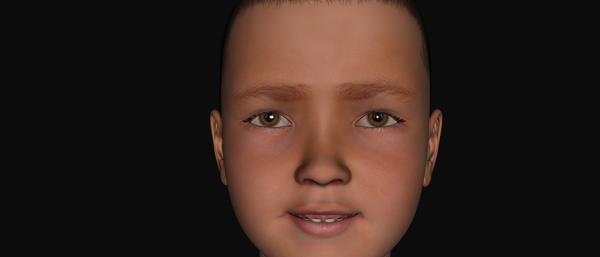
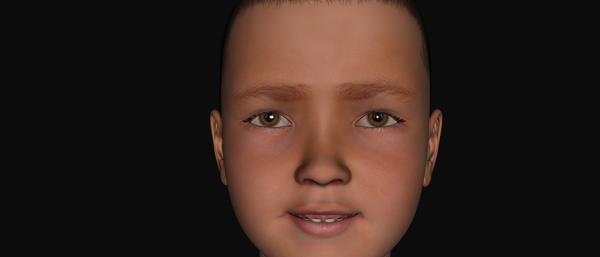
smile2.jpg
1356 x 580 - 156K


Comments
Is it a dialed or sculpted morph?
If it's sculpted you may need to adjust the rigging to the shape and do an ERC freeze.
The exact details on the 'how' are in here,,,
http://www.daz3d.com/forums/discussion/6483/
You also might have to do corrective morphs on the expressions. If the overall size of the mouth or eyes have changed, then the amount the vertices move during expressions also needs to change. If the change is only minor, they don't need to move a lot. If it's a huge difference... well. Look in the hidden dials on Genesis to see all the corrective expressions morphs added by things like Aiko and the like to see what I mean.
I'm not sure if your asking me if the character is dialed or sculpted, or if the expression is. If it's the character,yes. If it's the expression, no. The smile is the Mouth Smile Open and Simple Smile found under Pose Controls/Head/Mouth, each dialed to 1..