DAZ Directories
I had used DAZ 3, then had to move away from graphics for awhile. I recently downloaded 4.5 Pro, and I'm trying to relearn. I noticed, in the 4.x UG, that content resides in Documents>DAZ 3D>Studio>My Library. However, on my hard drive, after installing/registering 4.5 Pro, I'm seeing the following configuration: My Documents>DAZ 3D>Studio3>content [Note: There is no “My Library”. See .jpg attached.]. I've just started using the software, and I haven't experienced problems (other than needing to reinsert the serial number each time I start the app, as described in an earlier post). Does this configuration indicate an improper installation which will lead to problems?
I'm trying to avoid a situation where I waste time trying to figure out why I'm having problems when the core issue is an improper installation.
Thanks.
DocPit
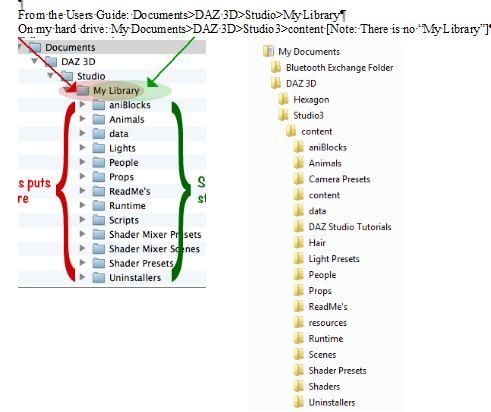
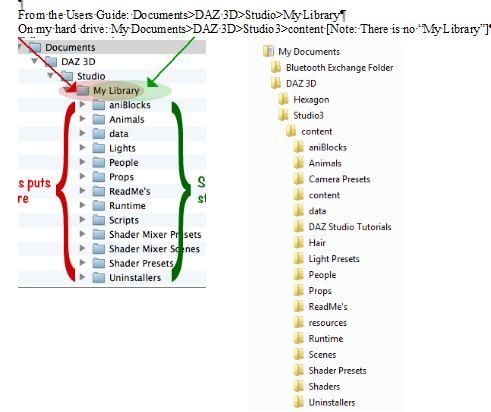


Comments
"My Library" is the new "content", you don't have tot relocate your old content, just point Studio to it's location. Here's a link to An article that describes this in more detail : http://docs.daz3d.com/doku.php/artzone/pub/software/dazcontentconfiguration