Strange bend in skeleton - IK
I hoped to keep this simple.. I know I'm probably not giving enough information but maybe some one can just take a look at it and know exactly what is wrong. I tried to follow the joint editor tutorial with the moire' eel and I believe I was pretty careful, although the interface was somewhat different from his to mine. I restructured the parenting making a hip and two pelvis controlling either side of the skeletons.
The first image is a purchased guitar strap (first image) that I wanted to change the rigging from bones end to end to two bone sets starting from the middle with an IK movement on each section on the ends. It actually works as I wanted but I get these protruding wedges from each bend point when they are bent. (see 2nd image) what is that???
Does anyone know?
Thank You
Steve Dinyer
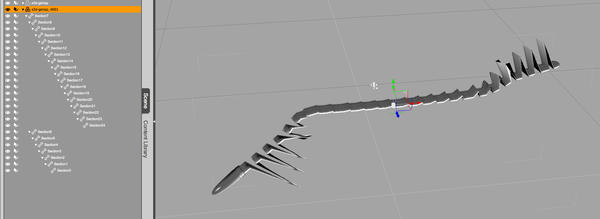
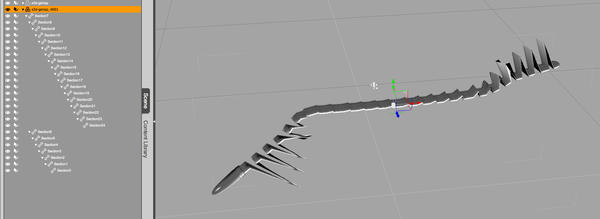
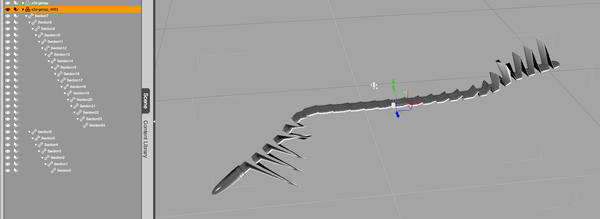
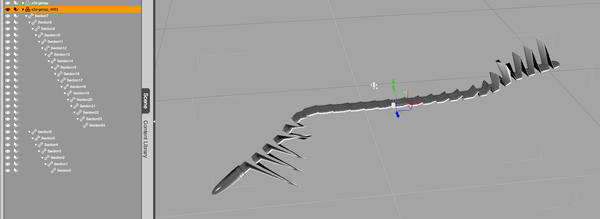


Comments
actually the first image didn't post so there are two images of the result of the bend, The first image should be perfectly straight. You can get the idea, though.
Thanks
Steve Dinyer
To post more than one image you need to add the first image, then hit the "Preview post" button, then add the 2ndd image , post from the preview screen,
Could you show the joint setup for one of the bones - select it, switch to the Joint Editor tool, and make sure the rotation you are using iss et as the active proeprty in Tool settings. It would help if you set the display mode to show the wireframe over the model too.
Sorry, it took so long to reply.
Here are 3 shots. One flat with a Bend Joint selected. 2nd one is the same joint with tht IK bend. The third is a different joint selected closer to the front of the chain.
Thanks
Steve
It looks like the weight maps aren't fully assigned, actually. Maybe, since it's a flat strap, try assigning each bodypart 100% to its own bone, then smooth the result at 100% and 2-6 repetitions?
What happens if you use the Joint Editor to tweak the angles - the lines coming out from the centre point? What you are seeing is very odd, as it doesn't appear to be directly related to the visible weighting of the mesh - though it is clearly spiking at group boundaries, so it may be something to do with the way the parent and child influences are combined. I assume the last screenshot shows multiple joints bent - it may be easier to see if you bend only one (or two adjacent if that's needed).
Please don't shrink your screenshots - the forum will do that for you, and it's easier to see i(for me at least) if I can enlarge them to 100%.
That';s not a TriAx figure, I think - it has the include/exclude angles, and it looks as if it has a Legacy figure icon in the Scene pane.
I'll admit, I am an idiot at this. I have so much to learn. I'm interested in the animation side of it more but If I need something that is not available, I have to try to make it.
I really appreciate everybody's help. Sooner or later, I'll learn what I need but I am really grateful for having the help.. I'll look into what you suggested and try it out. It might take me a while to get it but this is a good start.
Thank You
Steve Dinyer
To try to answer both last posts,, If I remember correctly I couldn't get the IT chain to work unless I took it off TriAx weight. So I did that. Otherwise itIK was grayed out.
Also I am trying to get it work as an IK chain so I can take the end of the strap and bend it all from there which works except for the spiking at the joints. It's going to take me a little while to look up all the terms you mentioned and figure out how to change them. So bare with me.
So yes this more than one joint bending following the end.
Thank You
Steve Dinyer
As an update. I tried bending single joints and with the exception of the very last joint on each side, bending one joint alone, bends all the joints downward to the end from there in the chain and still having the Spikes.
I also turned off IK and then trying to bend any single joint, it still spikes at every joint down the line, as they followed the bend. I thought it might be the IK but apparently not.
I went back to the figure set up tool and I thought that maybe changing the rotation order would effect it. It started out as XYZ and I changed it to XZY. It still spiked at the joints, if in a slightly different manner. I didn't try any other combinations but after reading how it should go, I saw that XYZ was the way it should have been anyway.
I am investigating about the polygon assignments but the fact that the controls do control the parts that they should control makes me think that everything is assigned to the bones. Now of course I can't guarantee that everything is set correctly.
I tried to use the weight map brush but the tool won't work with the figure because it says "This figure does not have weight map bindings, can not use this figure." And like I stated before I had to turn off the TriAx weight, because the IK would not work in that mode. I don't know what the difference between the two is.
Once again. The model works EXACTLY the way I want it to Bend, Twist, and Side to Side perfectly EXCEPT for the Spikes. I can't figure out what is causing those.
I'm still trying things to try to fix this.
Steve Dinyer
Well, bending one bone should bend all of the later with it - in Poser rigging a bone's bending can partially affect its own group and its parent's group. Bones attached to its parent, either siblings of the bone in question or grandparents (etc.) are not affected at all and children should move with 100% effect. So if you are getting spikes on later bones that almost suggests a grouping problem, though I didn't see any sign of that in the screenshot.
It bends the way it should. Parent bending children. I don't know if you can see it in the scene tab but I set it up and labeled it like a lower limbs sort of body. I have a hip in the center followed by two pelvis, then followed by the children extremities. One side is longer than the other but all the movements follow as they should. Where ever you bend it, the children follow and the parents do not. Like wise nothing bends that shouldn't and the spikes appear on every joint that does bend and not the ones that don't bend. Actually that's not true. Eventually as you bent it to the extreme, the spikes do follow on everything but on another video tutorial about IK you can see things being effected at the extreme. Of course no Spikes but all things eventually move when being pulled to the extreme.
I guess I must mention again, that I purchased the model and reassigned the bones in the Joint editor after watching the Joint Editor tutorials on youtube, the ones with the moire eels. They are very good and most everything made sense. I believe I followed it pretty much closely or as far as our versions looked the same but they weren't. I am about to go over the tutorials once again and see if I can catch anything.
Thank You
Steve DInyer