Why should DAZ Studio User try Carrara?
After using DAZ Studio for a couple years I am finally getting somewhat comfortable with it, including doing some animation work. Carrara is on sale and I am wondering what I am missing. Can some kindly Carrara users please let me know what Carrara does better than DAZ Studio? Thanks!


Comments
Better may be the wrong word. There are things that Studio does not do at all, or only through plugins that each may be more expensive than Carrara currently is on sale. Carrara is a jack-of-all-trades software. It can do what Studio does (assemble prepackaded content, rig and pose a pre-exiting static model, render a scene). It can do what Hexagon does (start with nothing and create a vertx model from scratch). It can do what Bryce does (create and edit landscapes, assemble and replicate plants and trees, apply realistic skies, align the sun/moon position to speicifc dates/times, add volumetric clouds)... And Carrara can do some more as well - a dedicated custom plant modeler, dedicated strand-based hair modeler, etc. However,in each category, the specialist software may have more tools. For example, Hexagon has more vertex selection tools than Carrara, although Carrara has more types of specialty modelers (spline,...). Bryce has more terrain heightmap editing tools, but Carrara's can be integrated directly without a bridge function to another program. In fairness, each of these oher programs may be better at what it does than Carrara is - except Carrara integrates them all which can be very helpful. If I have Carrara, I don't need to buy any other content or learn any other program to create and animate anything that I can imagine. However, I can integrate lots of existing content because that saves a lot of time.
Note - there are things Carrara cannot currently do - such as HD morphs, geografts, and load Genesis 3.
So, lets say that Carrara is currently on sale for whatever. Maybe the Look at My Hair plugin for Studio could add sufficient hair functionality and the new Howie Farkes duplicate arranger for Studio could substitute for Carrara's built in replicator. You would have to buy both plugins, and still don't match Carrara yet. Daz is slowly reinventing the Carrara wheel with Studio by making the plugins available.
There are a few other threads asking a similar question. Will try to track a few down for you and add them in another post.
Thank you diomede. I do my modelling in sketchup as my models are mostly non-organic shapes.
I understand what you mean about all those DAZ plugins......they do get expensive. For example, doing animation as a minimum really demands animator2, keyframe and graphmate plugins and still no real physics plugins available (we finally got a particles plugin and the scatter instances plugin).
From the 'animation' side of things, I love how I can easily set up Carrara's render engine to render really freaking fast - especially compared to anything else I've tried. But I don't have a huge pair of GTX cards for Iray, so I'm not sure how quick that can be... but I can usually get within about one minute per frame for many scenes that don't require a character facial close-up, which always adds a little to the process.
I mention the one minute per frame because it helps to give a real example of the difference or similarity if you might be getting the same from DS. I never could - but I haven't given the newest DS its fair run yet.
The biggest seeler for me, that brought me to using Carrara, was the ability to model directly in it - the same studio I'm using for animating and rendering, instead of having to export to a modeler and back and so on... because I often have to tweak little things on the fly. It's not like I use the modeler to become a modeler - (though diomede above is doing a great job at that!) but just to be able to make quick mesh changes in an instant. That is amazing with Carrara!!!
If you'r a PC member and don't have all of the goodies that come with Carrara 8.5 Pro (V5 Pro Bundle, M5 Pro Bundle, etc.,) you'd be getting Carrara basically for free with that deal that's going on... so there's nothing to lose!
It's different than Daz Studio. Daz3d has done a beautiful job building Studio from the ground up. It's like a content database in its own with some really nice tools. Carrara can add to that pipeline as a modeler as well. I have a few articles around here (I'll link to some later) that show how easy it is to model for Genesis figures in Carrara, since we don't need to ever export Genesis OBJ from DS in posed positions (or ever... actually) in order to model specific needs. We can simply dial the changes directly in Carrara (exception right now being Genesis 3, whom is still not supported)
Just throw away test clips (tests of lights, textures, motions, whatever) strung together to test out Sony Vegas a few years back:
When Genesis first came into Carrara (Genesis 1 was still very new)
I babble a lot if you ever watch my quasi-tutorial babble sessions... but this one isn't too bad about using Carrara to model for Genesis 2 Male. But I do babble a bit about my Carrara setup before I ever get really into the topic... which I did for just situations like this, where you can see Carrara on screen before you have it on yours.
More fun, if you're interested:
The following two (beyond this one, which is 8 seconds) show how I made this animation
Setting up and rendering in Carrara
and I follow up in Project Dogwaffle Howler:
Are we on the right track? Want to know more?
Just ask... we're always asking and answering in our friendly, neighborhood Carrara forum! ;)
Dartanbeck, thank you, VERY impressive animation work....I love your Just A Bit Of Fun movie epic. Certainly being able to make minor modeling fixes within the application would be nice at times, but I am most impressed with the animation capabilities.
Can you tell me if BVH import is supported and can I apply wind and gravity effects to objects/props?
Yes ,. BVH Import is supported,. there's is no built in BVH export,.,. There is a BVH /PZ2 plugin available from Fenric
FBX is also supported
It's also really bizzare that Daz3D do not have a LINK to the "Demo" version of their most powerful software suite of 3D tools ,..Carrara,.
available at www.download.com (search for Daz Carrara)
the FULL PRO version is available to try,. for 30 days without any restrictions,. full import/export,. load/save etc.
For animation,. it's night and day for DS and Carrara,. a range of animation tweener options (nothing to do with TEENagers) (note to marketing dept.)
individual axis keyframe editing, and a graph editor for finer editing, or global editing of multiple keys.
Go download, and play,. see what you think,. then buy,.
....unless it's another sub 20 dollar sale,. then what are you waiting for ,. a FULL 3D suite of modelling, texturing, rigging, animation, rendering ,.. what's that worth?
Is $11 for some at the moment and I still cannot convince one to buy it.
I think that around 500 - 800 dollars is more realistic for what you get,. but not this marketplace.
for that sort of price (11 dollars) ,. why even ask,. it's a full 3D suite ,. but cheaper than a coffee and a danish ,... Just get it.
then over time you can realise that you bought a very powerful set of 3D creative tools, from a bunch of people who didn't understand what they were selling
You have a 30 day return policy here,. so if you didn't like Carrara,. after trying the demo or buying the software,. you can get a store credit,. so, no real loss.
Got it yet ?
Oh, while I don't do animation, Carrara seems like one of the best cheap animation tools around. It has physics and animated shaders and all sorts of stuff.
If I did animation, I'd probably use it way more than Daz Studio.
Just bought it (C8.5) for $11 bucks on sale and thought I give Cararra a try again (I was using it when it was Ray Dream Designer and up to 8.0).
I stopped using C because it were just too buggy to get anything done, so went back to DS and have been using it since. I am hoping this version will be a bit more stable on my system (Mac Pro 2010 OS X 10.8.5)
-AniMajik
Thanks all. It is not so much the money, though the cheap sale price is what brought my attention to it. For me it is more the, "do I really want to learn yet another graphics program? "
Sounds like for animation alone it is worth learning to use it.... I will definetly give it a try!
BTW, I am seeing the current sale price as $22.75 and I am a member. Is there a special deal that some of you are seeing it for $11.00?
At the current price, and with the huge set of assets that it comes with, the question should be why doesn't EVERY DS user at least try it out!
moreover if you are a talented guy there are endless possibilities within carrara to express your own abilities
Phil, Dart and Magaremoto, you are sterling examples of what a PA can do with Carrara! And TangoAlpha has come into the game now. I feel very lucky to have the product designers right here in the forum! Silene
Silene
Speaking of workflow: Carrara has this super cool option to create a render farm on your own network, no plugins required! Just setup several laptops on the same WiFi network, install Carrara Render Node on each one, and render either a still image or an animation using all your machines' power combined. It's phenomenal, and really helps on larger projects!
The other difference between Carrara and DAZ Studio is that without content, DS can't reallly do anything - while with Carrara, you can dream up thousands of scenes without purchasing anything else. And you'll keep discovering new things for years to come. I don't want to sound like the sales guy here, but at the current price, with PC discount or not, Carrara is a STEAL right now. And if you need help getting started, have a look at PhilW's excellent training series (also on sale right now - free sampels are available at infiniteskills.com).
Superb examples of what Carrara can do, Dart!
There are only a few years that I know the existence of DS, I tested it and since, I put myself the opposite question; why Carrara users would like to use DS?
For now, it's deleted from my computer...
Thanks! :) 3DAGE already answered the question, but you'll eventually see how having a (very easy-to-use) modeler right there at your finger tips will make animations So much easier and better. If certain animations cause poke-through or some other type of issue, in Carrara we just click on a little tool icon, turn on soft selection (or not) and make a quick and simply push or pull... sometimes both. Can't do that in anything else that works with this sort of content openly like this. I love it!
Hair too long, too short, not thick enough... enter the modleing tools and tweak it a bit - right before your eyes - and you don't even have to have any experience modeling!!! :)
So True!!! So many super-fun features of Carrara! I originally bought it for the above reasons in my first response. Since then I've been amazed by all the cool tools that it has!!! It's those discoveries that spawned my products here at Daz3d!
Agreed! Hello... every D|S user... welcome to Carrara! Come on in... you'll love it! :)
Okay now I'm blushing! Thanks Silene!
Seriously... this really is a wonderful family community we have going on here. There's a lot to learn and this forum makes that incredibly easy with almost no wait time... it's been just incredible for me ;)
Those of us who enjoy helping others often learn a lot from those we help as well... win x win = never lost! :)
Really? D|S is an excellent toolkit for converting our models into conforming figures for our characters!
Carrara ROCKS for that too - we can model directly over the base figure, or one with morphs applied... however we want to work - without ever having to export obj versions of the character from D|S.
Again... Thanks a lot! Did I mention that I made that with test renders meant for the recycle bin? LOL
It was after I built my new Carrara PC (Eight-core cpu, 16GB RAM) which, back then, was a really spiffy thing - still is for me... renders blisteringly fast!
Anyways, when I ordered the parts, I decided to order Win 7 64 bit since my Win XP license was 32 bit, and I was hearing that 7 (new at that time) blew away the XP Pro 64 bit... so I got that.
Anyways, Win 7 wouldn't allow the use of the older Microsoft Free Movie Maker, which I loved in XP. For Win 7 we had to switch to Movie Maker Live, which I didn't like at all. So that "Just for Fun" was made during my 30 trial period of Sony Vegas Movie HD (now owned by Magix, I think) which I liked very much - so I bought it.
The funny thing is... I still go back and watch that every once in a while and I have to admit that - as senseless as it is, and the fact that it seems to be an exercise in walking and/or walk cycles (LOL) I still really find myself enjoying watching it!!! I just saw it again recently after not seeing it for quite a while and just loved it all over again!!!
Thanks! I'm really glad that you liked it! :) I've come a long way in my abilities since then! Hopefully I'll have a new video up soon! ;)
Just got Carrara and am looking forward to exploring all of its cool capabilities. Thanks all for your input!
Great - tell all your friends! And feel free to ask if you are stuck on anything, there are lots of helpful people on this forum.
Awesome!!! Yaaaay!!! You'll love it!!! You'll see!!! :)
Welcome to the Wonderful World of Carrara!!!! ;)
...and that goes for You Too!!! :)
@FirePro9 Woohoo! Welcome to the family! Have fun ;-)
Here are some tutorials that I suggest to help you along the new path.
They vary in price but all are well done and helpfull.
MMoir's http://www.daz3d.com/create-a-walk-cycle-in-carrara
MMoir's http://www.daz3d.com/carrara-modeling-tutorials
PhilW distributed byinfinate skills http://www.daz3d.com/carrara-realism-rendering-training-video
PhilW distributed byinfinate skills http://www.daz3d.com/carrara-8-5-tutorial-video-11-5-hours-long-instant-digital-download
PhilW distributed byinfinate skills http://www.daz3d.com/advanced-carrara-technique
Not to mention the Carrara challenges WIP pages where we show how we made our image before the final thread. http://www.daz3d.com/forums/discussion/45254/learning-tips-and-tricks-from-prior-carrara-challenge-wip-threads#latest
And of course the information manual that Dart created and keeps updated.
http://www.daz3d.com/forums/discussion/15970/carrara-information-manual#latest
And if that still doesn't get it done feel free to ask as we have all had issues or questions at times.
...and you might also like to know that Carrara users also have another forum dedicated to animators and their projects within Carrara, which also includes a really nice Carrara movie theater for just kicking back to relax:
A community Project webspace for Carrara Animators!!!
My <<< Carrara Information Manual >>> got a little messed up in the transfer to the newer forum, so to make things a little easier, I've started working on
Learning Carrara and need some help?
which has links to things like
Carrara Cafe CARRARA 3D EXPO Magazine 3D Xtract Magazine
Amongst a LOT of other cool info and links ;)
lots of youtube tutorials by Cripeman.
Here is an example of one.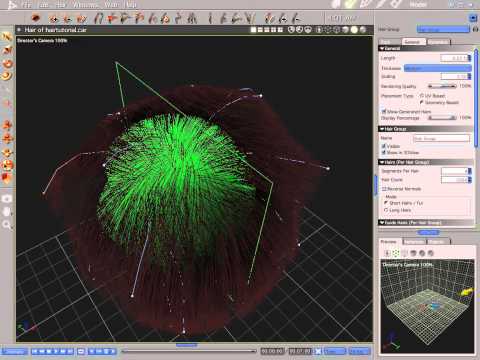
Check out Cripeman's channel for many, many more Carrara tutorials. Each is relatively short. Kapow.
Right!
► Cripeman's Carrara Video Tutorials Index
Carrara Community's very own Super Hero takes plenty of time from his busy life to
explore many exciting features of this amazing 3d content manipulation, modeling and animation suite
► GK Dantas' Video Manual Index
Carrara Cafe's Die-Hard Instructor - now with an easy-to-use index of links
► Fenric's Tools
A brief overview of Fenric's amazing Carrara plugins
► Carrara Plugins FAQ & Information - By Jay_NOLA
Jay compilled and organized a great measure of info regarding Plugins specific to our
beloved Carrara. FAQ, Information and Links to help you determine which are right for you. Thank You Jay_NOLA!
► Comprehensive List of Video Tutorials on Carrara - by FractalDemensia
The purpose of this thread is to collect, consolidate, and make available a comprehensive list of all video tutorials available on Carrara.
Wow, thank you so much for all the links and getting started info! It is great to know that there is a thriving commnunity of helpful Carrara users here on the DAZ forums.
Welcome to Carrara! ...Where Creativity and Imagination Lives! ...Where your very own Content can be created for Carrara and DS!
Take a look at the current Carrara Challenge... Carrara Challenge #27: “Carrara 9, Give us a Sign” WIP Thread to see the most Work In Progress renders I've seen in the past few months... oops it's already linked in the Past Carrara Challenges mentioned by chickenman. You won't want to miss out on it's Entry's once voting begins to see the final renders which can be very different than their WIPs.
If you are interested in modeling then take a look at Modeling Objects in Carrara - Q&A - Come One and All a thread I started which has a lot of cool as well as different ways to model objects. The first 3 posts mention some ways to get started. I've learned a lot from answers to my questions as well as answers to others questions... the 2nd post has some links to videos, free and pay. I also have a few examples/instructions for only a few of the modeling tools, so far. I'm learning better ways to model by just doing more of it.
Oh yeah... Congratulations on making what I consider to be a *very* wise choice.
But BE CAREFULL, Carrara is not a program, it's a drug !!!