Itemised Order History Woes
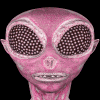 SmoovArt
Posts: 57
SmoovArt
Posts: 57
When are you people going to fix the Itemized Order History list? I have close to 3000 items in that list and have to go through many pages to find one item. If you want me to continue purchasing here, FIX IT
Post edited by Chohole on


Comments
I also have many items in my Itemized Order History. If implementing additional sort functions are not practical at this time, how about a Search function?
I second this
Oh cool. They deleted my first comment complaining about the Itemized Order List. I guess that means , they have no intentions of fixing it.
I feel like they don't want to fix it. If you have to go through much trouble to reset , maybe you won't as much. I'm sure that saves them money. Just as the site does not let you know if you've purchased an item before. They have not fixed that either. Cha Ching.... If you've bought so much from the store over the years and you can't remember to product, you have to go through your itemized order list to do so.
Not deleted, just temporarily removed so it could be moved to it's own topic. :)
It is not that DAZ3D does not want to hear your feelings on this issue..it was moved because it does not have any relation to the DSON Importer for Poser which was the purpose of the other thread :) When DAZ3D posts a thread on a specific topic, update, or release , we ask that people try to stay on that topic in that thread as it starts getting really confusing really quickly when the thread becomes a free for all on 10 different topics. It's very easy to then miss questions or problems posted that are on the topic.
Please feel free to continue discussing this issue here though and we will be keeping an eye on it :)
Oh come on DAZ, when are you going to fix Itemized Order History so it is A) Searchable and B) ONE PAGE even if there are a couple thousand items?
If you're on Windows, you could try this, it's free:
http://taosoft.dk/software/dazhm/
But, it does indeed relate to it. The post asked us to go to our Itemized Order History and reset it. Daz knowing the problems that they have with that list , should just reset it automatically for those that have it.. Having to comb through that list for updates is a pain, that shouldn't be
No thanks, I want DAZ to do what they promised and make the IOH even more functional than the old version. At this time I'd be happy if THIS version were AS functional as the old one.
It still wasn't a question about the plugin itself and would have started a discussion on the IOH instead of leaving the thread open to questions on the actual plugin.
That said I completely agree the IOH is a pita and something they are looking into resolutions for :) I know my Order History is painfully long LOL
There is a little bit of a shortcut you can try though that does help in the meantime:
When you go to you IOH and then look at like page two, if you look at the URL you will find it reads something like below:
https://www.daz3d.com/shop/customer/account/itemizedHistory/?limit=50&p=2
If at the p=2 spot you change the two to any other number, you can jump through your list far more quickly so if it is an item that begins with P you could look at how many pages you have (in my case I have 32 when viewing showing 50 per page) and then change the 2 to something that is about half the number of pages (so in my case about 15) or p=15 so your URL looks like this https://www.daz3d.com/shop/customer/account/itemizedHistory/?p=15 and see where in the alphabet you are and then go from there rather then going forward forever one page at a time. :) I know that is now how I move around my list while they work on this and it does work pretty well and cuts out a lot of hair pulling for me :)
order history is in alphabetical order; really not that hard to figure out
not trying to inflame
but really, i figured it out w/o a problem
not a malfunction of a major order
(and yes i've been around here awhile too :) )
Once you move ahead one page in the itemized order history, then you will see the page number at the end of the url and you can change it directly to bounce to any page.... I have gotten good at guessing which page is close to what I am looking for.
Right :) That seems to be the very best and easiest work around at the moment though hopefully it won't be necessary to need to do at some point in the future :)
One help would be to make our preferences sticky. There is NO 'sort' like we used to have. There used to be ONE page which is useful. But this won't even allow 100 per page and won't even remember the 60 it does allow. I am not laughing. It is not funny. Nobody is even smiling.
I figured out the page thingie in the url (page=whatever) very quickly, and also have a printed sheet of what is alphabetically at the top of each page so I know where to go (aka, page 19 Reflections) etc. But MY biggest gripe is what someone else mentioned- it wont hold on to the 60 per page, you have to keep resetting it when you log in and out- and I had ALL my products disappear from Sept 21 and earlier and they were like "reset it." That makes the itemized order history and the orders NOT match up- but if they had that stupid search function, it wouldn't matter. So I second, third, fourth, fifth whatever to get a search function!
I would just like to see more filters for the search instead of just alphabetical order. Sometimes I don't remember the exact name of a product so a search by most recent would help as well.
I don't understand why the default isn't 50 or 60 (or higher) rather than the smaller number. It seems most would prefer to see as many items as possible anyway. For the few people who would prefer to see less items per page, let them choose a lower number rather than us choose a higher number. Can I hear an amen!
Amen!
There is nothing "simple" about locating a file in "Itemized Order History" especially when one has over a 1000 items.>:-(
There is nothing "simple" about locating a file in "Itemized Order History" especially when one has over a 1000 items.>:-(
If you are on a PC, you are lucky:
http://taosoft.dk/software/dazhm/
WooooHooo! I had another post removed from the forums! :coolgrin:
That's the second post this year. Do I get a prize after the third? ;-)
My new year resolution is to go for a trifecta; 3 post removed in one day.:coolsmirk:
Love you Daz :coolsmile:
No posts have been removed from the forums today
Oh. Then that's strange because I made a post here last night and it's now missing.:ohh:
It was about the Itemized Order History not being easy to search products especially that I have over a thousand of them. It's frustrating especially with all the updates to Daz Studio, Genesis and Plugins. It's not easy to track the updates and find the products. I had made a specific forum topic about this but no one responded so I though I'll have a another little gripe here. Well hopefully Daz will address this shortcoming of the Itemized Order History and will implement something better soon-ish. My guess is that Daz priority is to get their flagship product Genesis working in Poser flawlessly. Genesis is awesome. Good work people!!!
BTW I was only kidding about the trifecta. ;-)
http://www.daz3d.com/forums/discussion/11201/P15/#165431
LOL. Looks like someone moved my post. There's a ghost in the machine. :smirk:
Thanks.
I long for the day when I'll be able to organize everything by Product ID again. I loved that feature the most because it was the one that allowed you to see things in generational order. This was especially important if you used a lot of both Gen 3 & 4 products that never had "for (figure)" in it's title. Nowadays, it would be exceedingly useful to help sort between Genesis and autofit-required pre-Genesis content.