Adding to Cart…

Licensing Agreement | Terms of Service | Privacy Policy | EULA
© 2024 Daz Productions Inc. All Rights Reserved.You currently have no notifications.

Licensing Agreement | Terms of Service | Privacy Policy | EULA
© 2024 Daz Productions Inc. All Rights Reserved.
Comments
I posted the animation above a bit early...the only change made was in the credits which explains why after watching it over and over I didn't notice what had been done.
Alert... voting has started for Voting Thread - Carrara Monthly Challenge 29: Anachronism (incompatible time) - Voting is now Open.
Voted. some fun stuff there!
Sonja, Thanks very much for the vote, I'm honored. Hope you only voted for those you liked best. I must admit that I've not voted yet... have to take the time to go over each one... been too busy modeling. What I do is copy/paste all the entries into a text editor... then move what I believe are the best ones, there's usually a lot more than 4, to the top, in the order that they look good at first. Then pick each apart for something that is not quite right or not as good as it could be... moving those down in my list... then go over the choices I made once more to be sure that I didn't drop one which is actually better in some way. I'm such a critic who does not play favorite artists.:)
I always vote honestly. Even when its friends lol. Your turkey just cracked me up, the expression on his face was perfect.
I know you did. Could'nt resist mentioning the method to my madness. :) 3D Universe gets most of the credit for the great pose that worked quite well. I did adjust the eyes a bit and the "snod", ??, that red thing over the beak... it didn't show enough beak and the shader color of the beak that I modified.
I can't believe it's time to vote already. I'm so far behind reading threads. I'll have to make sure I go do that in the morning.
I finally got a chance to vote last night. That was a really cool turkey. :) Made me smile.
Glad you liked it. Was my first trip into the Carrara Hair Room to add the mohawk... there are a lot of styling tools and options there. Just thinking about making a beard for a male figure some time to not forget what I learned. Then I want to figure out how to make hair poducts that can be applied to different Generations... expect that that might require a hair cap?? for each M/F. There seems to be no limit to what can be done in Carrara.
Thanks very much for the vote... I don't expect to win but always have a blast putting the scenes together.
I've posted pics of the objects I made for the 3rd Animation Club's project to my Modeling Objects in Carrara - Q&A - Come One and All thread ♦ Here ♦. Now the 4th project has started... I've modeled a dinner plate, a salad plate, a pasta bowl, 2 sizes of glasses and a table. Keeps me in practice using some of the tools and I can now model a lot faster than a month ago but my modeling is only a bit better, IMO.
Ah, I figure anything that makes me smile like that deserves a vote. :)
Merry Christmas to all... may all your endeavors in the New Year be great!
This is a scene from Carrara Vista In The Clouds by 3DCelebrity which I slightly modified. The view is from Camera 13 of 15 cameras. What is cool is that everything in Vista In The Clouds is created and can be modified in Carrara easily.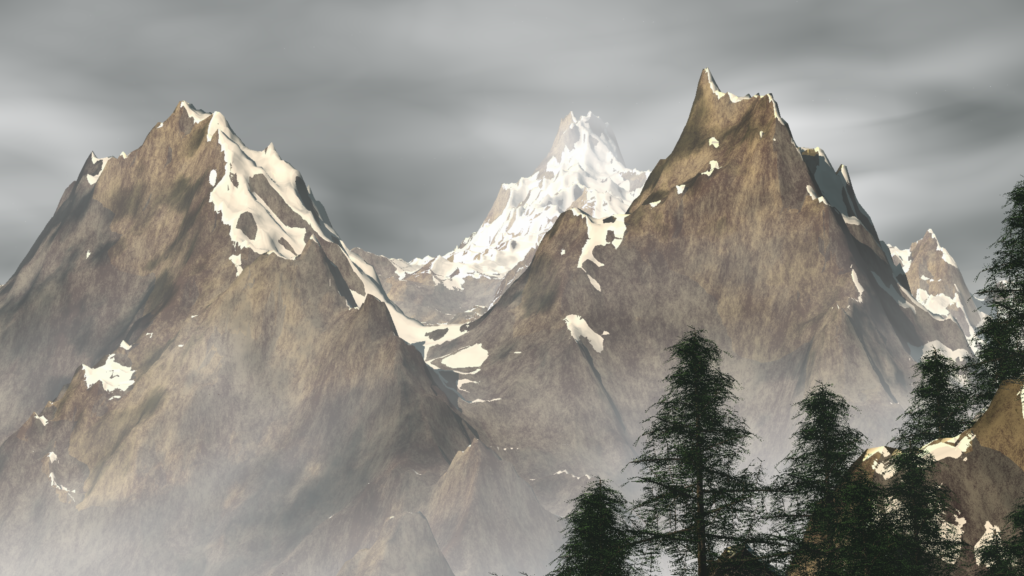
Lovely!
Thanks... I checked everything... it is fairly simple only using 1 terrain, pine tree x2 replicated, volumetric clouds x 4 and fog x2 variations. Image rendered in less than a minute. 3DCelebrity never ceases to amaze.
It looks very nice. That's one of those products I managed to get real cheap and still haven't used. I've gotten a lot of Carrara products like that. I really need to get some time to spend in there messing around.
Beautiful landscape. Good job! I have that set as well. I enjoyed going through and checking all the elements to see how it was put together. It is its own mini tutorial. I still can't manage to get those results yet when I start from scratch, though. Well, yet.
KM, I did adjust the camera angle as well as the Sun position and tint. Your last armor test inspired my render.
diomede, I've come close only once with a terrain of mine which I simply grabbed it's shader settings from one that comes with Carrara... then I went into Realistic Sky and started messing with cloud settings as well as different Sun positions. I've really got to learn and start using Volumetric Clouds.
There are some definite advantages to getting scenes like that and picking them apart to see how they did what they did. I'm very glad they have products like that in the shop. I don't think I would have learned quite as much about Bryce scenes without being able to do that. I'll use the same technique when I manage to get into Carrara again to play around. Nice to know I can inspire you. :) Thanks for letting me know.
My first published animation in Carrara on DAZ... enjoy! If you are interested in animation mmoir is starting up his exercises again see Animation Exercises to do. Exercise #5 "Bounce.". This is the anim I did for that one. A still scene was provided by mmoir... all needed was to animate it but of course I couldn't help myself and changed a few shaders and made a very simple vertex object with shader domains. Just click on the image and you will be whisked away to YouTube, in a new window... I hope.
Did you know we can embed YouTube videos here? That way people don't have to go into a new window if they don't want to. Under your video on YouTube click on the Share link and a box will pop up with a link for your video. It should be highlighted in blue. If it isn't, just highlight the link and copy it. Come back here and paste it into a forum post. It will just look like a link until you post it. Then, by forum magic, it turns into and embeded video.
Voila!
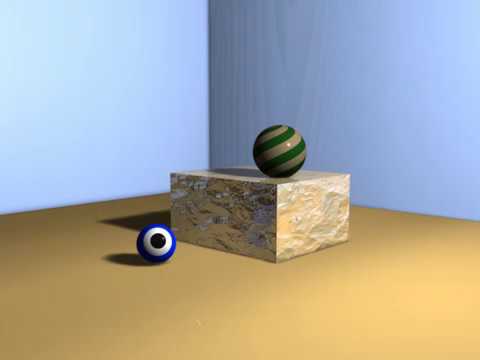
By the way, I just subscribed to your channel so I expect to see lots more great videos like this one from all of those animation exercises. ;)
Wow great job on the video! You've done it now, we are going to expect lots more lol.
Thanks! Mike, mmoir, has then numbered as week# for those that want to work on them. I suspect some will take a bit longer. Reminds me I need to design and rig a simple character for a few upcomming ones... those will be awhile.
Thanks KM for the embed info... I'd tried doing that without out knowing how. I just created my YouTube channel tonight... never had one before... now I need to create a cool image for a banner... will probably use the one I have here for ?avatar? image.
Sonja, are you working on something for the Carrara Challenge? I finally got started tonight... will post my dumb start in a few.
I am planning to. I have an idea but need to sit down and watch the replicator video again. What I really need to do is pull up the replicator video on my laptop and follow along on my pc. Its just too much information to remember all at once. I also need to model a spear. I realized after 2 hours of frustration that I could just do it in the spline modeller lol. so I will me doing that first (along with video help so I can remember the steps) then move over to the replicator. We will see lol.
Great video, wgdjohn. I am jealous.
Sonja, by coincidence I happened to demonstrate how to model a simple spear. A couple of steps are missing because it wasn't meant as a tutoial. I was just trying to encourage a couple of Carrara regulars who expressed concern about the modeling requirement this month. Just letting them know that (a) the modeling requirement this month does not have to be complicated, and (b) simple models are not cheating. If you decide to do a similar spear and run into a problem or if something is not clear, give a shout..
See http://www.daz3d.com/forums/discussion/comment/1975426/#Comment_1975426
I just posted my dumb render and setup and replicator settings last night. I need to watch Phil's tutorial also but first need to re do my model much shorter. I find the Vertex Modeler much easier than 6 months ago. Like your DS renders... the more you do the easier it gets. A spear is very easy to do. diomede just posted some examples of it. If you wish I will make a little mini tutorial, just the basic steps to do, and post them as screen shots with text in my modeling thread. Tell me did you see diomedes post... the spear he made is like a jousting spear. 2 centuries ago the American Indians had spears whith a good size flint or hard rock in to take down buffalo. Goodness... I'm rambling... better get some sleep.
Oh if you have the Carrara 8.5 Tutorial by PhilW Modeling basics are on Disk 5 which starts with chapter 15. Disk 3 chapter 9 is all about replicators. Hope that helps... I made out lists of every chapter and subchapter on all his disks. Just got Carrara Animation Tutorial by PhilW... haven't really started being too busy working on the above anim. There are many anim related things I do not know so his tutorial will certainly help.
I would love a very simple mini tutorial. I do not have Phil W's tutorial although its on my wish list. I'm trying to finish up a render for First Bastions contest hopefully it will be done shortly. I will pop over to your thread in just a bit and get caught up. Thanks!
Sonja, just went and looked at diomede's post in Carrara Challenge #30 and it's already is a mini-tutorial for making a spear in the vertex model room. If you haven't already watch a few tutorials on YouTube that I have listed. If you've any questions don't hesitate to ask. LoL... I know you don't. :)
No I certainly don't have a problem asking thats for sure lol. Thanks! I finished my render for First Bastions contest and also worked on some texturing stuff I promised I would do (it will be ongoing but got the first couple things going.) So the rest of the weekend I should be able to devote to my spear making. Minus family time of course.
For selecting polygons I will go into a view other than the Director's camera, unselect the object then use the rectangular selector to highlight the polys I want. Note that after they are selected I'll go to Selection menu and choose Name... when the little box pops up I'll choose Polygons and give them a name... this way I can always go back to Selection menu anytime and pick those polyons very easily. But wait... it's even easier than that if you want all the other polys instead... just go to to Selection again and choose Invert Selection... then name those polys a different name... cool now either or both can be quickly selected later. It pays to go back to the Director's Camera when selecting this way to be sure that the right polys got selected... in case a few were missed, they might not always line up perfect, ... just spin the object around to check. Of course if not enough or wrong ones are picked just hold down shift and click on those to either include or exclude. I will always try to wait til finished modeling before naming shader domains since I'll often go back and fiddle with the object... some actions can mess up shader domains... I don't have a list of which ones yet so save fairly often so I can always go back and load in an earlier file before things went south. There are of course quite a few ways to select polys or lines... Loop is very useful as others are too. I should really make a mini tutorial about all of them.
Please note!!! Carrara Challenge #32 The Only Come Out At Night - Entries Closed, VOTING NOW OPEN. I have added a text file there to aid in voting... it only lists the Entry, Title and Artist... the file helps me widdle down the ones I like best... this file can be found HERE in the above Carrara Challenge.
Now... Rush Off And Vote.
In Modeling Objects in Carrara - Q&A - Come One and All I have added a new Mini Tutorial lately.
A Simple Intro to the Vertex Modeler: added on May 1st, 2012 -- Cinco de uno.
This explains how to add a Vertex object to your scene, how to add objects, change their amount of detail, Smoothing and also a scene I created using the object.
Crazy John's Objects - A Gearlike object:. just added today... on May 12, 2012 -- Cinco de doce.
Ahh... now this gets into some more Modeling tools that can be used include are ,adding a circle, Dynamic Extrusion, Scaling, Naming a selection, Selecting that name later, Extract Along, Add Thickness and No Smoothing also With Smoothing ON... included are a few simple renders showing the difference.
If you have questions or are wondering how to do something you can post it into my Modeling Object in Carrara thread or in the Main Carrara Discussion of the Forums... you will be surprised at how many are eager to help and how quickly also.