OBJ exported from Hexagon has errors in face
OBJ exported from Hexagon has errors in face
I created an OBJ using lines. When I close the line (vertex, close), the face is with N-gons (first obj).
If I use triangulate N-gons, it will present a face in the middle of the object on renders (second obj).
If I use Triangulate non planar facets will be worse (third obj).
If I use Decimate also appears a face in the middle of the object (fourth obj).
I always have these problems when exporting to DAZ.
If you do not have an easy way to solve, accept sujest another program for model.
Thank you.
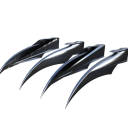
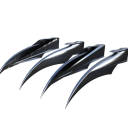
teste de faca.png
600 x 600 - 200K
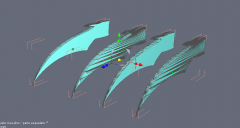
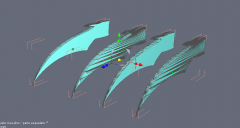
teste de faca2.png
829 x 442 - 44K
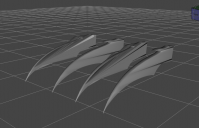
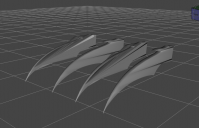
teste de faca.png
775 x 498 - 91K


Comments
The simplest way to go about this is to change your building style so you are not creating these huge n-gon planar faces.
Two things to keep in mind when building something for Studio...
1. Don't build with n-gons. Avoid them like they are plague infested rats.
2. Don't use Booleans...
Studio doesn't like either of them and even using triangulate functions doesn't always help, because Studio hates long, narrow tris almost as much.
Ok. Any other software that works best with DAZ studio? Or I'll have the same problem if I change the software?
It doesn't matter the software, it's just that Studio will not deal gracefully with n-gons, Booleans or long, thin triangles...they always make a mess of things, no matter what was originally used to create the item.
Thanks for answering.
I tried different, closing the open space with Bridge. It worked, but they were few black faces. This always happens to me with the objects I'm modeling. How to solve?
There are quite a few options, but the easiest fix is to separate the sides into their own separate model, then triangulate ngons. Then group them if needed.
This! it works!
Gradually you will learn!
Thank you guys!