How can I model this?
 dracorn
Posts: 2,345
dracorn
Posts: 2,345
I want to model a sword that has a human face in the pommel, and I want to make it look like a G2F face that I custom built in Daz Studio. I want to be able to have the features and expressions of G2F. I want a low poly model for distance and a high poly model for closeups.
Essentially, how do I get the face of G2F onto an object and preserve the expressions? Is it possible to "cut" the face from the human figure? If not, is there a way to copy the features and morphs without having to build it from scratch?
Here's the sword:
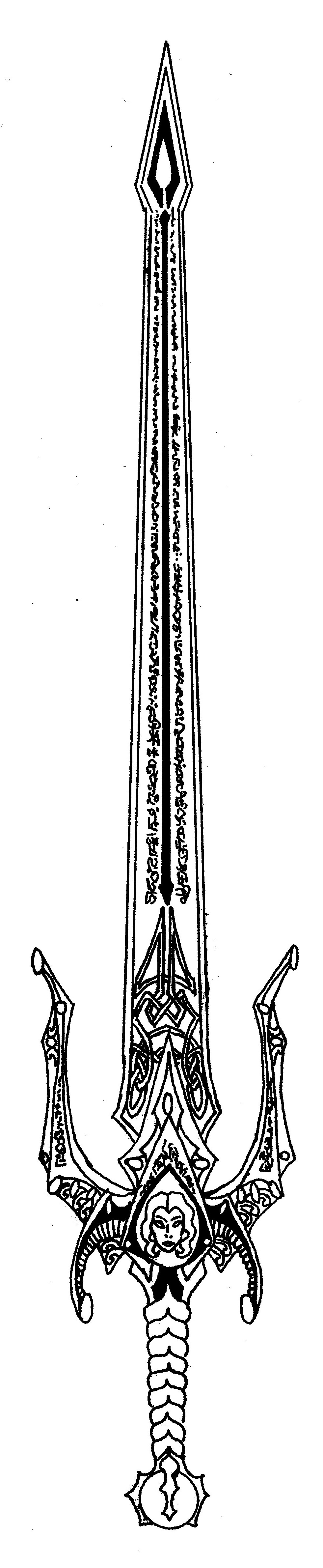
Here's the face:



Morgana Skywandyr.jpg
500 x 650 - 183K


Skywandyr 600x600.png
981 x 4759 - 1M
Post edited by dracorn on


Comments
I don't use Hexagon, so I have no idea how it'd work within Hexagon but the general concept is like this.
Export the model into your favorite modeller as a simple *.obj. (Carrara, Blender, etc) This will perserve the shape.
Just copy and duplicate the face. For high ploy, use the face shape as is. For low poly, you will want a function that does the opposite of subdivide (called Limited dissolve in Blender).
Attach it to the sword and done.
Thanks for the suggestions. I don't know how to use Blender, but I do have The Decimator. I wonder if I could decimate the model and then export it as an object.
My second question was about the expression morphs - is there a way to duplicate those as well? Or do I need to remake those?
For expressions, the simplest way is just apply the expression in Daz and export as obj. Do it for each expression you wish to use.
You could use Decimator. But at the end of the day, you will need to use a dedicated modeller for what you are trying to do as your goal is beyond what Daz stuido can do.
Gotcha, thanks!
Here's part 1 of a tutorial Patience and I did a while back, it may help you a little on the sword side of your project -
http://www.daz3d.com/forums/discussion/44296/hexagon-sword-tutorial/p1
Part 2 (making the sword a smart prop) can be found in the Hexagon tutorial post.
Wow, this looks really cool! Thanks John!
For my first shot, I'd be inclined to take a head-on render of the face, either using the new LineRender 9000 product, or running the output through a filter designed to do edge detection. Then blur it slightly and turn it to grayscale, and try adding it to the hilt of the sword as a bump or displacement map. In addition to being way less work, it'd cut down on the polygon count of the weapon, even if you were originally planning to use a decimated face.
If a test run works, you could do that once for each of the expressions that the sword needs in its Portfolio of Magical Behavior, and then just swap 'em in as Materials when needed? Bear in mind, I'm really lazy, but trimming a figure's cut-out face to get an even (co-planar) edge set, merging it into a polygon background (which is going to need a matching number of joining edges), and then re-building a full set of expression morphs from scratch sounds like a MASSIVELY non-trivial project.
No kidding...
I second the bump/displacement/normal map route. One change from dhtapp's suggestions...do a color render, too...that way you can create normal maps, too. Another thing that may help...do a short animation running through the various expressions you want to use and render that to an image sequence. Then just pick out the images from the image sequence to turn into the maps.
So you are saying I can create a bump map with high displacement for the shape of the face. That sounds like a good idea for the distance sword, definitely. I wouldn't even need expressions for that one.
I do want a high poly version for close ups, that is the one that would use expressions. Since I am a total Hexagon newbie, would you mind explaining to me what you mean by "get an even (co-planar) edge set, merging it into a polygon background (which is going to need a matching number of joining edges)." I want an idea of what I'm getting myself into.
I was thinking about an oval frame around the face, but based on what you are talking about, the few polygons of the frame to join with the many polygons of the face does sound like a crazy amount of dividing. Just had a thought - you know how the eyeball is separate from the head, would it be feasible to do the same with the face as long as the frame overlaps it? Then I wouldn't have to join all those edges.
How close of a close up?
It may be easier to just use a 'frame' and scaled model with everything but the face hidden...and not worry about actually modelling it into the sword.
This is one of those things that's way easier to get if there are pictures. Figure 1 below shows my take on a simplified version of your problem. We're looking down from the top at a half-sphere (representing the model's cutout face) which is hovering directly above a simple plane, which represents the hilt of your sword.
In Figure 2, we swoop down to take a closer look at the join surface, and see that the edges of the "face" are very ragged. This'll no doubt be true of any face you cut out of a DAZ model, because you're not going to be able to find a single edge loop that gets all the polygons you want. You're going to have to do some nip and tuck surgery to get everything.
In Figure 3, the first step is to compress the "face" down from its original form, to a bas-relief. This partly solves the raggedness problem by compressing the degree of raggedness.
In Figure 4, I grab the bottom edges all the way around. You can see from the lower right of the display that there are 24 of them.
And finally, in Figure 5, I've edge-extended a new loop of polygons (marked in red) from the original face, and snapped the new outside edges against the hilt to that they're co-planar with the hilt.
I'm using a flat plane; the problem may be slightly more difficult if you're snapping that new edge set onto a curved surface, which I suspect your hilt is. MODO has a "background constraint" which handles the snap for me regardless of the guide mesh's curvature. I don't know if Hexagon will give you that kind of help or not. If you have to do it manually, you'd turn everything to wireframe and then travel around the face object just nudging the vertices down toward the hilt object as closely as possible. If you do have to do it manually, try not to cross over into the hilt. It's slightly easier to err on the side of leaving a vertex hovering slightly than to clean up a render error from an interpenetration.
So that clears up one of the two problems. The second problem (and the costliest) is that the hilt doesn't have nearly as many polygons at the join surface as the face has edges. In your case, even with a heavily-decimated face, I imagine you'd be looking at several hundred edges to be merged, if not a couple of thousand. But on this simple problem, my next steps would be to:
- cut away any hilt polygons which touch any of the face edges or are covered by the face object,
- add edge loops to the hilt until the number of edges in the hole I'd just cut equalled the number of new edges I'd created in the face (in this case, 24) and then
- bridge the two edge groups with a new polygon loop. That would technically complete the merge, but I'd probably want to add a couple of more edge loops around the the outer edge of that red polygon band (above) to control the softness of the edge.
I hope this helps some in thinking through this! Let me take a minute to heartily recommend Peter Stammbach's MODO tutorials on Youtube. He's a gifted hobbyist, not a pro. But he has a very peculiar and efficient talent for visualizing and explaining this kind of problem. Although he makes heavy use of some MODO shortcuts, at the end of the day, it's all about pushing vertices around. Once you get the hang of his theories, you can make them work in any modeler, regardless of whether it gives you special help with some of the steps. Watch a few of his videos and some light bulbs will start going off in your own head.
Oh, I see what you're saying now about not even merging the face. Yeah, that seems to me that it would work fine...just make sure the ragged edge of the face sits below the hilt surface. While modeling purists would disagree, it's a definite cost-benefit payoff if you decide to go that route. I think you still want to do all your morph work in DAZ and save out a set of expression objs. But otherwise, the First Law of Rendering obtains: If it looks right, it is right :D
It's only wrong if it doesn't work...
Like trying to get rid of all pokethrough...when the part with the pokethrough isn't even visible in the shot. There's no need to 'get it right (absolutely no pokethrough...with all the extra work) if you don't need to.
Thank you everyone for your comments. These are great suggestions and I know where to start.
I have Dreamlight's Hexagon tutorial that I need to review again before I start.
Thanks again!
Tutorials, check out the ones at GeekAtPlay.com - Gary's are the bee's knees.
There is a way to "copy the features and morphs" but there is no way to do it legally if you'd like to make the sword available for others to use.
The easiest way to get a decent representation of that face on a mid-to-low poly object would be to craft the basic topology of a human face/head and then to map it well. Create a bump/displacement map that will help with faking the details. That's fairly easy to do, depending on what tools you have. For instance, render a side shot of the head and a front shot of the head. Combine those in a painting app (GIMP/Photoshop/etc). Change them to grayscale. Move the grayscale so that the "midpoint" in height is grey, the lighter shades are further away (higher) from that point of the surface and the darker are further away from that midline (lower). For hard edges, like around the mouth, nose and eyes, you maywant to either paint those areas darker/lighter, depending on depth, or use a separate map. ie: Bump map for the gentler features, Displacement for the more robust.)
Here's a good topology reference for a low-res human face: http://www.ariespranata.com/2014/01/3ds-max-basic-human-modeling.html You do not need that level of detail in your mesh, depending upon how you want to go. So, look at the topology and see what gross features you need and then emulate its construction in your hilt. Also, see figure 4.1 here: http://site.rukout.com/resources/3d-facial-modeling That's pretty low poly (The one on the left.) and you could probably model that fairly easily.
So, ultimately, this is what you'd have around that area:
Basical human face topology. (You can download free basic low-res human head models with no license restrictions from all over the place on the net and alter it/combine it with your sword model, if you'd rather do it like that.)
Texture map. (Generated by your renderer of that particular model's face, either it or the UVs altered to minimize stretching)
Bump map. (For gentle features, like the hollows around the cheecks, eyebrows, beneath the lip, along sides of nose, etc.)
Displacement map. (For sharp features that need to stand out, like edges of lips, nostrils, eyelids. May take some tweaking to get it working well with the bump/texture.)
Thanks Morkonan. The sword is for my own use and I do not plan to sell it or give it away as a freebie.
I'm gathering all my notes together - thanks to you and everyone who has contributed here.
Good luck!
By the way, check the Make Human figures. You could probably export one of their heads and fit it into your project. IIRC, they're fairly low poly. As long you don't add/remove verts and just plant the face part in the hilt and maybe squish the back of the head so it's flat, you'll also retain the UV map. You can do the same with V4/M4 head, too, though those are higher poly. In effect, if it's just for your own use, you can export the V4 head morph "as is" and then just stick it in the hilt of your sword. As long as you don't delete or add any vertices manually, you can retain the UVMap and you will even still be able to use the same texture map as the character. If you wanted to get really slick, you could probably do some CR2/rigging magic and use V4's with full expressions and jaw bones so you could use it exactly like a regular V4 head. ie: Click on your rigged sword, apply an expression from the face room and it will change the expression on the face on the hilt, just like V4.
Admittedly, all this is only if the geometry is not to be redistributed to anyone. For personal use, you can do just about anything you want.
PS - Just thinking out loud - With a bit of CR2 pinache, you could create a CR2 that loaded your custom sword object, minus the face bit, and then loaded V4's head group, eyes, lower jaw from the default install directory for V4's geometry. If you had the bones present in your sword's CR2, already, you could even open/close the mouth and move the eyes and tounge. A bit more work might even result in creating the channels needed for the expressions, which could then be loaded in by the user. In essence - You "could" make this a sword anyone could download and, if they had V4 already, it would load their copy of V4's head geometry right where it was supposed to be. :) But, that's a bit of work and it's arguable that it may be easier to just do a custom face. :) (PPS - There are several ways to skin this particular cat, none of them particularly easy and not all would be as user-friendly as this example.)