Cartoon Art Without the Rendering
I did this mostly for myself, and the information wasn't too hard to find, but I thought I'd share anyway. Go to my DeviantArt page to download the zipped PDF.
Post edited by Esemwy on
You currently have no notifications.
I did this mostly for myself, and the information wasn't too hard to find, but I thought I'd share anyway. Go to my DeviantArt page to download the zipped PDF.

Licensing Agreement | Terms of Service | Privacy Policy | EULA
© 2025 Daz Productions Inc. All Rights Reserved.
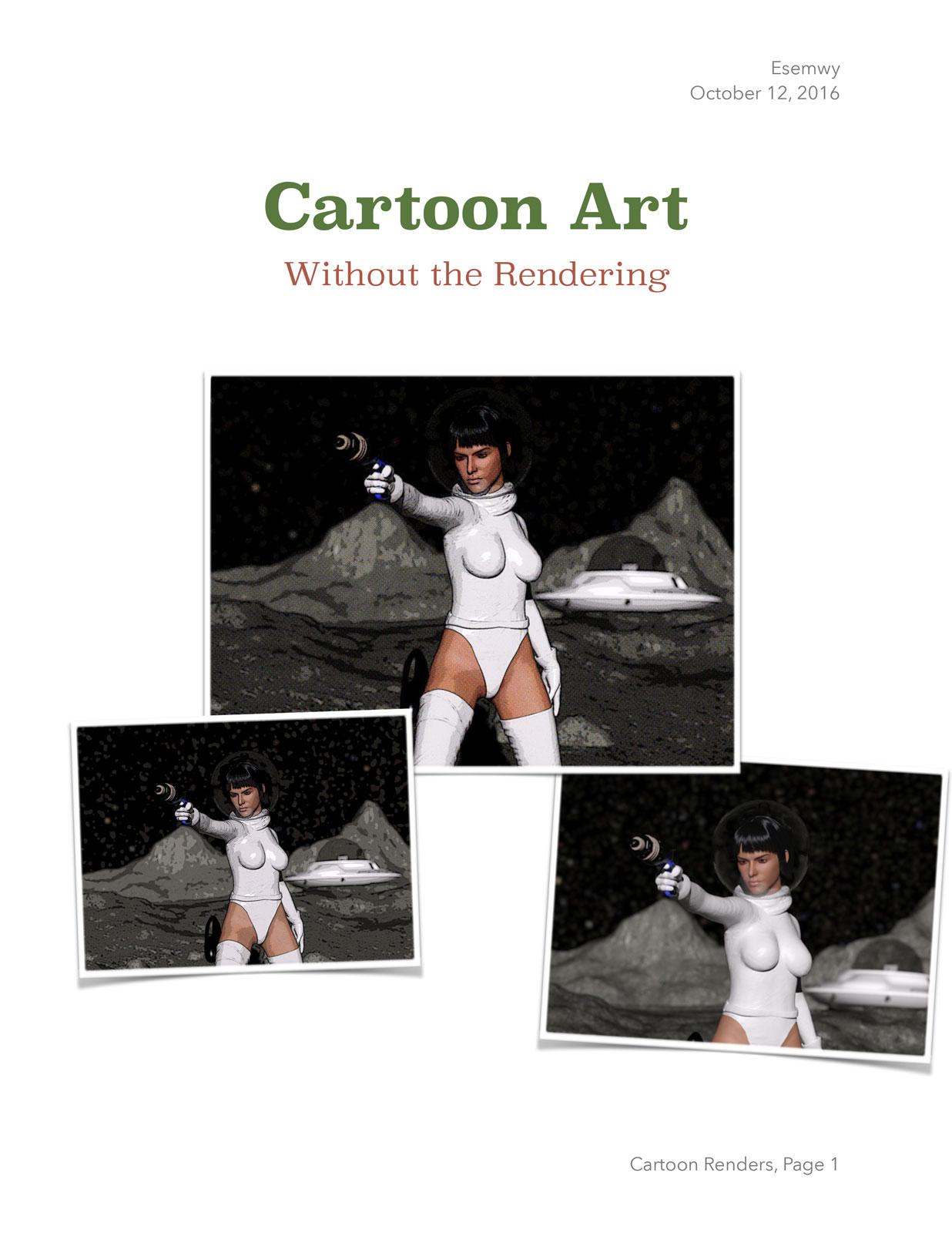
Comments
Thank you for the tutorial! :)
You're welcome! Let me know if you find any mistakes.
First off, thank you for the Tut! I took it for a bit of a spin using an image from my gallery just to try it out and everything worked fine. Well, except for the fact that my choice of image probably wasn't the best, coupled with the fact that I simply used your settings without alteration. I am certain that I could have achieved a more "toonish" look had I experimented with the settings a bit more. Oh, and insofar as the version of Photoshop is concerned, I am certain you could go back to "pre CS" versions and still find those options, although the dialogues may be somewhat different. I'm pretty sure my old version 7 had them. Anyway, here's my result, for what its worth:
The halftoning radius is especially dependent on the image resolution. It would be nice if the filter had a preview, but try, undo, try again is the only way to figure it out. The rest is down your particular interpretation. Looks pretty good to me though.
If anyone has older versions of Photoshop to test with, feel free to chime in and I'll update the doc.