Having problems with the mall
 Drogo Nazhur
Posts: 1,155
Drogo Nazhur
Posts: 1,155
Purchased the "Suburban Shopping Mall" package ( http://www.daz3d.com/suburban-shopping-mall ) and everything is coming out all dark. If I render in 3Delight, I get an error and end up with a blank (white) image (see attached file). If I try to render in Iray, I end up with a dark image (see other attachment).
What am I doing wrong?
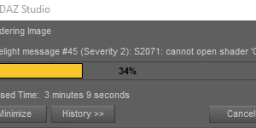
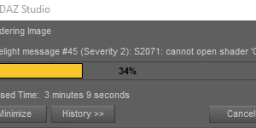
render457d.png
350 x 150 - 5K


render457.png
500 x 500 - 421K


Comments
The full text of the 3Delight error would be useful - if you click History while rendering it will be visible, or check the log (Help>Troubleshooting>View Log). I suspect it's a Shader Mixer issue which can be fixed by clearing the \Ttemp\Shaders\Brickyard folder, but I'm not certain. The Iray issue is probably a simple lack of light - especially if the set is enclosed with some kind of sky or environment dome.
Is this what you need .....
For the Iray one...no internal lights/too low a Luminous Flux value on the ones that are there AND non-Iray shaders on the glass (or Glass-thick).. Try applying the Glass-Thin to the roof/ceiling/whatever the skylights are called.
And I second Richard's likely guess for 3DL...
So what do I need to do to get it to work in Iray? Would shining this ( http://www.daz3d.com/total-iray-lighting ) on the areas that I want lit help?
I'd start with trying 'Dome and Scene', with the default HDRI in the dome and Thin Glass on the roof panels...then see what's needed from there.
This may have been solved after 8 years have passed but find the 1stBastionSkydome in the scene list and then hide it. Got to expand world to find it. One and done.