Morph Injs Not Loading? Poser Crashes
So I got a ton of morph inj, primarily for my V4, and it's a 50/50 chance that they'll work
The faces typically work fine, but the bodys haven't worked ever
SO here's what seems to be the reoccurring problem, I select my V4 base, go into my faces folders, select one of them and click on their INJ file. Then a pop-up comes up asking me to find files that don't exist, when I know for a fact any files that came with the morph on in my system. The strange thing is, the correct head pz2 comes up, so I try selecting that instead, as shown in the first image attached.
But when I do, I get the pop-up seen in the second image, and get it over and over and over until finally Poser 8 crashes.
This is a never ending cycle, I've been reading tutorial after tutorial with no real answers for about 1 week now, and for the record I have gotten this face in particular to load properly before, but I can't seem to remeber exactly what I did to get it to work, if anyone knows I would really appreciate the help! Thank you!
(FYI Mac, Poser 8)
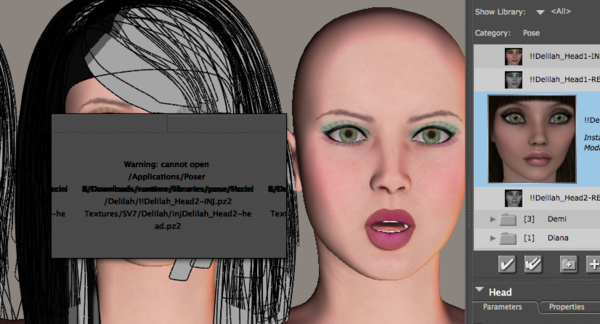
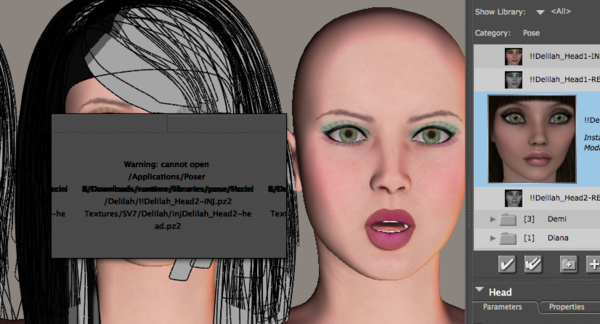
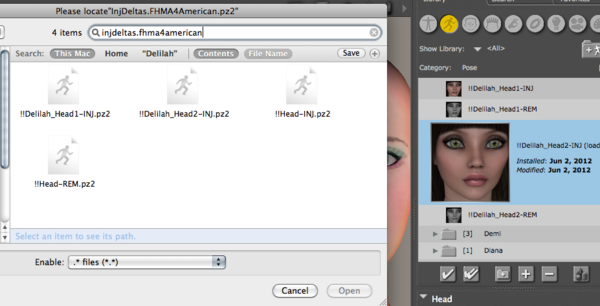
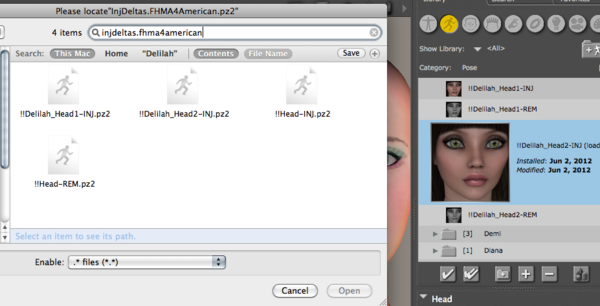


Comments
Most character sets use someone else's morphs, so when you get the dialogue about missing files it's usually looking for those, in most cases with V4 that's the ++, Elite, Muscle, Creature & Ethnic morph sets sold here at DAZ. You can also have the problem where the vendor has made a right mess of the pathways in the files, so the files might be there it's just the main file you used is looking in the wrong place.
Character sets come in 4 flavours
1) MOR pose file = this just contains the dial settings for someone else's morphs, these require you to have already INJected the morphs before you apply the preset.
2) INJ pose file = like 1 this contains the dial settings, but they also contain code to INJect the morphs for you.
3) INJ pose file = only uses custom morphs that are supplied with the character
4) INJ pose file = a mixture of 2 & 3
The problem is knowing which is which as most vendors slap INJ/REM on all of them.
I don't know anything about MACs but it could that you have V4 installed into Poser's 'Downloads' folder inside the 'Applications' folder. I have always recommended people install all of DAZ's Gen4 figures into a folder dedicated just for them then point Poser/Studio to that.