light, brightness problem
Hi
I'd like to create a Christmas scene and i bought Redhouse Christmas Carol, but after rendering it looks so strange. I work with MAC and PC - and get the same result.
What's wrong? Thanks, happy day,
Sabina
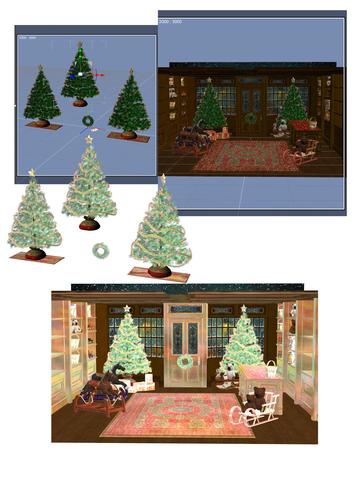
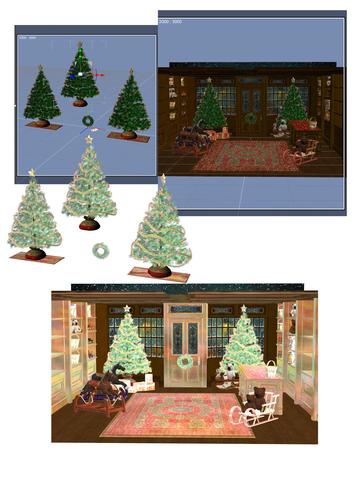
support_pic2.jpg
1240 x 1754 - 309K


Comments
Using this in Daz Studio?
You are going to have to adjust some surface settings for the items, probably lighting, too.
Start by making sure the 'spot render' tool is enabled (it's the little camera with an arrow...it should be visible somewhere across the top...if not it's under "Tools"), you'll need it for doing quick little test renders...to use it, you click somewhere in the viewport and drag out a box. It will render what's in that box.
Then, when it's active..go to the Surfaces pane...the first thing...check the glossiness and specular strength for each item...adjust. If glossiness is 0 and strength is high, you'll get that washed out look. The same with Ambient...if the color is white and strength 100%...washed out. In most cases Ambient is safe to turn off (set strength to 0).
Try a couple of different things...doing a spot render after each change...
Hi mjc1016
thanks for your qiuck and detailed instruction/answer. I will do it :D
wish you a nice day/evening/morning ...
Hi mjc1016
thanks for your qiuck and detailed instruction/answer. Well I tried it and it is working, it seems that all has been changed, color, reflection and so on. I have to reset the items. I can't explain, why this happend, because it was the first use... is there a way to reset the whole scene? thanks a lot
Hi mjc1016
thanks for your qiuck and detailed instruction/answer. I get it all, wow, your advice was very helpfull, great and I am very happy :D, wish you beautiful day, cheers
This issue is common with older products; because they were made for Poser. Since both programs use different rendering engines (which handle materials differently); the settings for Poser will looks different in DS.
:-) Hi BWSman, ok, thanks for your additional info, now I see, why some items look so strange :gulp:, have a great day