No Metadata? Assets missing from Database Editor
 DaWaterRat
Posts: 2,885
DaWaterRat
Posts: 2,885
I've run across a strange glitch, and I'm not exactly sure how to explain it. New products are not only not generating Metadata, but when I go to edit the database, the new items don't even show up in the editor window. (see picture)
I first noticed it when I converted the M4 long Beard over to Genesis, but I figured I'd messed something up in setting it up. But since then, I noticed no new Metadata entries, and today as I was going to fix them, I discovered that the problem seems to be newly installed products in general.
I have no idea what might have created this issue, so I don't know what to do to fix it. I'd think it had something to do with my moving content, but that doesn't explain why I can't fix it (and it even happens with stuff I don't move, like the Legionaire Textures)
Working in DAZ Studio Pro 4.5.1.6 64 bit on Windows 7 computer.
Content libraries, and DS are all on separate Hard Drive, dedicated to Graphics. No other issues. I have not tried any significant troubleshooting (like re-loading DS), as I'd rather look at less drastic fixes, if possible. I just don't know where to start.
Edit thread title to be clearer about the issue.
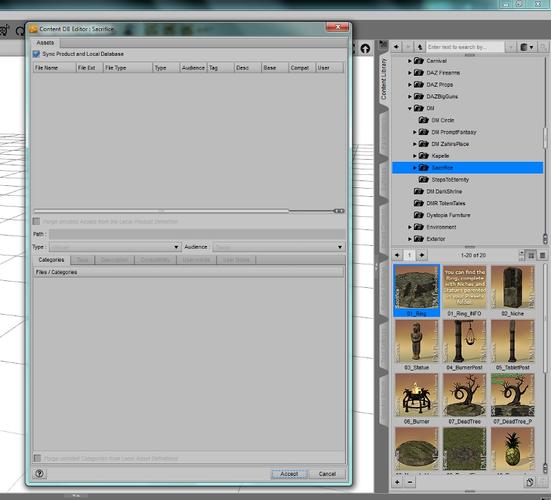
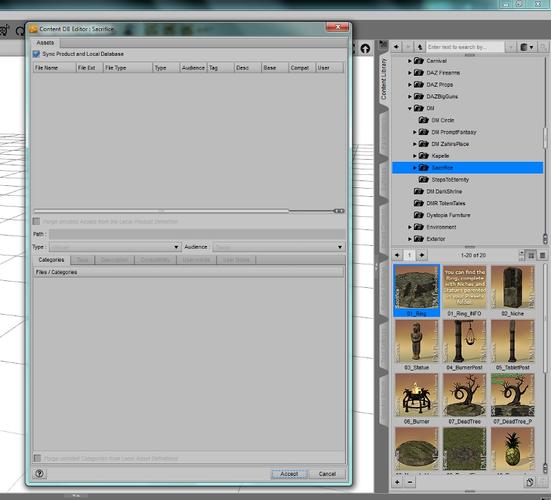


Comments
Is anything showing up in Categories or Smart Content? It sounds like the CMS has stopped running or is being blocked.
Everything else works fine, and I can edit products that I had previously installed prior to whatever happened that caused this. (I've been making characters and creating metadata for older Gen 4 textures all week) But anything installed since about Monday (and possibly earlier. Monday was just when I converted the beard, so it was when I noticed it) isn't able to be edited, because nothing is there.
(in preparation for doing something drastic, I'm in the middle of exporting user data, which will take about another 45 minutes to an hour. I've got rather a lot of content)
Edit to add: I just looked in my support folder(s) (I operate with multiple content libraries). There are no new Metadata files since the 30th of November.
Edit the edit: That has to be an internal date, because I do have metadata for the Dragon Princess, which I bought on the 6th of December. So I'm back to the 10th as the date of my mystery event.
The idea of the CMS being partially blocked doesn't surprise me, but it is running.
If you see a entry in Content Library>Products but there are no items shown, I've found the problem is invalid paths to the content, or the incorrect spelling of the product's .dsx file in the product's .dsx file located in Runtime/Support. Once you get the product to show up in Content Library>Products, it will always show up in the Smart Content tab.
Sometimes the content shows up in Smart Content, but the product icon is missing. That caused by missing entry for the product's icon stored in Runtime/Support. If you examine a .dsx file that is displaying the product icon correctly, search for the product icon and you can see what line is missing and add it.
The troubleshooting workflow I use is:
1. First try and re-import the metadata and see if it magically appears in Content Library>Products. Sometimes it works.
2. If there still is no entry in Products, then I look for an incorrect path to the product's .dsx file.
3. If that looks ok, then it's the paths to the content that needs fixing.
Edit: I re-read the previous messages and what I wrote above applies to newly installed products that don't show up.
If I move items around using Windows OS, that will break the links to the products then they don't show up anymore in Smart Content tab. To fix that I first archive a copy of the product's .dsx file then make a copy change the file paths to the new location by using search and replace. Save that and then re-import. I hear that if you move the files within Studio, Smart Content will not be affected, but I find it easier to move files using Windows OS and then update the .dsx content paths and re-import.
Okay, I'm not sure that your suggestions really apply. Though I will try re-importing the Metadata, since the .dsx files are there.
I'm not looking in products. I never use the Product View. It's only because I'm trying to create and manage my own categories (I hated the CMS for DS3, which I'm paying for now, and I don't think all that much of the default categories created by DAZ) that I've even noticed this problem. I'm looking in the Content Libraries->Daz Studio Formats. Specifically the Database Editor. That's the big empty window in my screen shot.
Under normal circumstances, the assets panel would have a list of all the files in the selected folder, which I could then edit or assign metatdata to. (I've been doing it for about a year now.) Any item I have installed since the first of the month (well, the 6th, since that was my first purchase this month) is not appearing in the Assets Panel of the Database Editor. However, older items are appearing fine, and I am able to edit the metadata for them, or add metadata for items that never had metadata (like most of my Generation 4 products)
New items do not appear in smart content or in products, but that's not the issue. If they appeared in the assets panel of the Database Editor, I could fix that. But if they don't even show up in the assets pane of the database editor, then I need to figure out how to get them to show up there. After that, I'm fine with taking care of the rest.
Okay. Re-importing metadata didn't work. (I didn't think it would, since the issue is with DS detecting assets/files in the database editor). I'm trying a "look for content' search now. Don't know if that will help or not.
I really don't want to open a bug report, since no matter now simply or concisely I express my issue, I've usually had pretty rotten luck and wound up with the guy who just barely scans my issue and rattles off a canned reply, and it takes two or three exchanges to get them to even understand what the issue is. On top of which, it looks like it's a glitch due to something on my system anyway. I just wish I knew what.
Morning update:
Searching for content - no effect.
Re-installing DS - no effect - note I did not uninstall the CMS. I'm terrified that the end result will be to zap all my user data, but I'm guessing it's the next step. Not one I want to take.
I really have no clue why new assets are not available to be entered and edited in the database, unless somehow I've hit some sort of maximum?
This doesn't affect how DS works, the program still runs and since I prefer using the content library over categories and smart content, I don't have a lot of issues with continuing to work in it as is, but it still bothers me a lot.
Edit:
And it looks like my "too much crap" theory was right. I removed all runtimes I no longer used (though this probably means I have to get off my duff and find a bunch of stuff and re-install it, since I get errors opening anything that refers to an un-mapped content library. Or at least I did.) and did some other clean up maintenance, and while I have to re-install the metadata, I can now edit it again.
Hey DaWaterRat !
My system was acting up tonight. I installed all of the Young Teens Pro bundle and fired up DS4.5.1.6. Got the import metadata screen to import all of the new content into Content Manager. It looked like it worked, but when I went into Smart Content none of it was there.
Checked Content Library>Products and there was an entry for each one, but no icons showed up. I deleted a couple of existing products and re-imported them and they all showed up, but none of the Young Teens would showed up.
Exited DS4, Started and Stopped Content Manager service, re-opened DS4.5 and no change. Re-imported a few YT products and again, I can only get it to show up in Content Library>Products, but no content icons.
Reset the Content database and re-imported everything and got the old stuff showing up, but none of the Young Teens Pro bundle. Real strange. I had another computer setup with DS4.5 and installed a few YT products and that setup worked, so I know it was something goofy on my primary computer.
I even uninstalled Content Manager then reinstalled DS4.5. Upon firing up DS4.5, there was stuff already in Smart Content which indicated uninstalling Content Manager does not wipe out the database folder.
That gave me an idea to totally remove the existing database files by performing these steps which got my Content Manager database working again. Granted I don't have any custom/user created metadata, just what comes with the installers.
1. Stopped the Content Manager service.
2. Went into C:\ProgramData\DAZ 3D\Content Management Service and made a copy of the databases folder as a backup.
3. Opened the "databases" folder and deleted every file.
4. Restarted the Content Manager service. If you look in the databases folder one file is created.
5. Launched DS4.5 and re-imported all of my metadata and everything was added including the Young Teens Pro bundle.
.