Camera
Normally when i start a new scene in Studio, the default camera appears in the drop down list...the strange thing is...that sometimes its there...and other times its not...why is this?...how can i add it if its not in the list?...
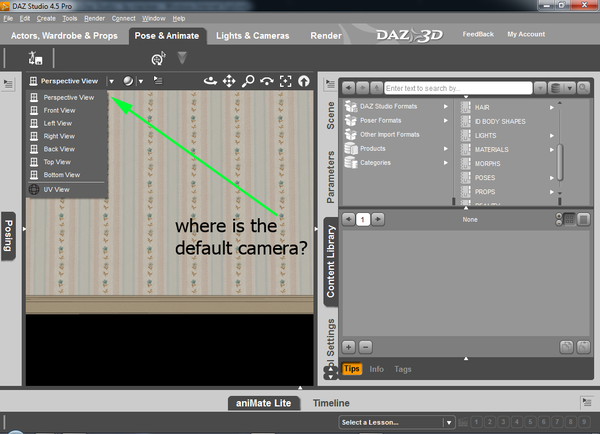
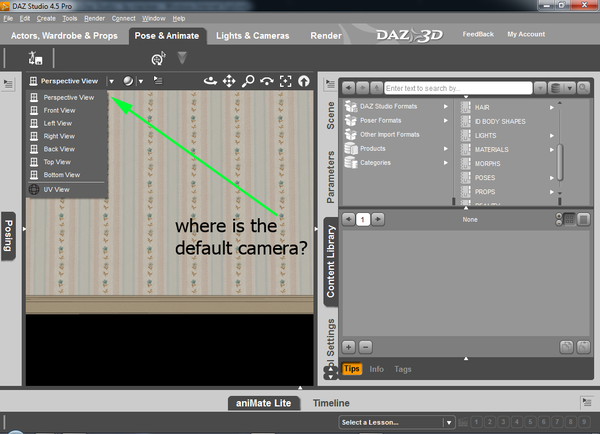
camera.png
1024 x 740 - 305K


Comments
You can add a camera from the Create menu, and call it whatever you like, icluding 'Default Camera'
If you want one to always appear, go to Edit > Preferences > Scene, and tick on 'Create a Default camera'. Every time you create a new Scene from the File menu, a default camera will be created as well.
I find option two to be the best. That way I always have a camera when I boot and I can still create more cameras as I need them. It also helps when reading tutorials and help topics that says to select the default camera.
What I want to know is...what in the name of all that's sane, possessed someone, to come up with the idea of turning it off, by default, in the first place?
It's been 'on' for I don't know how long...
At least they did give us the option to turn it on, all the time.
Turning it on again was one of my first actions with DS4. I like to have it as well, it makes the Scene tab look like it's actually for something :)
if you are creating uber camera or other similar type cameras for all of your scenes (fog ect) you may not want a default camera.
I tend to set up and name a camera for my render and use the perspective camera to set up my scene
I never use a camera from the beginning. I set up a scene and do all tweaking, posing and lightning in perspective view. A camera is the last thing that enters my scenes, just to set up the right angle for the render (and maybe use DOF).