Problem with lips
 rickfoxxx74331700
Posts: 186
rickfoxxx74331700
Posts: 186
Is it possible to fix this?
It only appears when I rendering...
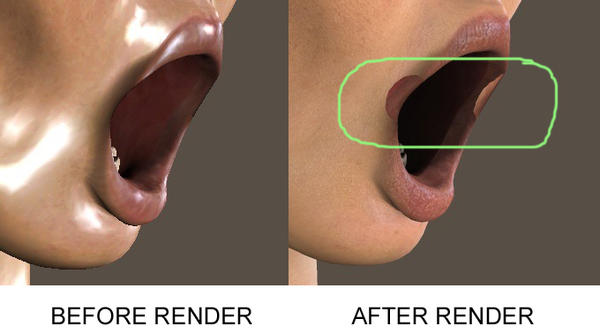
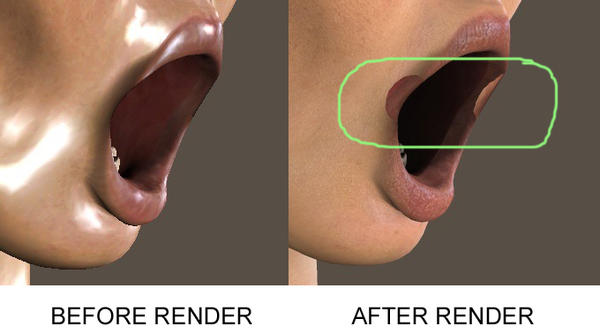
000.jpg
680 x 378 - 127K
You currently have no notifications.
 rickfoxxx74331700
Posts: 186
rickfoxxx74331700
Posts: 186
Is it possible to fix this?
It only appears when I rendering...
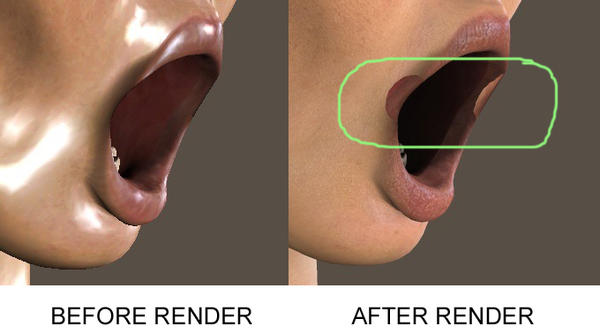
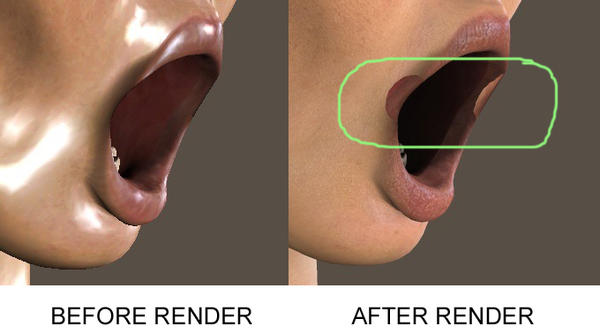

Licensing Agreement | Terms of Service | Privacy Policy | EULA
© 2025 Daz Productions Inc. All Rights Reserved.
Comments
Are you sure you have the right UV map set for the texture?
I use Poser. Where I can check if I use right UV map?
That I don't know, I don't use Poser. What figure and texture map are you using?
I use Victoria 4.2 with Ariana Elite texture.
Does it happen only with those textures? What are your render settings?
No, it happen with all textures. These are my render settings:
I'm not an expert but, it seem that the shape curve of the texture it the same as the light shadow (crescent shape).Maybe the origin of the light point should be modified ... This is the first thing i should try, as an unexperimented guy i am ! did you tried unusing displacement map ?
Try closing her mouth a bit, as it looks like the inner and outer parts of the mouth are merging and causing poke through.
You might try unticking Use displacement, which was my suspect, but if it's all texture sets I doubt it's the that in which case it is probably a case of needing to push the morph a little less as Bejaymac suggests.
It gets smaller according I closed mouth, but I need the mouth very open.
The option to enable displacement maps is checked on the right in your screen shot of your render settings - though it doesn't sound as if that's the issue, unfortunately.
True, this is not the cause of the problem.
Try, just for a quick test, unchecking Subsurface Scattering...
Am I the only one who knows what that pose is for? Not a fan of doing that in 3-D.
Of course I could be wrong, but as an ex-artist that did those I don't think I am. I never had this problem at that time.