Problem with figure setup in Studio 4.5
 HolbeinC
Posts: 27
HolbeinC
Posts: 27
For some reason the figure setup tool seems to change the position of the bones when I try to create a piece of conforming clothing. I am following the same procedure as I did in Studio 4.0: First I zero the V4-Figure, then copy the skeleton to the setup window. After that I add my own geometry. When I create the figure all seems to be okay, as you can see in the left example, but when I fit it to V4 it looks like the right image. All bones have different positions than those of the Donor-figure. Why is that?
To check if I did something wrong I tried to re-create an old piece of clothing that does work well in DS 4.5 as well as in Poser 8. I did everything the same way, added the old geometry, and so on. But this time it produced the same error. All bones are in the wrong position. That's very annoying!
For the new figure I have begun to correct the positions of every single bone manually with the joint editor, but that's tedious. There must be a better solution.
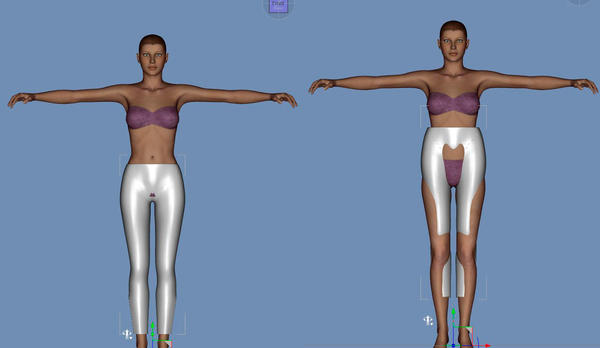
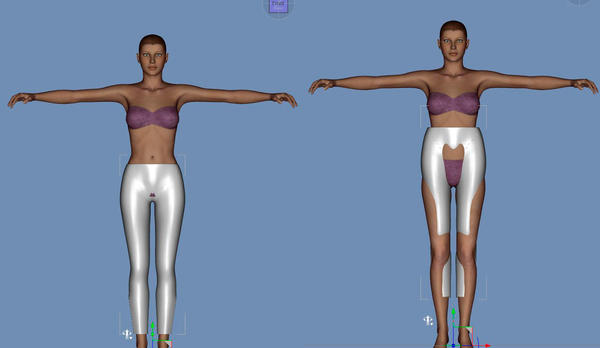


Comments
Is V4 scaled to 90%, as she loads by default? If so the clothing has probably inherited that scaling, and when you fit it to a scaled V4 the effect is doubled - try setting the clothes' scale to 100% and see if that fixes the issue.
Thank you for the reply! I checked this out, but V4 is loaded properly at a 100% scale. By the way the same thing happens when I use the skeleton of the V4 Dev Foundation instead.
In the meantime I have set up the figure "the old fashioned way" by opening the cr2-File in a text editor and typing in the path of my new mesh object. This way it works well. Even transfering the V4 morphs to the clothing works perfectly.
Anyway I would like to know what's going wrong. I have made new screenshots showing the bones. As you can see they are really out of place. Only the hip-bone is a little bit longer.
Oh, I forgot: This is how it should look like! (second screenshot)
You are sure the root V4 node is at 100%? I tried this and found that if I reset the scale (PowerLoader set it to 90%) creating the clothes worked normally, if I left it at 90% I got what you are seeing but resetting the clothing scale fixed it. It's the root node (Victoria 4) that's scaled, if anything is.
Sorry, I can't see the 90 percent anywhere. I restored the scale and it was the same as before. And what's more, the setup tool shows the same behavior, no matter what donor figure I use: V4.2, V4.2 EZ, V 4 Quickstart, V4 dev foundation, V3 SAE, some of my old conforming figures, even with Genesis the pants jump up to the position shown in the screenshots.
Anyway Merry Christmas and a happy new year!
Hi...
In this instance, it's not a case of scale, but in how the Figure Setup Tools creates the bones...
The size and position of the bones is determined by the face groups of the mesh... each bone is centered within the area of it's face grouping... and since this does not match up with V4 or whatever other figure, the mesh will shift it's position when conformed based on the position of the hip bones center point, because that is the root node...
There are a few ways to correct this, one is to manually adjust all of the bones to match the fit-to figures bones...
The second is to check the box in the Figure Setup Tools that says Modify Selected Figure with V4 selected in the scene... this will retain the correct bone positions, just be sure to rename the figure...
The third way is to just use the Dev .cr2 and edit the geometry path to your .obj...
Hope this helps... :)
Edit:
Hallo!
Thank you for your answer! I think I am getting the point, although I am still wondering why the tool would show such a behavior. I mean, what's the point in letting me copy a skeleton and then change the position of the bones in the set-up-process with no chance for me to intervene? As I wrote earlier the figure setup worked perfectly for me in version 4.0. I made several conforming clothing pieces from self-modeled meshes.
On the other hand it's not a big deal to return to the "old fashioned way" of editing the geometry path in a text editor. Just a little extra work.
If you want to copy the donor skeleton make sure Modify Selected is checked in Figure Setup - if you want to create a new figure then DS will guess where to put the bones based on the bounding boxes of the groups.