replicator not honoring shader map distribution
Aaargh. I created a terrain. I created some opacity masks. I inserted a plant. I inserted a surface relicator. I limited the replication to the shader. I used the opacity mask that I created. The replicator is not limiting the distribution to the map. I have tried jpg and tif file format. I have tried simply using the maps in the color channel. I have tried using a black and white mixer in the color channel and then using the map as the blender. The plant is being replicated over the whole terrain.
Hmmmm.
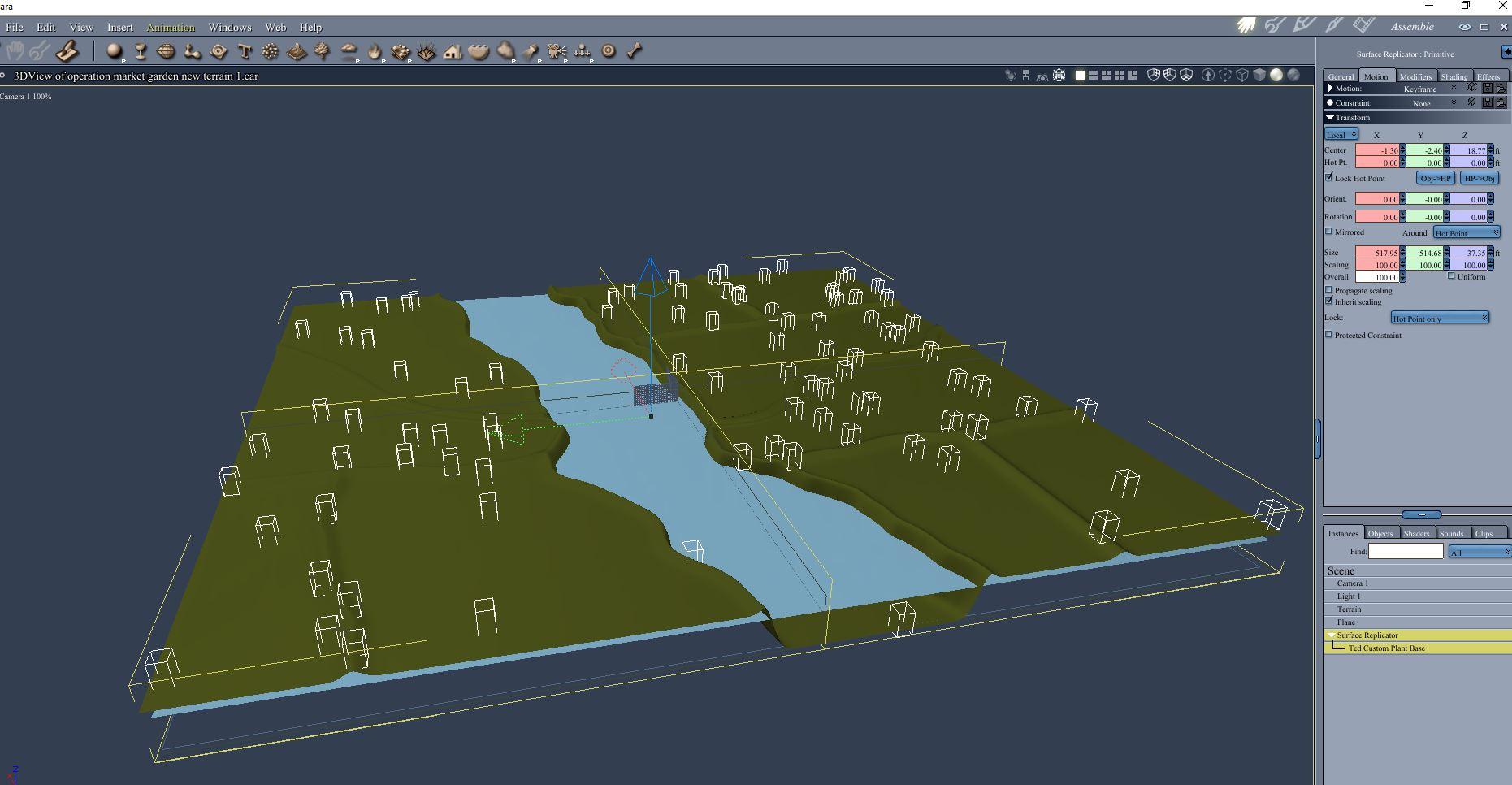


gg09 dike land opacity mask.jpg
1025 x 1025 - 73K
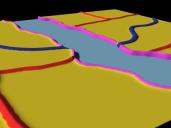
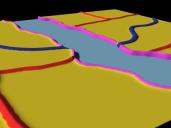
gg20 color coded terrain.jpg
640 x 480 - 19K


gg22 distribution map jpg.JPG
1873 x 959 - 169K
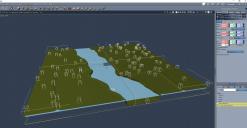
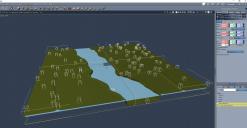
gg23 distribution not working.JPG
1861 x 966 - 171K
Post edited by Diomede on


Comments
did you tick use shader?
silly question but .... it happens
I also check that not near xyz option sometimes
also did you reload a map with the same name?
Carrara keeps the old one in a clipboard somewhere......
Thanks for the reply - nothing is silly that could be the answer. However, in this case I do have the box checked. Here are the replicator modeler room settings Should have included this. Open to more suggestions.
Just tried reloading with another name. No improvement. Hmmm.
I've seen this happen, and I don't know why it happens, and for a given scene once it happens I've never been able to get it back to properly behaving.
What I resorted to was creating a vertex copy of the terrain and breaking it into parts, just keeping the bits I wanted to replicate on. I could replicate onto this "shell" and simply hide it afterwards. A bit clumsy, but it works as a workaround.
Also, it's worth checking before you break it up, but the vertex terrain might take the masks where the native terrain did not.
Grasping at straws here, but have you tried scrapping the problematic Replicator and starting with a fresh new one?
Oh, edited to ask did you hit Shuffle after loading the map? Sometimes I find Carrara needs a kick in the pants...
Good call. Also, make sure to double check the hotpoint of the replicated item(s)
So, did you invert the map? do you want them to replicate everywhere except those white lines on the map?
Sounds like a pita, I use tango alpha 's method more than not.
have you tried sending the original object being replicated to the origin?
Also try reducing the minimum distance between objects to as small a number as possible - that could be the cause
You are using "fast mip map" filtering on your map.....I don't think that is correct for a distribution map? My Default is "sampling"
you could always try using a jpeg instead of a tif too
Thanks for all the suggestions. I have tried them all. Nothing works. I even started a new scene, and ran the texture maps through a different image editing program, and saved out with new names, all to no avail. Time to scrap it, and try something completely different.
I've just had another thought: Check your scene for spurious key frames. I've often found that when the keyframe monster comes out to play, all sorts of things start behaving oddly . . .
I fiddled a bit with your image downloaded from the forum on a terrain and only got a visible result with ticking the objects try to cluster and upping that slider
HI Diomede :)
i had a quick look at your distribution map,. above,.
in photoshop it's info say's it's not pure black or white values,. 0, 255
Black is RGB 2,2,2, ,. White is RGB: 251, 247,248
that will probably be throwing out the surface replicator distribution, as there's no true white.
try this version.
pic to help
Also,. for a tight area like this you probably want to increase the quantity or objects ,. just to force it to use all the space.
yes I think not pure black either as can see by the sparse spread on my terrain
Besides, why scrap the project for that?
Those little areas could be very quickly accomplished by hand, if all else fails ;)
Ctrl + d = Duplicate
But it looks like 3DAGE has saved the day, anyway!
Even though that (in theory) should not happen, it is quite possible knowing how old code in Carrara is, I usually put brightness slider down a bit (to fix blacks) and increase number of instances
It does say in the manual (if I remember correct - or did I read it here, in the forum) that gray values don't work in the replicator - only pure white. The number of replications slider is what will override and push object outside of the pure white areas.
In Dogwaffle, there's Image > Expand Dynaimic Range, which adjust the contrast evenly so that the brightest pixels become white and the darkest become black. Handy for all manner of things
I never read manual (lol), if true, that would be odd way to implement image driven distribution
That would be a ManFailure!
I know for sure that Howie's Ultrascatter in DS uses greyscale to control density (he also has image based rotation maps, which are way cool) It would be so great if he brought some of his extra features back to Carrara in a plugin . . .
Well, that is how instancing in Vue works (only thing is that Vue has no limit on number of them and can distribute smaller instances under bigger ones automatically).
One thing which can mess up surface replicator could be (I always make sure my meshes are having unified normals) if not all the polygons are facing the same direction, just speculating here, lol
This is what it says in the Carrara 7 manual.
The distribution of the objects can be automatic, but you can also choose globally where you want to put your objects.
• If the source object has several shading domains, you can limit the distribution of replicated objects to a shading domain.
• Use shader sets the distribution of objects to follow the shader of the generator. The generator will try to place objects on bright areas first and black areas won't get any objects.
• If your objects should not overlap (as is the case most of the time) you can set a Minimum distance between objects.
• If you want to make thickets of trees or other clustered objects, you can use Objects try to cluster. Specify the average distance objects should have in clusters and apply a Strictness. High strictness will tend to leave no object by itself.
Thanks for the tips, everyone.
Did 3DAGE's thing work?
I think Dart's observation about Carrara not using grayscale goes back to the old, old, forums. I remember a thread discussing it, and calling it a bug. I never tested it though.
Oh, and I have had it happen to me. Not sure of the issue, except that once I quit Carrara and restarted and that helped, another couple times I reopened the map in PS and saved as another format. It's kind of like voodoo sometimes.
I started the terrain and surface replicator over. This time, I made sure that I used pure white and pure black in photoshop for placing the trees. It worked.
Thank you!
I came into the forums with a similar complaint. The answer I got back, I believe it was Dimension Theory: Replicator shading domains don't work that way. White is a switch which tells the replicator where to place duplicates - and the replicator will do its best to adhere to that, but can be overridden with the number of replications slider, causing items to spill over into non-white areas. I've used white ever since.
Diomede... I'd not wish your problem on anyone... thanks to you and everyone else... when I run into it... will hopefully remember what to do to fix it.