Bryce Freebie: Desert Temple Model (at last)
 Dave Savage
Posts: 2,433
Dave Savage
Posts: 2,433
So after about 3 years (maybe more), I've finally got around to finishing and uploading my Desert Temple model I promised to give away.
Full description is available at ShareCG.... Any questions ask away... Enjoy.
http://www.sharecg.com/v/86940/view/5/3D-Model/Desert-Temple-for-Bryce-7
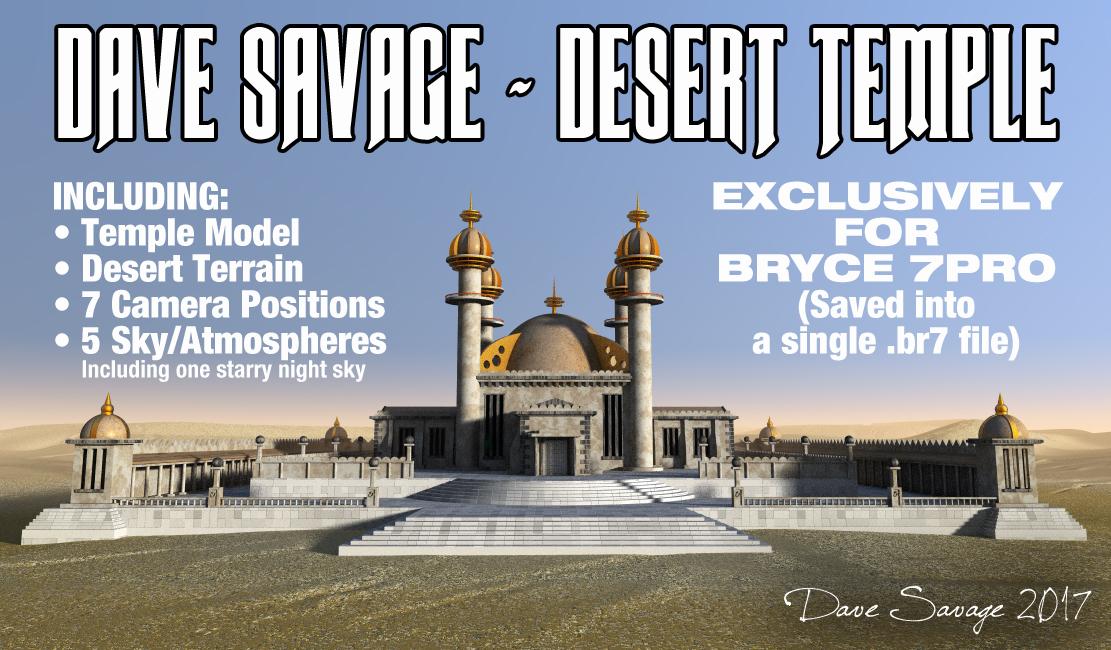
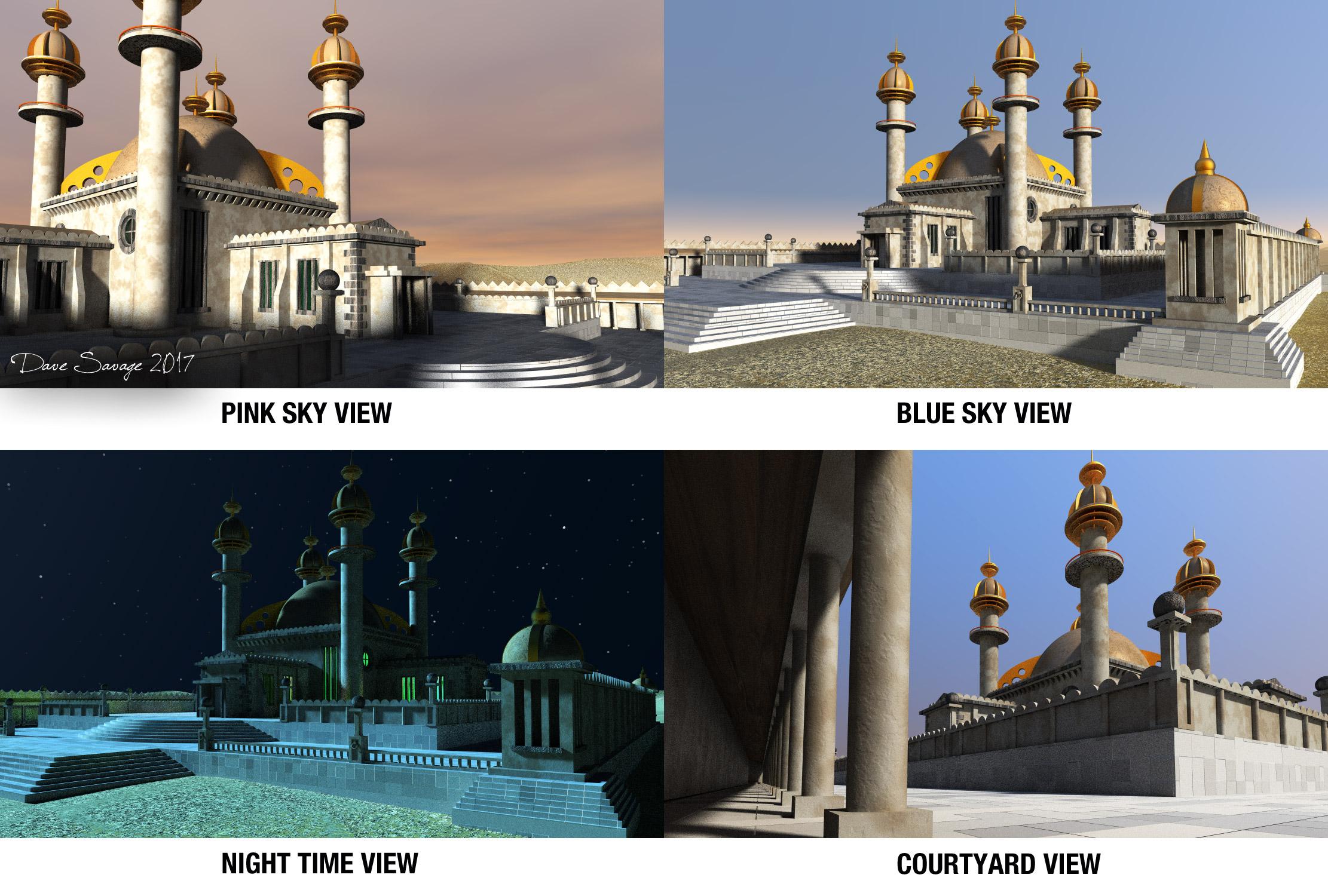
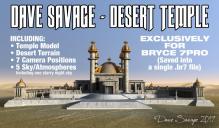
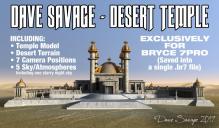
FrontView.jpg
1111 x 650 - 563K
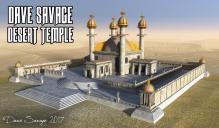
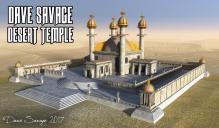
45View.jpg
1111 x 650 - 665K


OtherSide.jpg
1111 x 650 - 574K


4Views.jpg
2222 x 1500 - 763K
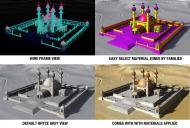
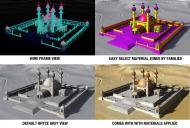
4Renderings.jpg
2222 x 1500 - 992K
Post edited by Dave Savage on


Comments
damn! That's a serious model!
I thank you for sharing that, and will thank you again (and show it) when I use it!
wow!
--ms
(so many meshes, so little time! :^)
Wow, now all I need to do is reinstall Bryce (now that I have the space to do so)...
Well it was both fun and frustrating to build.... Thanks guys :D
Wow Dave at last we get the temple model.

Thanks a zillion. You made my day.
Dave: I agree with Mermaid: two zillion!
Dave- the model is super awesome. The only problem I faced is that when I click on the 5th saved sky Bryce crashes.
When I initially played with David and Horo’s Hdri4Fun pack, I wished I had the temple model at that time, a wish which has now come true. Thanks
Dave - a bit late to the party but a huge thank yu for Desert Temple. My sharecg account somehow vanished. It's a great work and I remember when you started.
Mermaid - very nice silvery looking temple. If your sky contains an HDRI, saving the sky becomes problematic; camera is no problem but sky. When you save a sky with an HDRI and save the file, reloading the file can crash Bryce and it doesn't find the HDRI. Just save the scene if you want to keep the sky to resort back if your new settings are not as you wish and haven't made notes. A sky without an HDRI can be saved without problems.
mermaid010: Wonderful render with this great model! The dome looks really radiant.
Horo - thanks, regarding the sky, I was referring to one of the saved skies in Dave's .br7 file.
Hansmar - thanks
Oh, thanks for letting me know Mermaid. I've checked in my original file and it seems to be fine in mine. I'll maybe try downloading it myself and trying that.
The 5 saved skies I put in the memory dots do contain an HDRI generated from the Bryce sky, but all 5 use the same one so I can't see that being the problem... I'll try and look into it.
That's a really crisp and shorp looking render you've made with it... Cool.
Thanks to everyone, glad to see it being downloaded.
No, Dave, the thanks all goes to you. Your excellent model was too good of an opportunity of a fake GI lighting challenge to ignore.
It's also very interesting to see the way other artists operate within Bryce. In your particular case you've always had a "high contrast" sort of result that I've always liked. It definitely works for you, especially in the product renders. However, my own personal tastes were slightly different. For example, to my view the TA set-up you've included is very good in that it does gather color infofmation well enough from the environment. But it also demonstrates how TA in Bryce typically gathers light from the sky very poorly. The result is that the shaded regions of the structure are not receiving enough light from the sky, even though they are receiving enough light to make it seem like it's working, the shadows are much darker than an unbiased representation would have been. So for me the resulting light was too contrasty, almost as if the model was placed in a vacuum, or on a planet with a very thin atmosphere. But again, I'm usually more interested in accuracy that artistry, so I tend to use TA differently when I use it or to avoid TA altogether for landscapes. Still, it was very nice to see a snippet of your workflow.
In my experience one of the most difficult things to do in Bryce is to represent full daylight. Bryce is notorious for leaving surfaces with shading that is too deep, or baking surfaces such that they lose all depth. So my challenge with Fake GI in Bryce has been to provide strong direct sunlight while also ensuring that the indirect light is generous enough to give the feeling that the scene is placed in full daylight, in this case on a planet with an atmosphere that contributes greatly to the overall lighting of the model.
Benefits of faked GI over TA are many. For one, there is no noise, only banding to consider. At sufficient quality the Dome Lights and IBL and 3D Fills produce smooth enough results. Secondly, effects such as volumetrics are now feasible. This is because there is no known way to exclude an object from being hit with TA rays...that is unless you slide the dffuse slider to 0. TA and volumetrics combined are the true meaning of torture. At least with point lights and domes and 3dFills, you can exclude volumetric cloud slabs allowing you to make it all happen in the same frame without compositing. Also, remaining in standard AA mode keeps the volumetrics from the slowdown caused by higher Premium RPP settings.
My personal rig is called EGDLS which stands for EarthGlow Dome Light Strategy. It allows me to produce very plausible lighting for any outdoor situation. Not as pretty as TA, but still convincing in my view. The illumination is handled in three separate parts. 1. is the Skylight Dome, biased toward the north so that most of its light shines down from above as the sky would. 2. There is another dome called the EarthGlow, and it is biased toward the south so that most of its light shines up from below. The ranges of the two domes overlap along the horizon. The result is that a target model has illumination coming from all sides that progesses as a gradient from blue to the color of the ground. In this case the Skylight Dome is blue tinted, and the EarthGlow dome is tinted tan to present the colored light from the surrounding desert sand being bounced onto the temple. 3. There is a third dome, a non-shadow casting dome that is used to determine the overall shading threshold for the scene. If there are regions where shadows are still too deep because the other domes can't reach them, thats where the "bounce light' dome comes in. It has no directional bias, evenly providing light on all surfaces a lot like the ambience channel, but with the benefit that non-shdow casting lights at least provide self shading on the models so its still less "flat' than material ambience glow. The Bounce light dome is the final tweak, the majority of the work is being done by the Skylight and EarthGlow Domes.
For the night time view the same lights are used but their intensities are adjusted to represent this much lower sunlight angle. I added in a few trees, probably the wrong type of vegetation. I used translucency for the foliage which I think improves the look. The trees are modeled in ngPlant.
As always, feedback is very much appreciated. thanks all for your time. Fun fun!
Again David, thanks a ton. If you'd like to have a look at the version I've played with just let me know and I'll upload it someplace and send you a secure link.
Thanks Dave , for your time, effort and generosity. Great work.
Dave - thanks for the comment. It could be my system, as all the other skies and camera positions work fine. Thanks once again for the superb model.
Rashad Carter - both your renders are beautiful. Unfortunately for laypersons like myself, it really hard to understand what you wrote about the lighting. If you have the time, I would be great if you could do a tutorial like you did using the Atrium Model, like you did here: http://www.daz3d.com/forums/discussion/5529/everything-to-do-with-lighting-in-bryce-7-1/p1
but using Dave’s model instead, to help us, I'm sure there are lots of people using Bryce who will benefit from such a tutorial. Thanks in Advance.
Hmm. That thread was quite dense. We were really "tuned in" during that time. I'll see about starting another lighting thread. It will likely be broad and cover more types of scenarios. The model is excellent so much that I don't think anyone can go wrong lighting it in whatever manner they choose. Dave has already done the hard parts. But lighting is always fun to discuss.
I'm equally curious how you came up with your metallic masterpiece? The lines and bevels of the model seem to beg to be made reflective as you've done. Bravo!! I can't wait to see what other people come up with.
Dave - Mr Stupido found his credentials finally to access ShareCG so I got the Desert Temple. Great, very detailed and professional crafted object. You are very generous to give it away. Thank you very much.
There seems to be a Mac/PC compatibility issue with the radials. No light from the radials, not in the scene and not in the Light Lab. I suspect a radial from the PC won't work on the Mac either. However, if the lights is needed, they can be easily replaced.
Great work, Dave! Much appreciated!
Electro-Elvis - very nice, perfect font used here.
Rashad - well done. It appears that you used radials on the evening shot. Have you also noticed the issue about the radials?
The raidals are flagged as Hidden in their Attributes. Just unhide them and they will operate. He has already set the color and intensity and the necessary soft shadows. I used the little radial light icon at the bottom right to edit them all at once.
Rashad - oh no! The only thing I haven't checked. Good to know it's me and not a Mac/PC flaw. Everything's perfect then.
Thanks for that awesome model Dave !
Here's another view looking from the north-western tower over the landscape. Not only the Desert Temple is beautiful, the terrain is also excellently chosen.
Thanks for the nice comment. My render was super easy. I used one of the preset files from Horo’s and David’s product www.daz3d.com/bryce-7-1-pro-hdri-for-fun
I replaced the object with Dave’s model and applied the object’s material to the model, and rendered. David and Horo did all the hard work.
Horo - both your renders are lovely.
Electro-Elvis - very nice render, what font did you use, it's so cool.
My first render with this wonderful model. I tried lighting with dome lights, since Rashad is so enthousiastic. Not sure I really have it under control, yet, but it sureley beats Premium render and IBL in speed and it does allow getting light in shadow regions.
I added a lady with a ridiculously big swordthing and a dragon. Hope they are just playing together, because I can't see her ever winning a real battle from this dragon. I call the render: Let's play. You can see that the model makes a fantastic background for a story.
Hansmar - beautiful-the lighting is awesome.
Evening

S Ray: There appears to be an error in your upload, because I get the 'broken picture' sign and cannot see your render.
I made a new one, that focusses fully on the great model and the perspective it offers. I did want to do something with those galleries full of pillars. Here it is. Lights: Three dome lights, hopefully more or less in the way that Rashad briefly explained and the sun, placed just behind the edge of the dome to get the play of light in the gallery. Regular AA, just a couple of hours render.
Hansmar I see the linked image with a message saying it's been resized to fit the page...Thanks...I put the attachment bvack
@Thank you Horo and mermaid010. BTW the font is called Alhambra. Searched for free font and downloaded it from the internet.
Electro-Elvis- For some time now you seem very comfortable with Bryce. You always produce compelling results.
Horo- Very nice DOF and warm colors. It contrasts very nicely with that deep blue sky Dave included.
SRay- Looks great. It has an almost cinematic feel to it. The alien chilling out is a nice surprise.
Hansmar- Looks great!! As always, you make good sense of the notes and apply them well. There are a couple of things I didn't mention that you may have figured out on your own, such as enabling the Domes as Distant in the Light Lab, with a NONE falloff. Also remembering to Exclude the ground plane and ground level terrains from blocking the upward light from the EarthGlow Dome. You might need to compensate for the lowered light reaching the terrain by increasing the diffuse of the terrain material.
Being smart about Exclusions and Inclusions really makes a big differeince with these cluster light forms like Domes and 3D Fill Lights. The biases toward the North and South BTW for this scenario should be in the 15% ranges. Surprisingly this means that the range of overlap is quite wide along the horizon, which should provide a natural looking gradient of color progression striking the target models. A quality setting of 100 for the Skylight and EarthGlow Domes should be smooth enough for most situations, and the Bounce Light dome (non-shadow casting) is fine at minimum quality of 16. Sometimes you will want the EarthGlow dome to be slightly brighter than the Skylight dome, as the EarthGlow dome represents the boucing light at the ground level such as nearby walls and floors and everything else. Due to how close those surfaces are in proximity to the target model compared to the distance of the sky, sometimes the EarthGlow dome needs to be more intense than the Skylight dome. But we'll cover that in more detail sometime in the future in another thread. Just keep in mind that any and all of the indirect light in a scene needs to seem as if it has plausibly bounced off of some surface after receiving much brighter light from the direct sun. The sun is key and you want strong key light to justify the indrect lighting. The ground is usually the largest surface reflector in any outdoor scene aside from the sky. For interiors the primamry reflectors are the six walls.
In theory, a standard Light Dome with no bias in any direction set as a Distant with a None falloff to the light; should be the equivalent to Horo's WhiteSphere HDRI. Both of these approaches place virtual lights onto a virtual dome that encompasses the entire working space, while attempting to project light toward a world centered target from all six sides with equal intensity. The true situation is that the two are almost similar, but the Whitesphere HDRI for some reason doesn't get the intensities perfectly balanced on all six sides of a cube. But the light Domes do indeed reach a perfect balance of intensity along all six sides by default. So from an indirect lighting rig standpoint where edges should disappear when lgihting is balanced, Domes provide a less biased starting point. Again, more on this later.
The primary difference is that with Light Domes the individual point radials cannot sustain or transmit different colors or patterns. For a light Dome, each of its virtual radials must emit the same information. By contrast, an IBL "dome" can assign different colors and intensities to the various virtual point radial lights, and uses an algorithm to place the virtual lights in areas along the perimeter of the virtual sphere where they are needed to best project the color information found within the HDRI. IBL is like a typical light Dome, but on serious steroids. IBL is most useful when representing specific situations from real life. Domes are often more flexible from an artistic standpoint when sharp high dynamic range reflections aren't the main focus, just getting light onto the model.