Looking for possible workaround to dual Platinum Club subscription issue while Zendesk is on vacatio
On the 20th, I though I was renewing my suspended monthly Platinum club by buying an annual subscription but I ended up with a Annual subscription and a suspended monthly one.
For a few hours, I WAS able to buy things and get the platinum club discounts. But when I logged off and came back in, the web site treated me as non-platinum again, even though it shows I have a valid annual subscription.
I submitted an issue on the 20th, but it has been sitting (Request #122068) - I am assuming all the support staff might be on holiday or lots of support calls coming in.
I do have a cancel option for the annual one. If I cancel the annual, does it get pro-rated? Would I then be able to unsuspend my monthly one without having to put in a support ticket?
Any advice would be appreciated since as it is, I am missing the platinum club discount on all these holiday sales :(
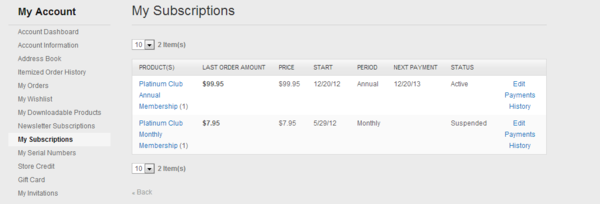
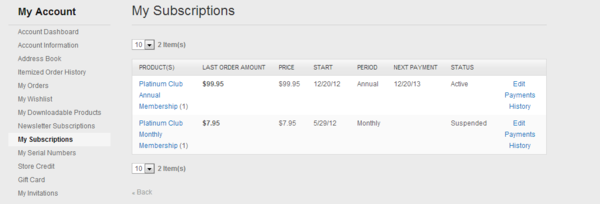


Comments
Do NOT cancel it on your own! You do need to get Customer Support to help sort this out.
Try signing out of everywhere; clear the cache, come back to the site and sign in "in the store" [don't bounce between forum and store, the store will log one out again sometimes and gets rather confused]. If you're getting the pc prices, do your shopping, make sure everything looks right "all the way through" before actually placing the order ... hopefully it does, but if it doesn't then definitely Support has to fix this.
If you cancel [or try to change payment methods which also results in an auto cancellation], you lose. It cancels membership immediately and I'm not aware of any refunds - except of course if Support does something nice about it all.
AS Patience says, do not use the cancel button. Submit a support ticket. Give them all the details, payment details etc, screen shots if you have them.
They should be back on line sometime later today.
Clearing the cache was the first thing I tried. Thanks for the info on cancelling.
I ....must....be....patient.....