pwtoon
This is what im getting when trying to use pwtoon any help on fixing be greatly appreciated!
btw all the presets pretty much do the same thing for me just different.. example if I use airbrushed red its just a red with no features of any kind
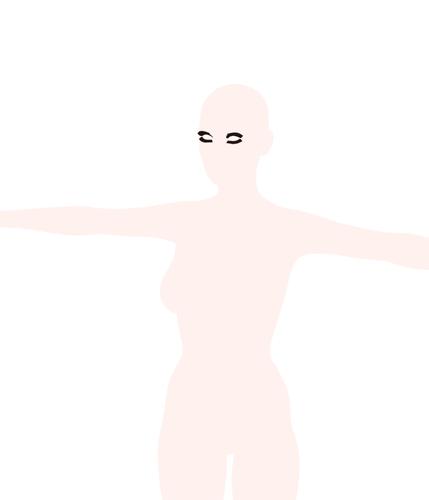
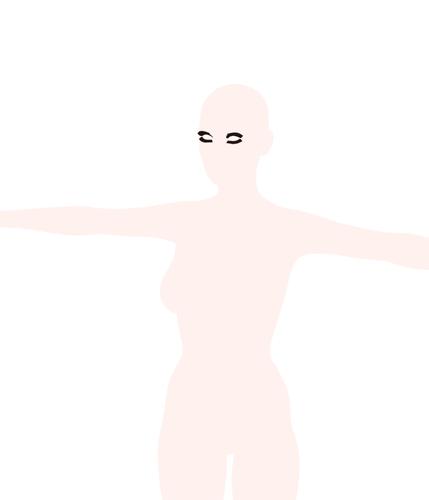
bahh.jpg
693 x 808 - 23K


Comments
Which version of DS are you using?
This plugin was updated to work with DS4 but it may need up dating for DS4.5.
Rather than the presets, can you apply the effects manually?
Pwtool 1.2 and daz 4.5
it said on daz3d website before I bought it, it was good with daz 4.5
but they also speak of advanced surface tabs and I have never found advanced surface tab at all anywhere, only place I have found advance tab was on the render settings part and that is it.
Are you using the 3Delight (aka Software aka Best Quality) rendering engine? All pwShaders are build for the 3Delight rendering engine and won't function in OpenGL properly - and this includes the preview, which uses OpenGL as well.
Edit: If the pwToon shader applied correctly it should list the shader on the "Surfaces" tab as "Shader: pwToon"
See below how roughly e.g. the "Comic Book" style looks rendered when applied to a sphere (no lights added in this case) and a portion of said "Surfaces" tab.
Ok so this is what has been going on...
Image 1 is using the (Render Tab) located at the top the program.. File,Edit,Create, Tools, (Render), Connect , Window, Help
Image 2 is using the ( Render Tab) Located with the other tabs that say .. Actors,wardrobe & Props Pose & Animate LIghts& Cameras (Render)
I don't understand why such a difference..
my other problem is I can't seem to find that advanced tab under surfaces? only other advanced tab I know of is under render settings..
Pwtoon is suppose to have some dials you can place with, but I can't locate them.
Image removed
One of your images has been removed as we don't allow genital nudity, and don't allow upper torso nudity for females while we lack content filters.
You are using the Full Service workspace layout, which is a hand-holding setup aimed at new users. As such is has a lot of advanced features hidden. I would advise going to Window>Workspace>Select Layout and choosing one of the other layouts.
As i asked at Renderosity - did you apply the base shader, from the pwToon folder, before applying a preset, from the pwToon Resources folder (if you are using the Content Library pane - I'm not sure where they appear in Smart content)?
Oh crap sorry about that.. not sure where i'm suppose to be looking for the pwtool dials.. that seems to be the only problem i'm having now
There is no longer an Advanced tab for Surfaces, disregard that bit.
So, you change layout first (pick anything, I use City Limits because it shows everything), that's done in Window->Workspace->Select Layout. You then select (at least) a Surface with the surface selection tool and change whatever option is available in the Surfaces tab. Please take a look at Renpatsu's screenshot, when the shader is applied correctly, as instructed by Richard, it will read as pwToon at the top of the Surfaces tab (third line actually on Renpatsu's screenie). At the moment it should say DAZ Studio Default. Go to the Content Library and browse to your pwToon folder (I don't have it, sorry) apply the shader first, then any of the presets. If the shader name doesn't change to pwToon you have a mismatch of pwToon/DS versions, reset your order of pwToon and redownload/reinstall.
ahh ok thanks alot for all your help, greatly greatly appreciate it.. thanks again!
drailix, if you hold down the ctrl key when you dbl-click the shader it will pop up the advanced settings. In there select map settings and choose ignore. Usually this will overlay the shader on the texture instead of replacing it. However, I am currently having the same problem as you and even using ignore is still replacing the textures. Good luck getting help from poseworks, Their forums/support are closed and they refer you to DAZ, basically here hoping someone will have an answer.
I just tried 4-5 presets in Daz Studio 4.5 with pwToon 1.2 and cmd-click -> ignore in MacOs X works fine (which is the equivalent to ctrl-click -> ignore in Windows). Which shaders and presets did you have trouble with? Did all textures vanish and if not, which did?
As for support regarding pwToon shaders, Daz bought a couple shaders and among them is e.g. pwToon. Due to that you'd need to address Daz for the shaders they bought.
If I remember correctly, the CTRL-Click method for maintaining the textures does not work in Studio 4, but it does work in 4.5.
Thx guys, I reinsttalled PWToon and it's working fine now. Haven't used it since I switched from DS4 to 4.5. It worked in 4, but may have had some issue when I switched. As long as it's working I'm happy.