Errant edge and vertex
Greetings all, I hope someone can help me with this.
I modeled this in hexagon and brought it in to carrara to texture and while making shading domains and hiding selections I get this curious edge and vertex when I click in the window. The vertex at the bottom of the edge is below the bottom of the bottle and is not connected to anything. I cant select it. If I select all by keyboard command the edge and vertex are not selected and it appears clean. Granted I am not very good at modeling but plod along until something like this comes along. Sorry for the long winded question. Oh and one other thing, why am i left with those vertices in image 2 when I cut and paste? Thanx very much. And if anyone is suspicious that this post is a joke, rest assured it is not. Thanx again
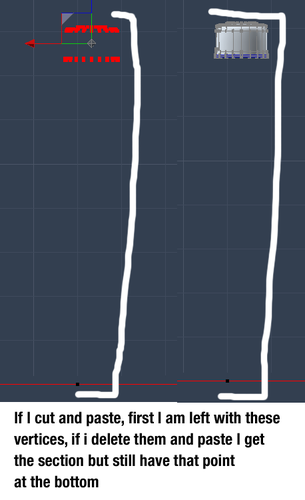
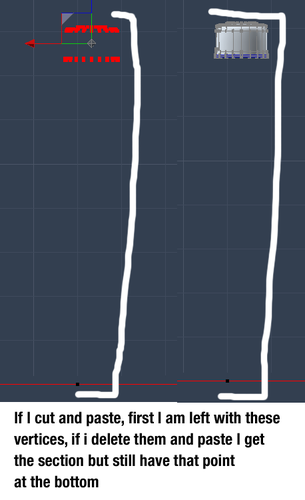
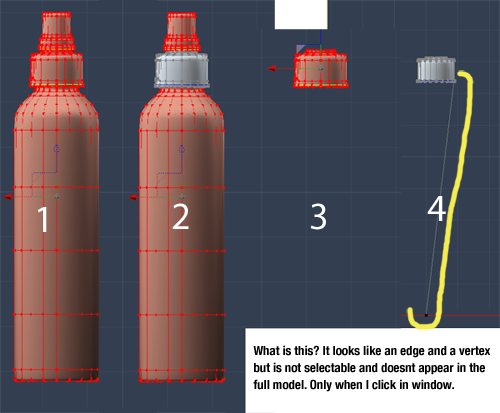
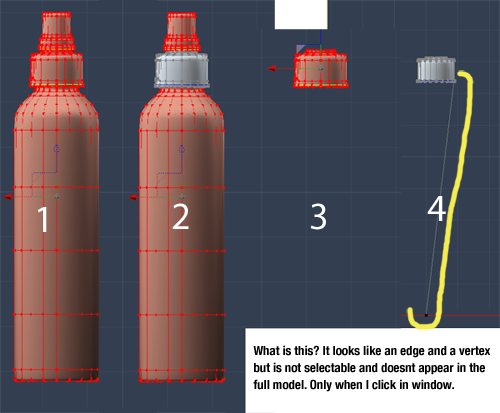


Comments
I too use HEX as my number one modeler then export import into Carrara but have never run across this!
Try this in Carrara .. select the ERRANT POINT then select dissolve, I think is what it is. OR find out what PLOY it belongs to and simple DRAG it up to your liking.
Are you in the vertex modeler when you are trying to delete the stray vertex ?
I have found that if you are doing ruled surfaces,double sweeps, Gordons, or coons in the vertex modeler you will get strays such as you are showing, but to delete them you must be in the modeling room....use the sissors to cut em out.
Without looking at the actual file, I'd say part of the problem is duplicated vertices...try 'welding' or removing doubles or what ever Hex or Carrara offer. The rest may be from subdivision/smoothing...especially with 'extra' verts.
But often, when an errant vert pops up like that, you need to scrap it and start over. In this case, probably just redo the cap...
Why scrap the model? Can't it be opened in Hex again to see if it shows up there? If so, why couldn't it be deleted in the modeler where it was made?
Generally when errant vertices like that start showing up, there are other geometry problems...and the time spent trying to track them down is usually more than just scrapping the problem piece (like I said, in this case the cap) and recreating it.
If it is something as simple as duplicate/unwelded vertices, then it's an easy fix. But if it is caused by something else...then you can spend hours trying to track it down (been there, done that...didn't want the damn t-shirt).
Generally when errant vertices like that start showing up, there are other geometry problems...and the time spent trying to track them down is usually more than just scrapping the problem piece (like I said, in this case the cap) and recreating it.
If it is something as simple as duplicate/unwelded vertices, then it's an easy fix. But if it is caused by something else...then you can spend hours trying to track it down (been there, done that...didn't want the damn t-shirt).
Makes sense. I'm not that good with vertex modeling, so any insight into the process is good insight.
Makes sense. I'm not that good with vertex modeling, so any insight into the process is good insight.
I had one that took me two days (about 8 hrs each) to track down....I had spent less than 4 hrs making the original model, but the problem didn't crop up until all the rigging and morphs were made for it. It was when testing the rigging that it showed up. So I tried tracking down the cause of the 'fly away vertex'...in the end I found it...a single unwelded vertex. But I probably spent enough time to recreate the thing from scratch, including rigging and morphs, several times over doing so. After that, I made up my mind that if I couldn't find the cause quickly, to just scrap it and start over.
My initial thought, and this could be way off, was that it might be a visibility issue. You said you were hiding vertices, and sometimes, when you're not seeing the whole thing, selections might not work as you thought they would.
It's hard to explain, but if, for example, an entire polygon is not visible, just one edge of it, and you're in polygon selection mode, you'll click on the edge and nothing will happen. Bad example, but maybe if you try unhiding everything you'll be able to select it. Or maybe you think you've un-hid everything, but not really, and some parts are unselectable.
And if you're doing it in the Carrara modeller, that's even tougher, since it has very few of the basic tools required for detecting and fixing bad meshes.
Then again, it could just be some random wackiness like others have suggested, and your best bet might be to start from scratch.
And, by the way, if Carrara is to be a serious modelling tool (which, IMO, it really isn't), then they have to add some bad mesh detection and repair tools. I mean, at least have a "single point polygon" and "two point polygon" selection tool, with a count. As well as a non-planar poly tool, and n-gon tool, etc., etc.
If there really are stray/errant polys and lines, detecting and fixing them should be a two second operation. Right now it's all guesswork.
Can you show any examples of a "Single point polygon", .or a "two point" polygon ?
A "Vertex" is a single point.
Two vertices can be connected with an "edge".
Three or more vertices connected by edges, can be filled to form a Triangle, Quad, or Polygon.
Since the user modelled in Hexagon,. then that would be the best place to check it for errors,... Ideally before exporting.
In Carrara, you can select the vertex or edge and easily delete or dissolve them, but it doesn't solve the real question of "What process created the problem in the first place".
I personally find it really annoying to see simple models like this being built in hexagon, and imported into carrara, because it's just so simple to build models like this in carrara,.
It would probably take less time to model this in Carrara than it would to jump out of carrara, and open up Hexagon.
I agree this is a tough idea to wrap one's mind around. I came across it in the LightWave training material that I have been studying. As soon as the words "single point polygon" were spoken, my brain imploded... ;)
LightWave modeler does have a very cool "Statistics" window that blows Carrara out of the water IMO. It does indeed list a model's 0, 1 and 2 point polys. No...I still don't understand it... :lol:
1 Yes Im in the vertex mod room
2 Scissors has no effect
3 welded in hex before saving as carrara file in Hex and exporting as object from Hex
4 3dage may be on to something. if i bring the cursor close to that point it changes to the cursor that will select polygons but will not select. I'll try building it in Carrara, but for some reason I just like hexagon.
That stray point doesn't seem to effect the model that i can see, its just there
I would like to take this opportunity to thank everyone for there help, on this and in the past. Without this forum and everybody in it I would be lost. Thanx again and a healthy and prosperous new year to all
Hi,
One way to fix in Carrara;
Set the selection tool to Polys only,
Select everything,
Copy
Paste into a new vertex object.
That should eliminate any stray points or edges and may reveal any other issues.
If you go back to the original model and delete the selection you can see what was left over.
(Usual caveat about backups and saving the progress of course)
Andy, I'm not going to give you a tutorial in the basics of polygon meshes, and how various modelling/rendering apps handle them. I suggest you do some research and learn about the subject.
did what you suggested but that point or face persists. it is only there when i hide selections. the cursor does change to select face even if i have it set to select points only. when i go to uv it this is what happens. see image. Im going to chalk it up to poor modeling and just redo it. the model looks fine to me in hex. what thjat is in the uv room is way beyond me. multiple vertices occupying the same space. i selected the vertex and it selects the whole model as though the whole model inhabits the same vertex space.
Yeah, redo it, it's not worth the hassle.
And when you redo it, I suggest you start with a simple cylinder in Hex, pinch and poke it as needed to form the curves and the cap, etc. But don't add or delete any point/polys. You should be able to make that simple object without any fancy operations.
Then export it to Carrara, and it should be fine.
Which is why I suggested it might be a visibility issue, not a modelling issue. Are you absolutely certain you have EVERYTHING un-hidden when you're doing this?????
That's your UV view?
It looks like you have all of your object occupying a single point in UV space. That's what UV unwrapping is for, to change that.
Try to start from a decently mapped model (a cylinder as Joe suggested) then modify the model as needed. The UV will be easier to deal with when it comes to doing the final mapping of the model.
By the way, while technically in use as 'modelling parlance', the terms 'single point polygon' and 'two point polygon' are very definite oxymorons. (I think I've only read this in lightwave tutorials when referring to unconnected points and edges). Then again, that's the way technical language goes sometimes.
Not sure what point you're trying to make, or if there is one... :)
But those are not oxymorons, they're 'features'. At least if applied and used correctly, they can be very useful. And there's no rule in life that says that polygons must have 3 or more vertices. Well, maybe Andy has a rule, but in terms of modellers and renderers, there ain't one.
My foggy memory is that they were developed ages ago by Allen Hastings and his partner (I forget his name) when developing Lightwave. I may be wrong on that, but anyway...
And I think they found their way into Modo, and I'm sure some others. Not sure if Carrara or Hex freak out when presented with them...
Anyway, those apps specifically allow you to generate polygons with less than three vertices. And what's most useful about it is that they will also show up in renders. Why is that useful? Well, imagine you want to make a sky full of stars. You merely populate the sky with single vertex polygons, and voila, you have stars. And if you want to generate, say, needles on a pine tree? Just populate the tree with two point polys and voila, you have pine needles.
There are many other uses, but that's just a sample. They're good, but they can also cause problems, such as being a challenge when working in a modeller that might not display them clearly, or, like Carrara, doesn't tell you (via a Statistics-type display) if they even exist.
And, once again, it's one of those billions of things you'll never learn if all you read is the Carrara manual.
RoguePilot, your right I didn't set my mapping to cylindrical, aligned in z but its still weird and that diagonal must be the issue that got me on this. where does it come from? other than my modeling. thanx for everybody's time and effort on this
I think that's a bit like asking:
dot_bat: "My car won't start, anyone know what the problem could be?"
RoguePilot: "You mean you're actually using blue vinyl seat covers in that car???"
I don't think that UV mapping has anything to do with it. Especially if you're wondering about Carrara's UV mapping, which, IMO, is pretty poor.
I think that's a bit like asking:
dot_bat: "My car won't start, anyone know what the problem could be?"
RoguePilot: "You mean you're actually using blue vinyl seat covers in that car???"
I don't think that UV mapping has anything to do with it. Especially if you're wondering about Carrara's UV mapping, which, IMO, is pretty poor.
Joe, you really don't pay attention do you.
I was responding to his question (implied) as to why selecting a single point in the UV selected the whole model.
Why are you arguing by analogy all of a sudden? I thought you didn't accept that as a valid form of discussion?
Dot_bat
The artefact in the UV is an issue in Carrara and can be eliminated by switching to custom UV mapping, unfortunately it won't fix the modelling issues but it can help you find them.
Not sure what point you're trying to make, or if there is one... :)
But those are not oxymorons, they're 'features'. At least if applied and used correctly, they can be very useful. And there's no rule in life that says that polygons must have 3 or more vertices. Well, maybe Andy has a rule, but in terms of modellers and renderers, there ain't one.
My foggy memory is that they were developed ages ago by Allen Hastings and his partner (I forget his name) when developing Lightwave. I may be wrong on that, but anyway...
And I think they found their way into Modo, and I'm sure some others. Not sure if Carrara or Hex freak out when presented with them...
Anyway, those apps specifically allow you to generate polygons with less than three vertices. And what's most useful about it is that they will also show up in renders. Why is that useful? Well, imagine you want to make a sky full of stars. You merely populate the sky with single vertex polygons, and voila, you have stars. And if you want to generate, say, needles on a pine tree? Just populate the tree with two point polys and voila, you have pine needles.
There are many other uses, but that's just a sample. They're good, but they can also cause problems, such as being a challenge when working in a modeller that might not display them clearly, or, like Carrara, doesn't tell you (via a Statistics-type display) if they even exist.
And, once again, it's one of those billions of things you'll never learn if all you read is the Carrara manual.
Joe, to use one of your phrases, try to look beyond what you know as being the absolute truth please.
Look up the word 'oxymoron' and then apply that to 'real world' geometry terms.
I'm not questioning or denying the usefulness of the feature in lightwave, but the naming is self contradictory (probably by humorous intention of the developer). That addition to language is not common so to have someone not know it is not any real indication of anything apart from a familiarity with lightwave.
The odd thing about this argument here is that I wasn't being particularly imflammatory about anything.
A line has two points,. A Triangle has three points a quad or square has four points.
Joe,. look up the definition of "Poly"
it means "many". . therefore,. it's not singular.
examples: Polynesia, Polygamy, Polygon etc..
It's not my rule,. it's those pesky Greeks.
Hence my brain implosion when I heard the term "single point polygon." Whatever that may be conceptually, it is not a polygon. In Greece, or anywhere else. :P
A line has two points,. A Triangle has three points a quad or square has four points.
Joe,. look up the definition of "Poly"
it means "many". . therefore,. it's not singular.
examples: Polynesia, Polygamy, Polygon etc..
It's not my rule,. it's those pesky Greeks.
Good lord, Andy, give it a rest. Accept that you might not know everything. A one or two point polygon is what's called a "degenerate" form of a polygon. Also called a "digon", I believe. They exist, therefore there's no rule against them existing. Maybe they don't exist in your world, but they exist outside your world.
Stop trying to play your little games of "prove Joe wrong" and accept that you can learn things on occasion. Even from someone you dislike.
(deleted...dual post)
Oh, and I just looked it up for you and your buddy. A single point polygon is called, surprisingly, a "monogon". Also called a "henagon".
And, BTW, since Rogue is an astrophysicist or whatever, I'm sure he'll be glad to explain all the mathematics behind them. Now that he knows about them.....
They're a mathematical device and have no existence in euclidian space.
I understand that you despise me for mentioning my background in science, that's why I avoided in the past. I choose not to insult your expertise.
And people wonder why I switched from a dual major...math/engineering to just engineering just one class shy of a minor in math. It took me 20 yrs to recover from the brain implosion caused by those 'advanced' math classes (and I'm still not sure I'm fully recovered).