Can I get help with sand in DS3?
I'm using the DS3A as some of my shaders are older & don't play nice in 4. But I'm using an hourglass & trying to get the sand to looking good. As it is (even after changing sand textures & bumpmaps) it still looks really huge & needs help. Can I get advice on how I can fix this? Screenshot of the rendered sand from image is attached.it's shiny because of the glass shader I used on the hourglass. It is this hourglass that I used http://www.renderosity.com/mod/freestuff/details.php?item_id=59838 but I also scaled it kinda big so that I can fit a phoenix with it.
thankies much:)
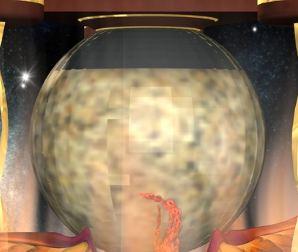
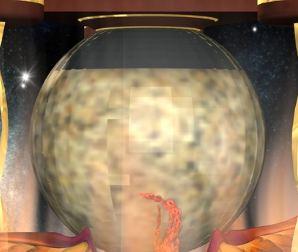
sand_needs_help_.JPG
298 x 252 - 19K
Post edited by Guardian Angel 671 on


Comments
Have you tried tileing the sand portion at a higher number??
Is it part of a texture, or is it a plain square of sand? If the latter you could increase the tiling repeats for the surface. otherwise you could look at using Shader Mixer to make a procedural sand.
Which shaders is it that are keeping you from updating to DS4?
i used the Sha's Shortcut shaders by Sha for the glass & AFS Jewelry Plus by AngelsFury 2004 (rendo) on the metal trim-I couldn't remember if they worked in 4 lol(which I have it also) the sand texture that I'm using at moment is a square tile from Deviantart that I found.To be honest I have no idea how to make a shader or how to use the shader maker. (sad to say that)
But I did have trouble with DS4.5 with these shaders http://www.daz3d.com/shop/dld-high-gloss-metallic-shaders-for-ds on another project. They left the item they were used on a glaring white-did not render.
If the sand texture is just a plain picture of sand ,personally I'd take that into a paint program scale it to 500x500,then put it back,go to your surface tab,scroll down until you see the sand layer click on it then scroll down to the tileing,and change it from 1 to maybe 10 or higher on both the vertical and horizontal , then do a quikie render of the sand to see if that is the look that you want, if not tile to a higher number or lower depending on what you want.Oh ya I'd also take the base texture and greyscale it use that as a bump,be sure and increase the neg. and pos. numbers on the bump dial though.
been awhile so I'm doing crash course refresher on scaling in psp8 lol
I only havw GIMP sooo don't think I can help much with that ...
lol i mighta found a work around. I like the base on that 1 but I found an hourglass by calida that I had with sand good in Daz so i hid base on calida's hourglass & the stubborn parts on the other 1 & combined em.sneaky sneaky lol. Seeing if I can get it ta work.