render window viewing problem
I don't know why but suddenly the viewing in the render window becomes so large that I have to scroll up an down and left and right to see what was done. How may I get back to the regular image size that I am used to in my render window ?
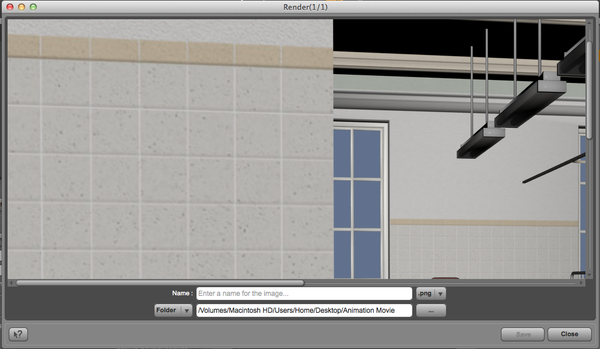
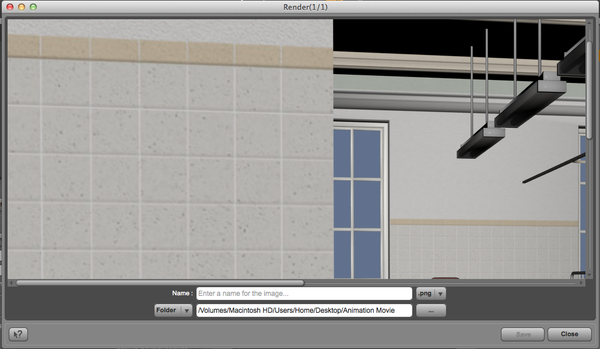
Screen_Shot_2013-01-03_at_1.53_.09_PM_.png
1029 x 598 - 515K


Comments
You need to go to Render > Render Settings and adjust the size that you are using. I use Active Viewport and New Window for most things, then change the number of pixels for a final render.
HI,
Thanks for the response. You might have misunderstood what I wrote though.
I did set the Render Setting. I have Custom into 1920 x 1080, which is 16 : 9, usually it shows the whole dimension in the render window, what I don't know is how to bring it back to that instead of now I have to scroll in order to view the whole picture. Please see attachments. Thanks.
What is your screen resolution set to? If it is less than 1920 x 1080, then you have to scroll to see it all. There is no other way to view it all on the screen at the same time.
If that IS your screen resolution setting, then your render window itself is too small, and you can enlarge it like any other window by waiting until the cursor changes to a double headed arrow, and dragging. Is that what you mean?
If that is not it, I'm baffled. What is your screen resolution set to?
EDIT:
I have just noticed that you are using a Mac, surely a window can be dragged to any size on OSX as well?
Thank you. I overacted with whatever I thought is a problem... ;)