Need help with skin, lights and rendering results.
Hello,
New Daz3d user here, I've been learning by playing with the software for the last week and it is too much fun!!!
This forum has been a big help.
I need help with improving rendering results for skin. I am trying to render portraits and interested in semi-lifelike skin results.
Something like the fighters renders I attached. (not mine)
However, I can't for the life of me understand what it is exactly that is affecting how the skin renders...in some renders I've seen online the skin looks like video game character skin, in others it looks like a doll skin, in others it looks like real life skin, and anything in between.
I'm looking for results similar to the fighter renders i attached or even more towards real life skin...
For example, I managed to render this woman portrait I attached, using uberenvironment and the 3 lights setting that was recommended here for portraits.
The problem is that in this render, her face and hand are pretty close to the result I'm trying to achieve, but the rest of her torso looks awful in comparison. It's yellowish and doesn't look real at all, while the hand and face look much more real and have a nice skin color to them.
Is it the lighting? is it something else ? what is causing this? How do I affect the way skin renders?
I'm trying to experiment with stuff until I get the right results but I'm really confused and want to know what I'm doing, instead of just randomly trying things and wasting time. So this is my main struggle right now.
Additionally I have 2 more unrelated questions:
1. Can I use 2 different skin textures on one figure? Some "characters" I bought on renderosity come with textures that affect the way their face looks...without the texture the face looks different than "advertised" for some reason. However, sometimes I want to keep the face but don't like the texture on the rest of the body.....can I replace it with another one but keep the face with the appropriate texture?
2. When manually posing figures, I often struggle with aligning whatever limbs are supposed to be touching the "floor" to the actual floor line.
Can the "floor" grid be set to be non passable, meaning that the figure or any of its limbs cannot dive under the floor ? if not, is there another solution for making it easier?
That's all for now. Sorry this was a bit long....Thanks a lot to anyone willing to help!!! :)
Image removed for nudity. Please see this thread for info: http://www.daz3d.com/forums/discussion/3279_98/


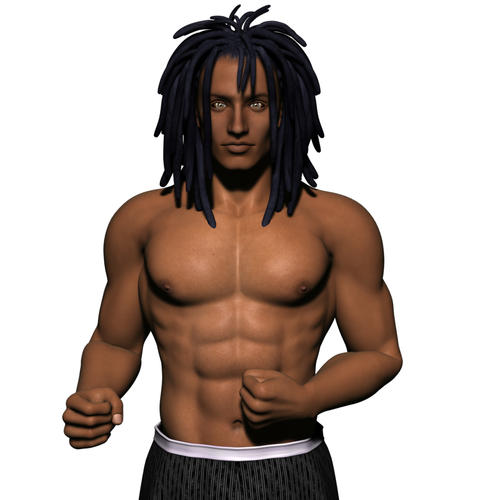
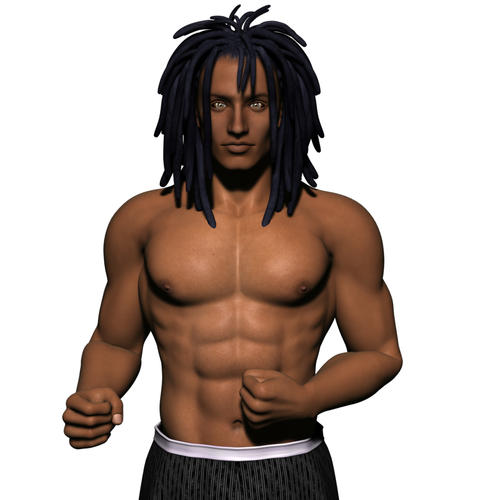




Comments
I find the front view is the most useful in making sure feet are at the right level (you can see the ground planar level as a straight line). There is no ground collision mechanic.
You can't really use two different characters skin a the same time the seams won't match up nor will the skin tone etc.
The things that effect skin appearence are lighting and the surface settings.
Here is a basic guide to the surface settings in DS
http://homepage.eircom.net/~neilvpose/ds-settings.htm
Its for an older version of DS but is still relevant.
A lot of the getting it how you want to look is trial and error.
There are several threads about the forum discussing lighting and surfaces especially skin its worth while reading them.
In this months new users contest WIP thread I also give some basic settings and advice on setting up skin for rendering in DS http://www.daz3d.com/forums/viewreply/210689/ which you may want to take a look at
Actually you can use the limbs from a M4 texture and the torso from a V4 texture as long as you set the UV correctly. I've done it in order to create a certain look, but I wasn't going for 'realism'.
Actually you can use the limbs from a M4 texture and the torso from a V4 texture as long as you set the UV correctly. I've done it in order to create a certain look, but I wasn't going for 'realism'.
I keep for getting that DS4.5 added that feature. I'll need to remember that tip for the future.
Actually you can use the limbs from a M4 texture and the torso from a V4 texture as long as you set the UV correctly. I've done it in order to create a certain look, but I wasn't going for 'realism'.
I keep for getting that DS4.5 added that feature. I'll need to remember that tip for the future.
I was doing it before 4.5 UV swopping came in with Genesis and DS4.
I have a few skin textures from figures I bought at Renderosity, and they do not render very well in DS. I have to fiddle around with the skin surface settings a lot to get any kind of acceptable render in DS. I suspect that the presets they include are for Poser, and Poser handles lighting differently than DS, so Poser values do not render very well in DS. I think DAZ makes vendors that sell products through the DAZ store create different presets for DS and Poser in their products.
I don't think there is any magic for this. After posing the figure, you just need to get down low with the camera and adjust the hight. As long as you have it close, it will look fine when you render it.