Let's Learn Daz Studio with Nekyo
Hi I'm Nekyo...I'm a professional video game level designer who is currently working on improving his art skills including 3D modelling, lighting, and composition.
Feel free to join me in my journey learning the ins and outs of Daz!
Post edited by nekyo on


Comments
"Quiet Night"
First Render completed, yay! I entered this one in the forum competition "February 2017 - Daz 3D New User Challenge - Lighting"
Goal was to learn some lighting basics playing around with emissive plane surfaces in Iray. One is behind her in the building doorway. Weaker light off the left, angled down towards her. A third light is illuminating the balcony in the background.
Things I learned:
Things I want to learn:
"Raising the Roof"
My second attempt, which I tried to enter in the PC Members competition at the last minute, but sadly didn't get the render completed in time. This one was fun to do though!
My goals for this render were to try using spotlights in Iray, as well as play with the render camera perspective.
Things I learned:
Things I want to learn:
Decided to do a second scene for the "February 2017 - Daz 3D New User Challenge - Lighting" competition.
This time I tried to pick a really simple environment so I could focus on lighting. Nonetheless I got a little carried away with the scene composition...but I like the way it turned out! At first I was going to place the camera in a dark room peering through the glass door into a lit room. However, after playing around I came on the idea of placing the camera on the ground and trying to get arms in the frame, like you were knocked down. That got me to thinking of bullying in a school environment, so I modified the hallway (which is actually a "confinement corridor") into a school hallway - adding some lockers and chairs. I still wanted to play with lighting, so I decided to have the lights in the background off, and pretend there is a light directly above / slightly behind the camera that is on. I also liked having a lit hallway in the background through the doorway. It was tricky getting enough light to light the characters, but still maintain the mood I wanted - I don't think it's quite there yet.
"High School Bullying"
Things I Learned:
Things I want to learn:
Using a smoothing modifier might help with the jagged edges. Sometimes clothes have it already applied its found under the surfaces tab toward the bottom of the list. you may see smoothing iteration and collision iterations, either or both of those might help. You can also apply a smoothing modifier to most clothing I think its in the tools tab at the top left under edit geometry. I can't look right now as I have a render going that's taking far longer than it should lol.
I was wrong its under the edit tab/object/geometry/ smoothing modifier (the edit tab at the very top left next to the file tab).
Thanks for the tip Ice Dragon!
However, when I tried to use the smoothing modifier on the Cheerleader dress, I just got an error "The following nodes were unable to have a smoothing modifier applied: CHLeader_Dress"
I did find a "mesh smoothing" option on the dress itself, and changing it from "base shape matching" to "generic" fixed the jaggyness in the front.
Glad you found a solution. I'm not sure why it doesn't always apply, I still have a huge amount to learn about this program lol
I think we all have so much to learn each and every time we set up scenes and dress our models etc.......
I so really love the School Bullying render Nekyo!!!!
Right to the point it is!!!
Thank you for the kind words!
After some help and advice from other users in the competition thread, I made a more dramatic version:
Wow, already been almost a year since I last posted - still been playing around with Daz on and off.
The last thing I learned was lighting using canvases, and then adjusting the values in post. It was a lot of fun and gives so much quick control to adjust everything - I think I'll be using the technique for most of my renders.
This is the picture I was playing around with - just a cowboy takin' a rest.
That is very nicley done!
Well, a New years resolution for you, for your first anniversary, Remember that Daz or Daz 3d is the name of the Company. Daz Studio (or DS for short) is the name of the program that you are using. Daz also sell other programs eg Bryce, Carrara and Hexagon, which they own, and some 3rd part programs that they resell, such as FilterForge, Dog Waffle and others.
I like the lighting on all the above renders, and the posing seems very natural. Nicely done! One suggestion- when things look flat, take a look at increasing the bump or displacement. For instance, the hay bales. You could also do postwork and get a few stray hay straws poking out. I don't like those hay bales because hay isn't styled and hairsprayed into place, it's very untid, at a minimum on the ends.
I also like your foreground elements, it really adds depth to the scene.
Yeah, the render in the barn looks great but I've yet to see any hay that is worth a whoot in the DAZ Store.
Thanks for the feedback everyone!
I've shied away from doing much material / shader adjustments and postwork so far - so much to learn but it's on the list heheh
Also changed the thread name to Daz Studio ~_^
Thank you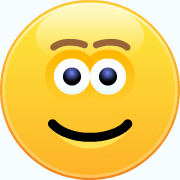
Goal for my next render is to test out Sakura as well as try using physics on clothing.
I actually used Blender for the physics on the dress which worked pretty well! Haven't tried out Daz's dForce yet.
Also, really need to start tweaking materials...the floor looks like it's made of plastic...
Realized I forgot to post my entries to one of last year's forum contest: "March 2017 - Daz 3D New User Challenge - Posing"
I rarely buy poses in the store because I always think I can just do it myself, but it was a lot more difficult and time consuming then I thought :P
First Entry:
Second Entry:
Sadly I haven't done ANY posing since this contest, so I feel like I've forgotten everything I learnt... adding it to the list of things I need to keep practicing :/
Fluidos is super fun to play with!
Should have made the domain bigger so you can't see the boxiness in the wave. Probably would have also helped to create multiple force torques to give the wave some variation.
Really enjoying it so far - very easy to use.
Been a while... still playing with daz a bit when I have some time. Don't feel like I've made much progress improving but it's still fun.
Trying to improve on using 3 point lighting and using depth of field. Also tried out using dforce for the first time on the dress.
Nice DOF on the background and extended arm :) Welcome back, it's been quite awhile!
wow, on the spot