Adapting Long Dress 4 to Genesis
 wancow
Posts: 2,708
wancow
Posts: 2,708
Okay, I think I've figured out a viable means to get V4 dresses to Genesis.
If someone recognizes this dress, I thought I got it from ShareCG, but I can't find it there nor on Renderosity (there's both a V4 and an A4 version, it's called V4_long_dress_04)
Anyway, it has the best bone settup I've seen for a long dress, and I'm in the process of re-creating that for Genesis.
But there might be an issue in the settup, because the skirt on the original is a single face group affected by one skirt bone, and eight child bones of that skirt.
My question is this: Can I define the skirt as a single face group and use falloff zones to affect motion for the eight child bones or must I define a face group for each of those bones (as I've always seen... I'm hoping not...)?
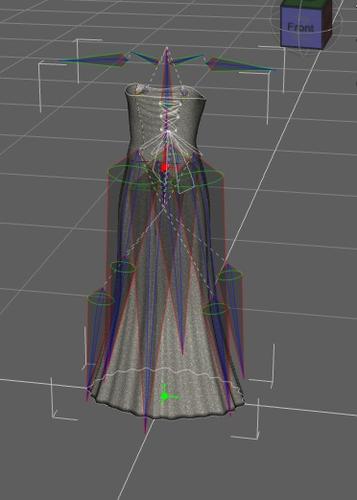
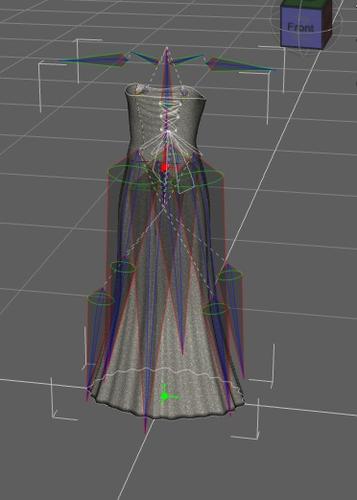




Comments
Oh, and when I'm done with this one, can is there a way to take this bone set and apply it to another dress?
Possibly - you can use the dress as the source for the transfer utility, instead of Genesis, butt hat won't work well if the target dress (the new item) has mesh in areas that the current dress doesn't.
You don't need face groups if you don't want them, at least in DS - Poser is a bit fussier, but as long as all of the mesh belongs to a group associated with a bone I think you should be OK. The face groups just enable you to click on the item to select the bone and to hide parts of the item - they aren't functional as far as rigging is concerned.
The problem you are going to run into is that on a TriAx figure the weights are normalised - the total weight for a vertex on all the rotation maps for a particular axis must be 1. So you are going to have to be very careful, when painting the weight for one of the sub-handles, that you don't zero the weights for others and that you leave enough head room for other bones that will affect that area.
I see... so basically I need to do something like make use of regions in order to make sure I do this correctly... thanks Richard.
I'll let you know how it goes. This particular settup for a long dress is the one that seems to work the best... it allows for such amazing movement, I've long wanted to recreate it.
OH: I forgot to mention: I did NOT auto transferre the Cr2. I exported the thing to OBJ and imported that and used the transfer utility from the OBJ as a prop. Doing it from the Cr2 just deformed the mesh way too much.
This looks like a dress by jyou44 on Renderosity which can be found at:
http://www.renderosity.com/mod/freestuff/details.php?item_id=69567
Possibly - you can use the dress as the source for the transfer utility, instead of Genesis, butt hat won't work well if the target dress (the new item) has mesh in areas that the current dress doesn't.
Would it also work to save the new dress out as a figure, and turn it into a Projection Template by copying the .duf/dsf into Program Files .. "DAZ 3D\DAZStudio3\content\data\DAZ 3D\Genesis\Base\Projection Templates\Dress" ? I'm not at my Daz PC right now to double check, but I seem to remember that it retain the bones / weightmaps and transfer them for you.
Ie: Copy / paste dress (dress 1) figure into Projection templates.
Load up another dress (dress 2). Launch transfer utility.
Source: Genesis, Target: (dress 2), Projection Template:(dress 1)
Edit: The projection template is also an easy way to transfer common morphs onto new figures/ transferred figures. I have a custom bodysuit I use in Templates, which has basic morphs like Bulk, Cleavage Looser, Bell Bottom, Enhance Seams, Asym Wrinkles, etc etc on it, so they transfer right into new clothing whenever I use the bodysuit as the template. Handy for shaping new clothing, or adding morphs to existing /converted clothing. Never thought to use it for custom /common bones and weightmaps though.
Yes, loading a figure and using it instead of Genesis or turning it into an actual template have much the same effect, I believe (not tried here).
Keeping my eye on this thread. Interested in the outcome.
This looks like a dress by jyou44 on Renderosity which can be found at:
http://www.renderosity.com/mod/freestuff/details.php?item_id=69567
YES! This is it!
Okay, so I have discovered that the bone structure that the dress has been set up with seems to be impossible with Triax weightmapping...
I'll have to try something a little different.
Basically, all the bones for the skirt, including the lower skirt bones area attached to a single bone. I cannot find a way to make that work, since weight mapping for one bone deletes the weight mapping for the adjacent bone...
So what I have to do is delete the lower skirt bones I've created and redo those so that they are children of the upper skirt bones.
This is a shame :( Because the thing worked very, very to simulate fluidity...
If anyone has any suggestions, I'd love to hear them.
I figured you'd have an answer on that! As soon as I come up with a viable rig, I'll try it.
NOTE:
I do not see that I mentioned this before: I did NOT use the Transfer Utility for the dress as a figure. I imported it as an OBJ, and applied it to Genesis converting prop to figure. It works far better.
Would it also work to save the new dress out as a figure, and turn it into a Projection Template by copying the .duf/dsf into Program Files .. "DAZ 3D\DAZStudio3\content\data\DAZ 3D\Genesis\Base\Projection Templates\Dress" ? I'm not at my Daz PC right now to double check, but I seem to remember that it retain the bones / weightmaps and transfer them for you.
Ie: Copy / paste dress (dress 1) figure into Projection templates.
Load up another dress (dress 2). Launch transfer utility.
Source: Genesis, Target: (dress 2), Projection Template:(dress 1)
Edit: The projection template is also an easy way to transfer common morphs onto new figures/ transferred figures. I have a custom bodysuit I use in Templates, which has basic morphs like Bulk, Cleavage Looser, Bell Bottom, Enhance Seams, Asym Wrinkles, etc etc on it, so they transfer right into new clothing whenever I use the bodysuit as the template. Handy for shaping new clothing, or adding morphs to existing /converted clothing. Never thought to use it for custom /common bones and weightmaps though.
Thank you very much for this!