BRYCE 7 export to DAZ 4.5 problem
Good morning
I have a problem while transferring a 2D object I have made from a picture in BRYCE 7 PRO and that I want to use as an element of a scene
in DAZ 4.5.
Although the transfer is done without problem from one software to the other, the result does not correspond to what I'm Waiting for as shown in the following pictures:
Here is the render in Bryce and below what I get in DAZ a sort of negative of the original:
Moreover the shape has been inverted left side is now on the right! What mistake did I make?
Thanks for helping.
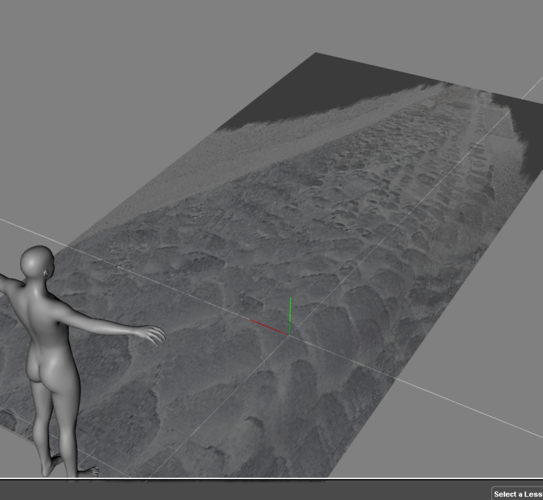
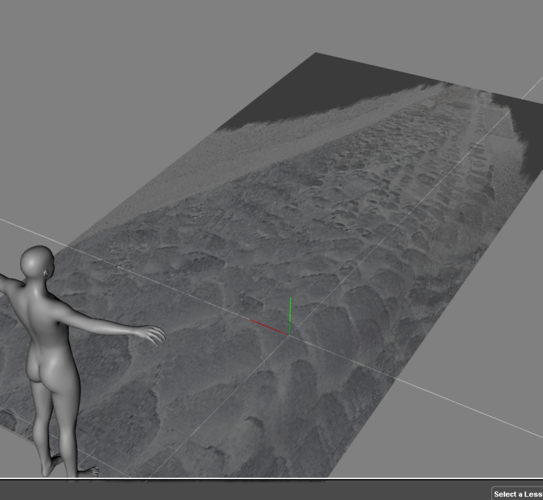
DAZ4.5_view_.png
830 x 764 - 548K
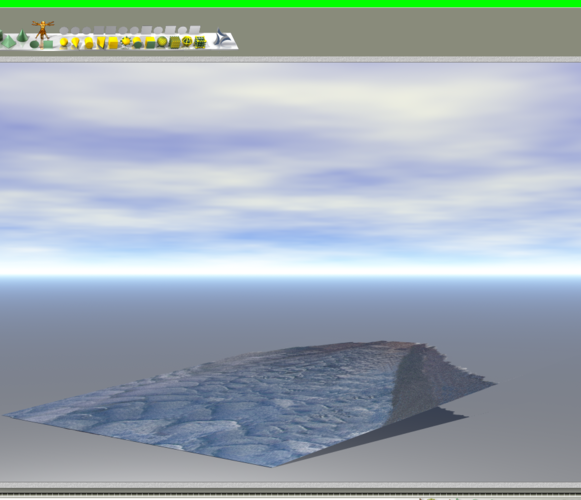
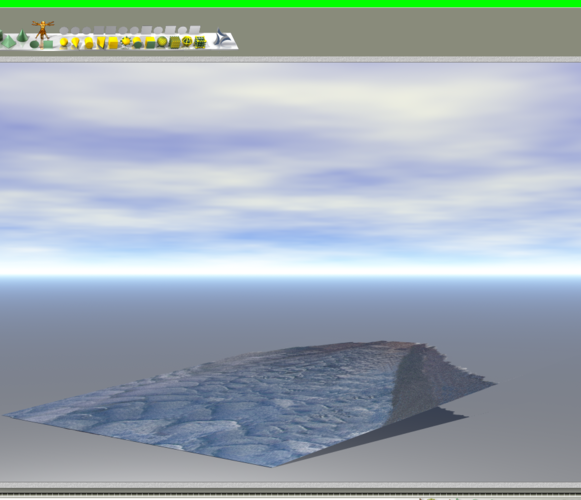
Rendered_object_in_Bryce_7_.png
957 x 824 - 697K
Post edited by jvdesuit1_582de7c548 on


Comments
This is a 2D image you say? If so, then it is a render from Bryce? Then save the render as a 2D file, JPG or PNG.
How are you loading the image into DS?
To load a 2D image in DS, you would use Edit > Backdrop, and load the saved image, or apply it to a primitive plane.
Is that a terrain object that your are trying to export, or simply a single sided square.
HI Jimmy,
The original before going to Bryce is a 2D image. I transformed it with Photoshop Elements and Elements+ into a second image as to be able to use it in BRYCE and create an object of the different elements of the image, a fountain and the pavement you see in this post as to have a 3D object for the scene I'm developing.
When I finished the transfer I got a br7 file which is what the bridge between Bryce and Daz uses to put it in DAZ 4.5.Here are the different aspects of the job in chronological order. I extracted the pavement from the whole image then split channels and created a negative of the original then both are loaded in Bryce and transformed before being transfered to DAZ. I don't know if my explanation is clear.....
Hi chohole
Well it could be considered as a terrain or a ground surface; these are large slabs of stone used by the Romans to built their streets and roads
If I want in my scene to have the figures to look walking on that street I have to transform different parts of the original image into 3D otherwise the trick wont work.
I must admit I am still not clear quite what it is you are trying to do. If you want to use an image to produce a 3D object in Bryce, you would need to generate an grey scale map of it, remembering that white is highest and black is lowest, and then use that image to generate a terrain in the terrain editor.
Like chohole I too am finding it hard to understand what you are trying to do.
Let's start from the beginning and I'll try to be clearer!lol! The picture here shows a skeleton seated by the side of a
roman fountain in the ruins of Pompei.
the setting is made of a single backdrop of a 2d image.
If I animate the skeleton it will appear floating in space and when I'll try to make him walk in the background of the street at
a certain point it will disappear BEHIND the background as it is not a 3D setting.
What I'm trying to do is to transform the whole setting in a 3D one. The main features are:
The fountain
The pavement
The sky and the sun
The shadows of the houses on each side of the street
Thanks to Photoshop I have now those 4 components separated between 4 2D images.
Question : How do I transform those 4 2D images into 4 3D images
If I succeed to do that, My skeleton shall be able to walk through the street, lean over the fountain go in front or behind it
etc...
I thought this could be done by transferring the each of the 2D images into Bryce and transform them in 3D ones which then would be exported from Bryce to DAZ. Obviously I missed something in the process.
We already covered this in your last thread and the advice was to apply the 2d image to a plane primitive...this will work ok for the ground and one plane for each side of buildings and sky but with the buildings you will need a opacity map so where the building are it should be all white and where the sky is should be pure black. As for the fountain that will be much harder to do as it really needs to be a 3D object with textures made in a modelling program.
To load a 2d image to a plane.
Create > New Primitive > Plane.
Select the plane and in the surfaces pane go to the diffuse colour channel clicking on the small square beside the colour bar...this will provide a Browse command.
Browse the where the 2d Image is and select it.
You should now have a plane with an image on it, resize the plane so it suits the image size.
For the buildings do the same but also placing the opacity map in the Opacity Strength channel, if it goes right you should have the buildings visible but the top part where the sky is should be transparent. Do this for the other side.
Szark, I tried that and the result was that my skeleton went directly through either the ground or the back of the set. I'll try it again but for the moment remain skeptic.What will happen if it works when I'll position the camera on the side of the set? it seems to me that the different planes then will be visible as layers side by side. May be I'm wrong I'll test that.
As for the way to do the primitive etc, I got it and have noted the way to do it in a file as to have a simple memo to look at if I have a slip of memory.
Remains the problem of the fountain which I know is not obvious and I wish I could do it......How.
....
I am not the best person the help with this becasue of two things 1; not having a working 3d computer and 2; I don't do animations.
As for the fountain I could have made for you if I had a working 3D computer as it wouldn't take long to make. Also I could have taken you though how to make one yourself but as I don't have a desktop anymore I can't even take screenshots.
Basically it is just a case of making the 3D mesh in Blender, Uvmapping and making some textures for it.
And I am a bit lost here, because I would actually build the environment in Bryce., so it became a real 3D environment.
and of couse being me I would render in Bryce as well, but if you prefer to do it the other way, well that is your decision.
Different era I know, but this village was built in Bryce, using Bryce primitives and boolean tecniques. I was working from an old photo, and vague memories of my one visit there.
http://www.renderosity.com/mod/gallery/media/folder_91/file_909055.jpg
Yeah I was about to come and say that myself about building a proper 3D scene.
It's very kind of you Pete. I have Blender too but I have not used it yet and it sounds rather complicated.
As for the animation that won't be a problem; I'm used to video editing and movie editing; I have had cameras since 1954 with my first Zeiss Icon 8mm camera and the last one was a splendid double 8mm Pathé a camera which derived from its equivalent in 16mm. You had 30 minutes autonomy with speeds up to 80 fps! I had found a Cinemascope lens in a flee market here in Paris and all my films were made so.It was extremely heavy and I was foolish enough to make my first hike into the Grand Canyon with it! 3kgs to cary apart from the backpack! I should have gone into the movie industry instead of Finance! I would have loved to be an editor in the business. Maybe in another life....lol!
Good evening Pete
I tried what you said above and have still problems and questions (sorry to bother you like that!)
A/ I noticed that my figure still disappears through the planes if I lower it or go too far too much. I'll have to deal with that in some way.
B/ I did what you said for the buildings but probably missed something as the part of the plane which should be black for the sky is still white and I don't see how I can get it black.
In fact I think I did not understand this part of your explanation " For the buildings do the same but also placing the opacity map in the Opacity Strength channel, if it goes right you should have the buildings visible but the top part where the sky is should be transparent. ".
How do you do that? I search on the DAZ manual but found nothing clear and precise on this aspect.
Here is how things look for the moment; I deactivated the skeleton and the lights and camera to have a clear view.
Personaly I think your making this much harder than it is. I would have just done the Image on a Plane for the Background. Then loaded the Skeleton and re-Posed to fix the poke thru. Then I would have added some more planes that acted just as Shadow Catchers and then Rendered. Just a few hours of set up and test renders and this would have been done and over with.
My friend I am faced with different advisers and I'm a beginner and so I'm not in a position to know what is best or easier!lol!
I'm lucky at least to see people answering so quickly on other sites for other softwares you can wait for hours or even days!
My friend I am faced with different advisers and I'm a beginner and so I'm not in a position to know what is best or easier!lol!
I'm lucky at least to see people answering so quickly on other sites for other softwares you can wait for hours or even days!I understand what your saying, getting help can take a long time and then deciding what help you use is also hard to deside on.
Look at it this way, your learning more as you go, thats a good thing. Hope you get what you want to do figured out soon.
Look at it this way, your learning more as you go, thats a good thing. Hope you get what you want to do figured out soon.
I completely agree with you; in less than 2 weeks i did a lot of things I've would never imagined I could do with this software. Being
retired I've plenty of time to work on it. . it's been 3 years now that I was thinking of this scene to begin my video of my trip to Italy and could not find a solution... So I think things are going pretty well now at last and using softwares is much easier than when I began to deal with programming in the early 70s!!!!
Ok here is what I meant when talking about opacity maps
Take the first image as your building and sky
second image is a B&W opacity map know as a mask...White is Opaque (solid) Black is Transparent,
So placing this Mask in just the Opacity Strength Channel you can hide certain parts.
I agree though you are making it harder on yourself by doing things this way and chohole is correct I would be trying to get close to your background image in a 3D sense. I think your problem is that you want to use that Background and nothing else.
But as I said I can't advise on animations sorry.
So if understand you well, I should first build a mask of my Buildings' image then put both the original building and the mask on the same plane?
As for the background , the problem is that of the continuity in the video. This will be actually the first minute or so the movie after it will be easier as the visitor's will view the site through the eyes of the skeleton .
The animation is not a problem, especially as it is possible to get pre animated figures in DAZ itself and I have also CrazyTalk to help me with that aspect; also I'm quite used about video an movie editing, I had a training in editing in the late 60s in a Lab in Paris at the end of my University studies.
As for the other part of your post this is why we are all saying build the environment from 3d objects (buildings, Ground Plane and sky dome (big Sphere) etc)