Now I get it
Finally, I'm getting the hang of Hexagon AND how to make Hexagon, Daz, Photoshop and Illustrator all work together. I've already had Illustrator and Photoshop work together for about 11 yrs, then to Daz and now into Hexagon. And this is what I came up with. I wanted a four lane road with a left lane. Using MacLean streets as my guide: Opened the texture in Photoshop and doubled it by width. Then took that into Illustrator and tripled that to make it long enough. Then in Illustrator, laid out an outline for the center median to narrow for the turning lane. Then took that back into Daz onto a plane at 100 ft, then sent that to Hexagon and there re-added the sidewalks and center median and the grassy center. I've learned how in Hexagon all that becomes one, I had set the textures maps, then sent all that back to Daz and re-applied the maps and here it is. This is a BIG gain for me. It helped to understand Hexagon much more.
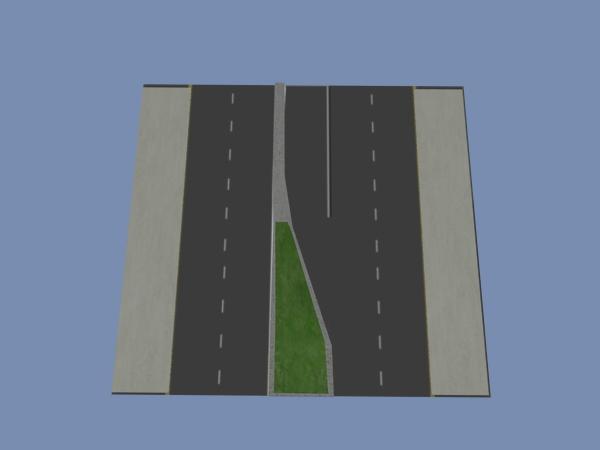
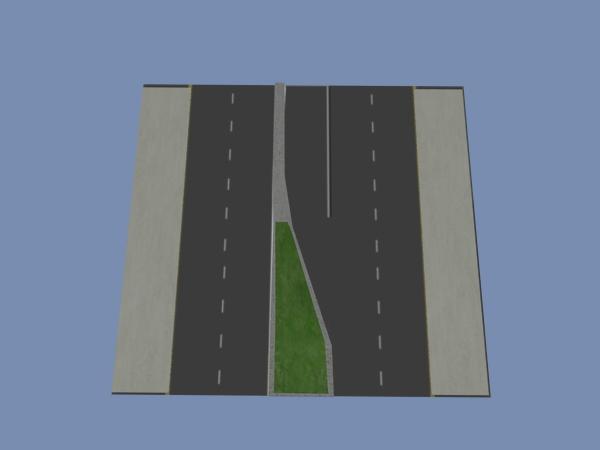


Comments
Very cool. Keep on learning! :)
and now, the final cleanup. Went back into Photoshop and took out the white guide in the road, and using MacLean street texture for the turning lane, over the UK streets (taking out every other stripe). And with this final cleanup it can match and continue with MacLean Streets. And in Hexagon, make sure every part and piece has a name, as it will cause the Duplicate ID's in Daz. That is when you have more than one of the basic primitives in a scene without a name. Now, I have to increase the size of the intersection and junction to match.
And now, after working and re-working again I've finally come up the final version. Since I learned how to set the XYZ values in Daz, that has opened to understanding and working with HExagon much better. I am getting a better feel for it and better control since it makes better sense to me. BUT in this, again the street layout was done in Illustrator using McLean textures (blanked out, leaving just the road surface, but a center as a guide for the median). And this time I went onto to Google Earth and looked at the streets and roads where I live and using their ruler got the measurements. Typically from where the road opens to add the turning lane to the end at the intersection is 190 ft. Then with those dimensions re-created the road surface. Then took to Photoshop to make it into a jpeg. Then applied to a 75 ft plane in Daz, then sent that to Hexagon and added the center mound, grass and curbs. And I have certainly learned the difference between making a copy vs a clone of an object, so the two sides would be the same. But when I saved it as the four lane, then re-opened to make the left turn lane, whatever I did to one 'road' the other did the same, as far the texture map. Even if I already had one in the view and imported the other, they would take the same texture map. So that's where the four lane had to be created differnet from the turn road, then all that brought back into Daz to create the full section.
NOW, I DO think I've finally gotten the hang of Daz and Hexagon together. The only trouble when I save the obj from HEX, I have to scale 300% to match the McLean Street. And that's where I've come to learn about when you import set your scale, keep trying until you get it right. Because whatever scale you set it, Daz will KEEP it there, even if you try to 'fix it' to fit. It always goes back to the original scale you brought it in, when re-opening the scene. I see a couple of flaws in here, that's because I had a hard time getting them to line up in Hexagon and then in Daz.
Excellent work! That looks good.
At some point, I'm planning a Streets 2, and I had already thought of including dual-lane carriageways in it. You beat me to it - LOL.
mac
AND finally, the completed intersection. I reworked my layout to match MacLean's, so now you can't tell the difference. I put in a different texture map for the junction -based upon the more common in here. Again, using his texture but blanking out the lines and adding the newer in Illustrator. And since I had to enlarge the junction to match my streets, I had to use MacLean streets (X @275) as the underlayfor the side walk as they would naturally widen.
And since I am getting the hang of Hexagon, now I want to create the gas pump I've been wanting. Thanks to a suggestion I did go to ShareCG and found a couple of nice layouts of Service Station but no pumps as was shown in the picture.
MacLean: thank you!! Yeah, I really like the streets but I needed a little more, since this highway will be the outer road from the city that runs along the beach (as seen in Galveston, Tx on Google Earth and in California (the PCH running along Santa Monica up to Malibu). I still need to create a merging lane so to go back to the regular two-way streets once in the town. Also I saw your beautiful balcony and stairwells, I am looking forward to getting them tonight, along with a few other stuff I want of yours. There are just some things I don't want to take on, like stairs, especially while I am still learning Hexagon and everything.