[Just Released] iREAL Animated Dust Particles & Bokeh (commerical)
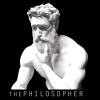 PA_ThePhilosopher
Posts: 1,039
PA_ThePhilosopher
Posts: 1,039
Hey guys,
Due to the popularity of my Oceans product, I decided to continue with the iREAL series. I will be releasing a number of animated products---this one being the second installment.
As always, any tips or advice on presentation is of course welcomed. It's a simple product, so I am hoping everthing should be pretty straightforward.
Hope you enjoy!
DESCRIPTION
Back by popular demand, say hello to the second installment of the “iREAL” series, an easy-to-use animated VFX package for Daz Studio (designed in Iray).
Like my other iREAL products, this one is just as easy to use and even lower on computer resources (only a few thousand polygons and a couple tiny textures). Simply load the 3D dust particles into your scene and apply the aniBlocks to set them in motion. (Note, these are real 3D volumetric particles with physical geometry!... not 2D overlays). Load as many props into your scene as you need. Props can be stacked and tiled side-by-side. Color and intensity material options included.
*Can be used for stills if desired. Simply do not apply aniBlocks.
**Animate2 Required (to animate objects)
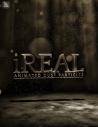
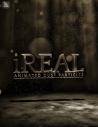










Comments
*jams credit card into screen*
Wow. Between this, the upcoming DA Live Webcomic webinar, and MICK.... I think I need to save more money.
And this design looks like it's aiming for real falling snow/rain in other incarnations?
In any case, I'm rather impressed by the videos.
*Drools*
When it will be available?
It's absolutely wonderful!
@BeeMKay,
Yes you're exactly right. I will be releasing iREAL snowfall and rainfall products as well, with real accumulation and puddle spashes....Look for it as a 2017 release.
@Imago,
I just submitted it, so it may still be a few weeks before it is ready for primetime.
Nice name by the name. Imago means "image" in Latin. :)
-P
Very innovative! This product made me immediately think of a use you don't seem to have promoted: Plankton and other particles to create convincing underwater environments. :) Would you recommend the low intensity to create those?
Is there a way to manually dictate which colour the particles are? Is it through changing the base colour setting?
Are you considering gas and flame products in the future?
@Xenomorphine
Yes these particles can definitely be used to create an underwater atmosphere. I didn't even think about making a promo to show it, but I am wondering now if I should.
As for adjusting settings, yes it is easy to do, since the particles are physical geometry. You just change their Iray material settings as anything else, such as adding a blue'ish tint to the base color.
Regarding an animated fire, yes I am looking into that as well. Fire is a little tricky to reproduce accurately in animation though. So that one may take me a little longer to figure out.
-P
Yes, definitely include that in the promo! Makes me wonder how it would look in combination with the animated waves from below the surface...?
Once again, I don't even have to think about whether I will buy... Your promo work is absolutely gorgeous, as always. I hope there are lots of various bloom settings included, because I always have loads of trouble getting bloom to look even half-way decent.
Looks amazing!
Well, you had me at bokeh. Love the bling, and if it can move, even better! The videos are amazing. I'm now convinced you do not sleep, since you're always coming up with cool new stuff!
@VortigensBane
Bloom is tricky, as it is largely scene dependent (based on the lighting, the objects, the colors, etc.). But if it helps, I went ahead and updated my promo images to include the scene settings I used for each render (Note, values not listed = I left them at default). Hopefully this should help you out.
By the way, I just want to say, you guys are awesome. Thank you for encouraging us as PAs through your enthusiasm and exitement and support (and your criticisms are helpful too).
-P
Every little bit helps! I love the "stained glass" effect in the one promo image. I am really, really looking forward to the day when getting light to filter through stained glass is readily do-able without postwork. Looks like it might be pretty soon.
Wow, another must-have product! Question: is the flickering of the particles somehow controllable? In some examples, the particles seem less like dust and more like blinking fireflies. I'm hoping it's a matter of the light source/direction.
Using these for underwater renders will be amazing. I was watching Finding Dory the other night and noticed how the floating debris/plankton/detritus really helped sell the environment, along with the incredible lighting effects. With the right settings for iREAL Ocean surfaces, would it be possible to mimic dynamic underwater lighting effects, maybe using caustics? If not, an iREAL Animated Underwater Lighting Effects would be another instabuy!
The flickering is the light reflecting off of different sides of the particles as they spin (Bloom can also cause flickering if not rendered out far enough). If you want to reduce it, you can do so by either adding another light source from the opposite side, or turning bloom off (or rendering out far enough to let bloom settle down), or increasing the luminosity of the particles.
As for an underwater setting, I was experimenting with this for about 30-45 minutes last night using my oceans as the top, and it looks like it is very doable. I did a very rough sketchup (see attached render). All I did was add a volumetric light cube between the surface and the floor, and added a slight blue tint to the subsurface scattering (also added refraction to the surface, and increased the scale of the particles).
Sorry for the poor render. It was just a test so I didn't invest too much time into it;
I'm guessing particle movement within the volumetric space as well as particle spin is not user-controllable other than perhaps adjusting the speed of the aniblock as a whole (if that's even possible). Just means I'll have to play around with it, which is all part of the fun. Looking forward to this one. I envision lots of possibilities for rendering both static and animated art.
That's exactly the kind of underwater effect I was thinking of!
How would I create a volumetric light cube, out of interest?
Thanks. Having only spent ~30 minutes creating that scene, I was pleased with the test results. I can only imagine how realistic it can be with more time invested.
As for creating a volumetric light cube, Sickleyield has a tutorial here on how to do it. It is very easy. However, I found I had to change the SSS Direction from 0.5 to -0.5 in order for intense light to be controllable through the SSS Amount dial.
-P
Or you can cheat and use Marshian's AtmoCam, which has various presets for volumetric lighting. Free tutorials are always better, though... ;)
Ah yes, I completely forgot about the AtmoCam. Something to note about both methods (the tutorial and AtmoCam), they were both created prior to the Iray update which allows for the camera to work inside the cube. So if you ever read that the camera must be outside the cube, just ignore it.
-P
Thanks for the tip!
Oh, had no idea that had been rectified. Very useful to know, that.
Good heavens.
Oh my but it gotta wait till I can get a computer that can handle iRay but it looks cool.
Looks great! I just finished watching the videos. Definitely on my must have list!
Hands credit card over to PA_ThePhilosopher ....( I'm so weak)
Do you have a release date?
Ok, I see no video. I just bought a new workstation so that me be the problem. What program do I need to see the video for this?
Thank you.
@PA_ThePhilosopher Oh my, this is GENIUS!! Beautiful and elegant and so many uses!! Genius....GENIUS!!
You do have have an eye for the needed, the snow and rain option sound wonderful.
Looks really nice!