AdamR001’s Default Categories Layout for DS4.5
AdamR001's Default Categories Metadata
DISCLAIMER: This freebie is provided as-is without warranty, yada yada yada. If it breaks, it's not my fault.
WHAT IT IS: This is a structure for categorizing your content. It is NOT the only way to do it. It is NOT having everything pre-categorized for you. It is just a structure. It's an idea, a place to start, and YOU are allowed to change it.
Requirements:
DAZ Studio 4.5.1.6 or higher is recommended, but any version supporting Metadata 4.5.x and higher should work.
Start from a *clean* categories. Resetting your database prior to installing is recommended.
Caveats:
If you have your own category system, PLEASE backup your database or export your personal metadata prior to installation. Copy the backup to a safe location. Don't overwrite your backup with mine. :P
If you don't flatten your personal database first, some categories might not get created. (E.g., in case of conflict) but in general it *should* be OK.
The ONLY pre-categorized content in this database are the special "deleteme.dsa" placeholder and the entirety of the Genesis Starter Essentials bundle. No other products are categorized.
Installation:
With DAZ Studio Running:
Unzip to a temporary location and copy the resulting files to any DAZ Studio native directory, but prefereably your primary one. This is *usually* ~\My Documents\DAZ 3D\My Library.
Inside of DAZ Studio select the Content Library tab.
Left-click on the Context Menu at the top right of the Content Library tab and select "Content DB Maintenance".
Select the checkbox next to "Re-Import Metadata".
Click Accept.
In the resulting window make certain "UserData1 N/A" is checked.
Make certain "All Products" is checked.
Uncheck "Show Items as New Content" (optional)
Make certain "User Data Overrrides Product Data" is checked.
Click Accept
Wait. This could take awhile if you have a lot of content installed already that has metadata.
Once the import has finished, go to Categories > Utilities, Scripts
Right click on "deleteme" and select "Browse to File Location"
In the resulting window, right click and delete the file "deleteme.dsa".
Close the window and go back to DAZ Studio.
Click on any other category and then back to "Utilities, Scripts".
Right click on the "Deleteme" icon which now should have a large yellow triangle with an execlamation point on it and select "Remove Orphanded File Reference."
Done! You should now have a clean set of categories to start categorizing your content in. Explore it a bit, get to know it, change what you don't like. Have fun and happy organizing.
*******************
* DOWNLOAD *
*******************
Screenshots of the installation process are below.
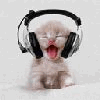


Comments
With DAZ Studio Open... Go to the Content Library tab, left-click on the context menu
Select "Content DB Maintenance",
then "Re-Import Metadata" and Accept, change the default options as shown... and accept
Wait a bit...
Now to finish cleaning things up...
Then delete the "deleteme.dsa" file! Yes, really!
Now, back in DS, click any other category and then back to the Utilities, Scripts folder. Right click on the now "missing" deleteme file and select "Removed Orphaned File Reference".
Enjoy. :)
Here's an idea of the structure you'll be getting :)
Hope you were finished Adam. ;)
Great stuff...I have downloaded ready for when I get back up and running. I hadn't been using Catagories since leaving DS3 and moving all my content to a USB HDD but this will get me back to using them again, cheers much appreciated.
Just to clarify, this assumes everything is installed to the default location, correct?
Yes and No.
No in the sense that your application and content can be installed into any directory.
Yes in the sense that, at least with the Genesis starter essentials, the relative path of the products is expected to be default. Since I'm providing no pre-categorization of any other content, you can mess with that to your heart's content. This is simply a category structure for YOU to populate.
However, I'm a bit confused. If I have already set up my categories is there any point to me installing it? If I'm reading this post correctly I would then have to recategorise everything again?
I noticed also you have everything set up outside of default...what are the pros and cons of setting up there?
Hi Pendraia,
The point of this is for people are do not have a structure already or do not like the default Structure DAZ provides. It is simply my response to an inquiry for someone complaining that they couldn't find their stuff. :) You wouldn't necessarily *have* to re-categorize everything, but certainly if you wanted it in this structure you would.
Inside vs. Outside of "Default"... Yes, there is a point in setting it up outside of Default. By doing so, I keep MY metadata completely separate from the DAZ Metadata. All the default Metadata and hierarchy will remain inside Default so you get the best of both worlds. A custom layout and the DAZ provided layout without any conflict. As to cons? Well, none that I can think of. Except maybe still seeing "Default" in the main list. That annoys me sometimes. :D
I thought it might be for people just starting out, thanks for the response.
Metadata...confuses the hell out of me. When you say your Metadata, are you talking about metadata that you have personally created?
I agree that the default is annoying I much preferred when they had the unassigned category. I also find all the folders that you can't move or rename annoying. I think I've seen a fix for it but can't remember where unfortunately.
The *best* way to do this is:
1) Open DS.
2) Install Content
3) Search Known Directories for New Files (Content Library context menu > Scn known Directories...)
4) Categorize your Content from Default > Unassigned
5) Content Library Context Menu > Content DB Maintenance > Process Metadata Queue
This avoids letting DS "Pre-categorize" new content AND still maintains the DAZ Default structure (anything automatically created in Default cannot be moved/deleted/etc. Another "Pro" to organizing outside of Default).
ETA: Categories ARE Metadata. I'm abusing the Metadata system and the "Remove Orphaned References" function to create a bunch of new categories. :)
The categories that get created as part of the automatic processing of Metadata included with installs are just DAZ metadata, just like the compatiblity metadata. It's pretty much just anything that gets stuffed into the CMS database. ;)
The *best* way to do this is:
1) Open DS.
2) Install Content
3) Search Known Directories for New Files (Content Library context menu > Scn known Directories...)
4) Categorize your Content from Default > Unassigned
5) Content Library Context Menu > Content DB Maintenance > Process Metadata Queue
This avoids letting DS "Pre-categorize" new content AND still maintains the DAZ Default structure (anything automatically created in Default cannot be moved/deleted/etc. Another "Pro" to organizing outside of Default).
So if I understand you correctly...if I follow this process and categorise outside of default DS will not precategorise content?
Because when I did that in the past it still placed a lot of stuff elsewhere besides the unassigned folder which is why I started to categorise inside default...I had less to reassign.
My biggest bugbear is when new categories turn up that can't be changed easily. For example there is a people and a figures\people having both is silly. I think I may try shifting it back to outside of categories...I really don't like the way they have changed categories in DS4. I loved it in DS3...
Hope you don't mind me resurrecting this threat, but it looks like a related question. I posted the question in the DIM thread in Commons but it seems to have got lost
I'm trialing DIM installing to another folder with Genesis Starter Essentials (uninstalling from current folder, changing paths, etc. in Preferences). Got all that working but the files all appear under Default\Unassigned and in my Categories they are orphaned. Is there a way of changing the base path for all my orphans at once? If not it is back to plan A, installed to My Library and Content directories.
Thanks
Hey Adam,
Nice script there.
I have a question for you. I recently converted over one of AprilYSH's Betty Hair and then redid and created new MATS saving them out in the few file format. I was able to get the hair to show up just fine in the Smart Content folder but when I load and click on the hair it won't show the newly made MATS. How does one get those to show up in the Smart Content area? I'm slowly beginning to like Smart Content but this is an annoyance I hope to overcome.
Teach me! :-)
I think what Adam is telling us is apropos only for those who do not use DIM and was written prior to the new utility. The DIM processes metadata WHILE installing so you don't have an opportunity to change anything before import of metadata.
Unless default>unassigned done once will take care of it. That part I see is key, but I don't quite understand how. It's still a bit of a black box to me. So I could be totally wrong.
Another poster in another thread wrote me a little tutorial. It did the trick for me. Got all my mats showing up with the matching figure. YAY
Thanks Spit I understand that DIM processes as it installs, but this should also be relevant if you moved your content onto, say, an external drive. I am just looking for suggestions on how to change the base path enmass, or ideally just the orphaned files base path (which is where DIM comes in). The only way I can see is going into every folder in my categories and changing them, which would be a long and tedious job when what I want to be doing is rendering. I need to decide which way to go because I want to install these possibly updated files next weekend so I can get back to important stuff :-)
I'm not quite sure what you're after 3Dreamer. Changing the base path of an item is pretty easy (you can see how it's done in my tutorial on moving DS4 from one computer to another). However, the base path is only the bit before the content/runtime directory. After that, the relative path must be maintained for DIM to manage the install.
Does that help?
To use DIM and still be able to do custom categories the easy way (via scanning known directories), this is what I do:
Start DS.
Select Poser Formats on the content library pane.
Start DIM.
STOP the CMS service.
Use DIM to install.
START the CMS service.
Select categories
Scan known directories for files.
Categorize from Unassigned.
Repeat until done installing.
Use Content DB Maintenance to Re-Import Metadata.
Thanks for that Adam, what I am trying to avoid is the 'Categorize from Unassigned' bit for all my content again, if I could change the base path on all the orphaned files at once - since everything is installed to the default path - that should fix the entries, or it at least did for the couple of individual files I tried. If there is no obvious way of changing that I'll have to go back to the drawing board about how I install everything. Think I might be back to installing over the current folders again. Thanks.
Hi Adam
i followed your steps to set up the content database you posted. First my content is being installed to E:/3D Content so that is where I put the 3 files from your zip. Also in that folder I have subfolders that I started installing content to.
I followed all the steps until I got to the part where it says
In the resulting window make certain “UserData1 N/A” is checked
I have no check box under userdata to check so I went ahead and followed the next step then where it says to
Once the import has finished, go to Categories > Utilities, Scripts
Right click on “deleteme” and select “Browse to File Location
I have no deleteme there
and nothing new has showed up in my content library...wht am I doing wrong|? Do I have to turn off the CMS prior to following these steps?
So I have now deleted the files I installed so far except for the Genesis Starter Essentials