Medina Cityscape Generator [Commercial]
 V3Digitimes
Posts: 3,216
V3Digitimes
Posts: 3,216
Medina cityscape generator is a script allowing you to create very fast and easily cityscape using randomly all the elements (houses, trees, minarets, souks) of the product "Medina Cityscape Generator", which can be found here : https://www.daz3d.com/medina-cityscape-generator
The style of city you can reach is timeless, since it can be used from medieval to modern scenes.
It was conceived to be very easy to use, and to use the minimum of memory possible. All the elements are pretty low resolution and they are only loaded once by the script, all the rest being instances of these elements. It is very easy, one button to click to generate a group of streets, but also very customisable, since you can change with simple dials the relative amount of the different elements, and the way the elements are aligned inside a street, and the way the streets themselves are aligned.
The elements can be dropped on the provided terrain (checkable option) and were designed to support the slopes of the terrain. They can be dropped on any terrain which you would name "Cityscape Terrain", but high resolution terrain will not be accepted.
The product also comes with all made big cityscapes for those who don't feel like creating a city and prefer working with "something already ready".
Once created, the cityscape can be populated by low resolution human beings, also included stand alone in the product. The "Add Human" script includes a button which will add a random human being randomly placed in front of each element selected when you launch the "Add Human" script. Click 10 times this button and you will have 10 human beings in front of each of these elements.
EDIT 03/28/2017: The human added will take the altitude of the house they a placed in front off. It it is not sufficient (if the human is not enough dropped on the terrain), you can select the ones which must be dropped on the terrain and use the script "Precise Drop Selected Human Beings On High Rez Terrain.dse" joined to this post. I'll submit the re-drop script as an update as soon as I'll have users feedback (and more tests on my side).


The best is maybe now to see the video :)






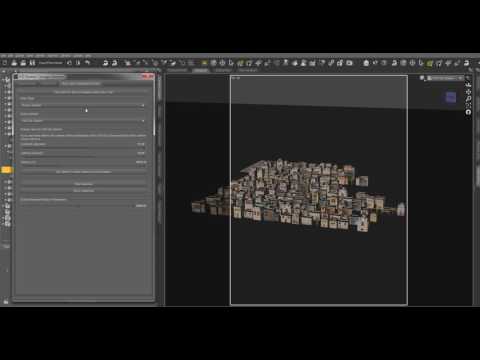


Comments
Looks interesting. Could this script allow to populate with custom items (props, trees etc) or only with included ones?
No it populates only with the included ones.
Ok, thanks for the answer.
It will be nice to have such script for more general use, if possible - hint, hint.
Lol, Lol..
You mean you build your list of objects you could randomly load in a random square located in front of each selected prop... That's a nice idea.. If I have an idea how to load them properly, it may be possible.
1) What do the poeple look like? Any examples?
2) Can we isolate the poeple and use that script to pupulate other sets with random people?
3) How varied are the poeple? Any control over the gard?
4) Can the weather/time of day be changed?
5) How close can we get to the buildings themselves? Up close, are they super- blurry?
Hello avxp.
1) For the first question, the people are very low resolution "Arabian Style" people. I join an image here of what they look like.
2) You can use in any set you want, but the people will remain the one of the cityscape generator. The scripts looks at your selection in the scene, at where you told it to place the people % center of the objects your selected (and how much randomness in x and z you add to this location). Then it randomly load one of the human of the product, and if it is already loaded, it creates an instance instead. I think, even if I have not tried, that there could be a way to use "whatever people you want" if you are a very advanced user, which would be to save your own low rez figures with the same scene names as the ones of this product, in the exact same data folder (in brief you replace the provided figures by your own).
3) I joined the image so that you can see if you find this is varied or not. I am sorry I do not understand "Any control over the gard". I am not english and can't find what the question means.
4) I made 3 render settings : 2 "strong" sunlights and 1 sunset (with bloom).. I'm trying to find my dev images... OK I found two or three dev images (sorry I don't store my dev images properly). These are 2 views of the cityscape from the main medina, but gives an idea of the atmospheres included. The atmospheres included are sunlight and render pretty fast (faster than env maps here). The promo image with the clouds, the clouds are not included. These are the 3 first images.
5) Close they are not super blurry, the maps are not that small, but the geometry is a bit "too sharp". I try to find other images... Dev Image 1 and 2 are closer (it was atmosphere development stage, so still dev). I have a look if I see something closer..
edit : I just rendered a real close up, so that you can see. The name is "close up.png"
V3Digitimes, would you please post large closeups of several of the male and female characters, including their whole bodies. I see the "what they look like" image, but it is too small to make out details.
Yes, they are low poly people. There is no real detail. I join the image here. First the men, then the women. If I load them ALL I have 37 K poly for 31 different human beings (and their cloths and props), which makes around 1.2 k poly per human (including cloths and props).
They were designed to look like human when seen as a population in a street, not on close ups.
How about adding some large walls? I would gladly pay for updates that would add large structures and water objects as well!
What do you exactly mean by large walls? Large walls surrounding the city, or large buildings in the middle of the city?
The thing is that if the objects size is very different, they become hard to "align" between the different street, since the largeness of a street is defined by its bounding box.
But if you want a set of big buildings in "the same style", there are the neighborhoods of the Medina product (not the cityscape one, but the Medina stand alone). Ansiko made the props for both products.
Initially the Medina can be placed "as a place above - surrounded by - the cityscape", it is supposed to be placed on the "Medina Cityscape Ksaar" which is "the base" of the medina for the cityscape generator. I never tried but maybe it is possible to place them at the same height in the scene (I mean the Medina and the cityscape), and then you have to remove the building of the cityscape which would be at the same place as the Medina.
Ansiko had also made a kind of two water areas (a fountain building plus an oasis) but we did not kept them to keep the number of poly low (they were very poly consumming).
I'm just the "scripter" on this product (even if it was a huuuuuuge amount of work), but I can transmit your request to Ansiko, who does not come on the forum only because he does not speak english. At all!
That looks like a fantastic product, I really hope you'll consider making expansions for it/alternative products that provide different styles - classical, medieval, modern, etc.
Thanks a lot for your very nice feedback :)
Yes I plan to make alternative styles later on, and for this I'll be happy to have the feedback of users about this version of a cityscape generator to know what I could add or modify for the next ones.
In the meantime there should be two other products which have nothing to do with cityscape. One utility script (finished) and one outfit (75% finished).
I maybe hit you up for this if/when you make maybe some suburban western homes for it and/or some scifi themed dwellings :D
Laurie
I have just bought it and I am also looking forward to the future expansions or different versions of the cityscape generator.
it's a great concept, no doubt, but too specific and limited to the included people and buildings. A fuller version with the ability to add/choose other buildings and figures would be welcome.
I have experimented using instancing and Ultrascatter along with low poly objects and figures and gotten good results, but a complete package option would be great.
Below are the two renders. Just wonder, why people are floating in the air?
A quick go, using Flipmode's skydome for lighting:
That is very authentic looking.
Here is my first render using one of the presets, Medina Cityscape 06 Subset 1 Iray combined with the sky preset Sunlight 03. The scene rendered quickly, less than 8 minutes for 1200 x 900 resolution.
And a street-level view of the same scene. There's actually better building detail than I was expecting. Took about 26 minutes to render.
Looks like what happens with Ultrascatter if the origin in not at the bottom of the figures. Usually you can correct it for Ultrascatter by finding the instances group and lowering/raising it with Y-translate. I'll have to see if I get the same result.
It is nice to see the street level view. Is it scaled properly for Genesis characters?
Here's G3M in a scene at normal scale.
And I get floating people too. Somethings not quite right.
Fabulous!
V3Digitimes lives in Europe, so she is probably sleeping now. I bet she'll look into the floating people tomorrow.
Several things I like about this set:
Regarding floating people:
I did find a comment in the Add Human script: "Concerning the vertical placement (Y dial), it may be a good idea to check with one prop in front of one building first, in order test the best Y offset to have the figure's feet on the ground (since depends on the way you generated the street)." It's also discussed in the PDF.
I still have problems with floating or embedded people but not as bad as my first attempt where I didn't make any Y offset adjustments. You can group all the added people and move them up or down. You can also select individual people to move.
Looks very interesting. Any idea if the script will work back in 4.8 as well? (sorry, I know everybody's going to get tired of me constantly asking this. :-)
Encrypted scripts (.dse) only work in the version of Studio they were encrypted in or a more recent version - so the question would be "Were these scripts created in 4.8?" (By definition, any script offered for sale by a PA is encrypted).
Yes some similar projects with different architecture will be done during this year. Some in collaboration with Ansiko (who makes the props), and some probably alone. More popular and classical themes should be treated, such as the ones you mentionned.
Yes, and everybody's feedback is welcome in order to know what can be added / removed / modified :)
I understand this theme is not the most useful or popular. This script is very different from ultrascatter which randomly pick up facets on the terrain to duplicate elements in an instance group. This one takes the opposite, it randomly loads props (or instances of these props) and set them in a "organised with defined random variations" in the scene, dropped on not a a terrain. Every single instance can here be accessed. I hesitated between the two options, but for cityscapes the organized way produced more controllable results.
I'd like to generate Greek Villages on mountain sides !