How to duplicate a prop in a scene
Hi,
I'd like to duplicate trees from a prop I bought in DAZ shop as not to have to initialize each time the different parameters (scale and elevation in the scene essentially). I tried to save the first element in subset but it does not work and when I use the Ctrl C Ctrl V commands nothing happens. I have some 50 trees to install in very precise positions in the scene you can view from atop in the pictures here.
What is the precise way to do that and save precious time?
Thanks in advance for your advices.
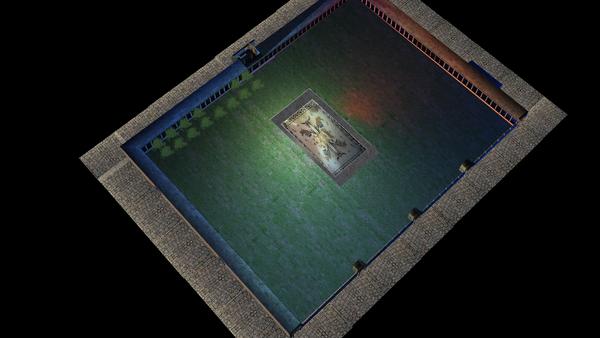
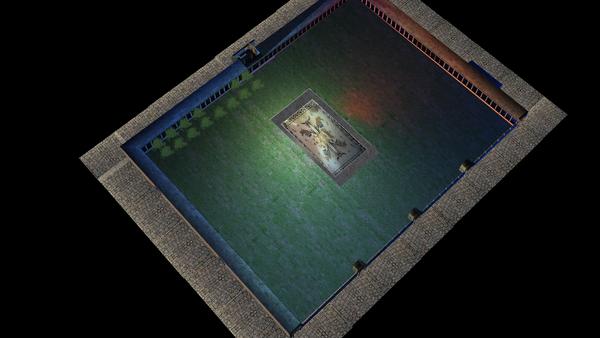
palestre_avec_arbres.jpg
2000 x 1125 - 1M
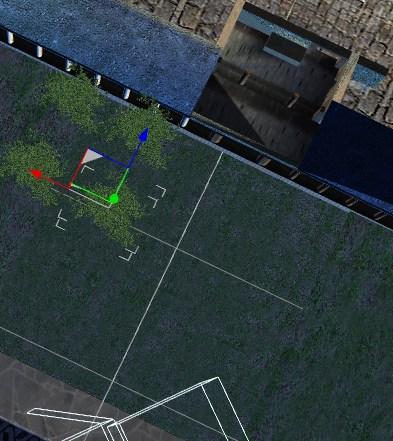
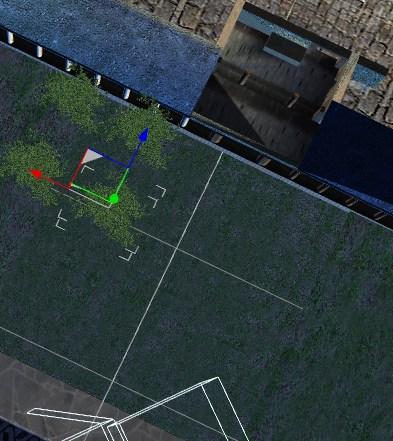
element_to_duplicate.jpg
393 x 441 - 62K
Post edited by jvdesuit1_582de7c548 on


Comments
Have you tried creating Node Instances to duplicate the tree?
1. Select the tree in the scene tab.
2. From the menu Create>New Node Instances (note the plural)
3. Enter the number of trees desired.
4. Press the OK button
Each tree is in the scene tab. You can move it, rotate and scale each instance.
So that's what is serves for! I did not understand that at all; ok I'll try that; I did not see myself during that 50 times!!!!!!!!
Thanks , hop it works.
HI again;
I followed your instructions; I got my 50 trees but with the original prop scaling and not the one I made. As far as the positions are concerned
I don't care but for the scale and hight above the ground I really don't want to repeat that 50 times!!!!!
Should I first create a subset with my model and then create the nodes?
Remember that Ctrl C and Ctrl V you tried earlier? You were on the right track but it works slightly different. Try this -Create a tree, shape it and position it. Now create a new tree. Ctrl C or Copy the first tree and Ctrl V or Paste the second tree. Now just move you second tree where you want it and repeat. Ctrl C copies an item's settings, not the item itself. So to copy paste in DAZ you just need to add the additional items to the scene first.
EDIT: Each tree will be a unique object so you can scale each on different because it's not an instance.
Thanks for the info Harry but it puts me back to the situation I try to evade from. My trees are all identical;
they should have the same scale . What I try do is to have the number one as a model and repeat exactly as it is 50 times! Once I have those 50 elements I will put them in there precise location which is only thing that will vary in the parameters and that's quite enough I can tell you!lol!:-)
So how should I do that?
I believe you want to scale 50 trees at same time
then,,, you used node instances,, yes that is right . why nod use it?.:roll:
1. nodeinstances copy the scale when you made about the object, which you select.
2, if you hope change scale every tree at same time,, simply go to in scene tab,
then select (click) top ob instances,, Instances group..
you can scale,, every tree at same time.you can translate too.
if you hope to change some tree,, select them in scene tab, with ctrl key or shift key click.
then scale only them.
Though you can not change materials about each instances,, but you may need not. need you?
if you hope tree individual, you can do that, about translation or rotation, or size.
if you hope tree as gropu you can do that.
When I used Nod inhstances; I got my 50 trees but for some reason I do not understand I did not get the scaling of the tree I used which is some 50% smaller than the original of my addon I used to get it. I can't see the reason and that's my problem . Once the scale is ok I keep all the way until I have place the rees where they should be.
Here is an example of the way the trees should be planted: The little circles are the tress ; they should be all identical in shape, height and
orientation. My model is scale 44% of the original; when I do the option I get 100%!!! Why?
I know what you plan well. and I hope your work complete :)
But I can not understand clearly how you make tree node instances.
can you tell me about each step?
you uses subsets tree to make node instances?
You said,, MY model ., then,, the model is subsets of original?
or just scale change, after load the obj or prop tree?
and,, what means,, option? sorry,, I can not understand well ><; </p>
you need to select obj or subset tree first..
which you want to make node instances with same scale.
when you change scale of node groups every instances change scale at same time.
but the "original tree" which you made instances not change scale.
1 tree is origlnal , it is individual tree.
and another trees are node instaces (trees) of one group. which can change scale at same time.
so that,, what option you do,, then ,, what you get the 100% scale?:roll:
====================
and you may need first adjust scale of all tree,, then you translate trees,,as you want.
if arrange instances first,, then try to change scale may break your good arrangements of trees.
You said,, MY model ., then,, the model is subsets of original?
or just scale change, after load the obj or prop tree?
and,, what means,, option? sorry,, I can not understand well ><; </p>
you need to select obj or subset tree first..
which you want to make node instances with same scale.
when you change scale of node groups every instances change scale at same time.
but the "original tree" which you made instances not change scale.
1 tree is origlnal , it is individual tree.
and another trees are node instaces (trees) of one group. which can change scale at same time.
so that,, what option you do,, then ,, what you get the 100% scale?:roll:
====================
and you may need first adjust scale of all tree,, then you translate trees,,as you want.
if arrange instances first,, then try to change scale may break your good arrangements of trees.
Hi , sorry to answer so late, but I was at the Paris opera yesterday evening and returned very late.
I've again made a test and as you can see it is not ok. Let me explain in details what I did:
I bought at Renderosity the addon "Urban Trees".
The original name of the tree I chose is "dfUrbanTree02"
After scaling it and positioning it at the right place I created a subset of the new element at the right size with
the French name for the tree "Platane".
I selected on the scene this element and used the "New node instances" create option and asked for 3 trees.
The program created 3 trees with the name Platane with their number beside the name (1, 2 3)
Now as you obviously can see on the picture under, the size has returned to the original size of the tree as it is
in the addon.
I have to create in all 50 trees. If I get this result non only will I have to position 50 times
the trees in their right place, which I can't escape to do of course, but I'll have to rescale each of the new
50 trees which is a bore as it forces me to change 50 times the 9 coordinates of the trees.
There must be a way to have a simple copy of my subset with all its correct dimensions and as we can see
Node Instances options do not solve the problem or else something is missing in the way I use this process .
Just go into the Scene Tab and select the "Instances Group" you created, then to into the Parameter Tab and change the scale to 44%. All the trees will be scaled to 44%. Not the "big" tree in the second pic is the original tree which has not be scaled to 44% yet.
If you didn't know already, you can copy and paste translation x, z values in the Parameter tab from individual tree to tree in the instance group to precisely position the trees into rows, or you can type the numbers in manually.
I tried with many cases
a) load "treeprop", change scale, X.Z 65% Yscale 50%
make node instances of the tree . every trees keep the scale of treeprop I modifeid (X.Z 65% Yscale 50%)
b) load "treeprop" change scale.X.Z 65% Yscale 50%
save it as scene subset. load the subset again.
make node insances of subset. every trees keep the scale of subset^^; (X.Z 65% Yscale 50%)
so that,, I can not understand why your node instances return to 100 % scale.
I simply think,, if you select original size trees, then make node instances?
================================
I know you do not like rearrange positon of each tree 50 times. (after scale 50 trees)
so that,, If I were you,, use these step.
1, first make trees block. 1 tree block are composed by 4 or 5 trees.
on this case I can not use node instances.
because hope to use node instances about trees block,
but ds can not make nodeinstances of nodeinstances.
just load the subset of tree 5 times. (not so difficult,, only 5 times,, yes you can)
then carefully arrange these 5 trees ( you can easy adjust scale and positon correctly about only 5 trees,,take it easy!)
2 now you content with the arrangement of 5 trees. It mus tneed prefect looking, and keep good distances between each trees.
3 In your scene select only 5 trees, then other object on the scene set invsibile in scene tab (check off the eye icon on the scene tab)
then export these 5 trees as 1 obj with material.
4 load the treeblock.obj on the scene.
5 the 5 trees prop must be on the scene as same positon where you saved.
(of course you can change positon,,etc)
I save it as new tree block. I think you better save it as figure or prop first. it make actuall data ob the object.
and if you save it as new prop (5trees block)
you can easy reuse, not need everytime serch object.
6 load the "5treesblock" select it, then create node isntances . I choose 10.
because you say you may need 50 trees,,, 5trees need 10 times ^^; (do as you like,,)
7 then now you oy need set postion of each instances,,, about only 10 blocks (instances)
(not only? but not many,, not need 50times..)
. they must keep same scale if you make the block as good size and as good interval.
Thanks, of course it makes sens, I did not think of that!!!! I new I had something missing in the process. many thanks Lindsay. Now my on ly concerns will be to position and set the intervals between the damn trees! Arecheologists are too clever, they found the remaining burnt roots of the trees in excavating the site! Could not they think to the poor 3D developer before doing so! lol!
Maybe this tool
http://www.daz3d.com/send-in-the-clones-ds4
can make this task easier?
Thanks, of course it makes sens, I did not think of that!!!! I new I had something missing in the process. many thanks Lindsay. Now my on ly concerns will be to position and set the intervals between the damn trees! Arecheologists are too clever, they found the remaining burnt roots of the trees in excavating the site! Could not they think to the poor 3D developer before doing so! lol!
Oh that's the easy part.
1. Say you're working on the back two rows.. left to right
2. Just place the first tree in the first row on the left and copy it's Translation group (the x,y,z settings) in the parameter tab.
3. Select the second tree and paste the Translation group settings you copied. It will move the tree right on top of the first tree
4. For the second tree, manually type in a new Translation X value and it will move the tree to the right (or you can drag it).
5. When you are happy with the spacing, note the number difference.
You can copy the second tree Translation values to the third tree and modify the X value by the increment distance, and so on and so on.
If I was doing this, I would calculate the new X value for each tree in a spreadsheet using a formula and you can just hard code the Z and Y values as they will be the same for each tree in the row and just change the X value calculated from the spreadsheet to precisely space them from left to right.
The next row from the back row will have the same y and X values as the back row, but you would change all of the Z values (to the same value) to move the row in front of the back row. Hope this makes sense to you.
It's ok, I've done it! I discovered at the same time that the guy on sketchup who drew the Palestra did not respect the real proportions so I had
to add a few trees , but it's not a problem. Now I'm on to set the Amphitheater which is besides the Palestra on the side of the slim wall. Here again with my photographs and guides I can see that the same guy did a rather approximate job; there is no hill between both monuments; I hope Bryce will help me solving the problem, sinking the amphitheater like the Titanic is not exactly my cup of tea.
Thanks for all the good ideas I keep in mind for other similar problems.Here is the finished plantation of the trees! Remains to see the lighting but i'll do that once the whole scene is finished and my figure positioned in one of the corridors