Carrara Non Photo Realistic Works
This discussion has been closed.
Adding to Cart…

Licensing Agreement | Terms of Service | Privacy Policy | EULA
© 2025 Daz Productions Inc. All Rights Reserved.You currently have no notifications.

Licensing Agreement | Terms of Service | Privacy Policy | EULA
© 2025 Daz Productions Inc. All Rights Reserved.
Comments
Terrific! You should have saved this one for the next Challenge. (hint)
Then again, looking at your past masterworks, I'm sure that you will come up with something even better. :)
The canvas texture you used kind of looks like rain. Some umbrellas would have looked cool.
What an eye-catching render! But even more impressive is your dragon model. Is that a Chinese dragon? I haven't seen anything quite like it in the Daz store.
Have you ever considered rigging it and selling it here at Daz as a character? We need more PA's creating products that work well in Carrara.
Well, I can hope!
Thank you, UnifiedBrain! Yes, it's Chinese dragon. I plan to modify slightly and rig my dragon. I have already rigged one model in Carrara. It's my Dino.
Great. Pardon me for asking again, but how do you feel about the idea of sharing your creation, and becoming a Daz Professional Artist?
I'm not suggesting that this would be easy. There is a vetting process which can take a while. But you have the talent.
The only Daz PA I know in your area of the world is Petipet (Petro Apostoliuk) who is apparently in The Ukraine. His products are amazing. His English is weak, but he has been nice enough to offer tips here in the Carrara forum in the past.
On first pass I thought it was the Stanford Dragon - a 3D scan that is often used as a test of materials, etc. But now I can see it is different!
Very nice, could be a New Yorker cover. Sorta like this:
https://s-media-cache-ak0.pinimg.com/736x/71/30/f8/7130f869d4e26157e4fd832b99726e7b.jpg
Yes time is the most important :)
Thanks, yes umbrellas are missing :) And the rain is.... rain!. Looking forward to the next challenge!
Me too, it's a pretty amazing work.
@Stezza - that left click control works wonders thank you!!! really speeds up the work flow!!!!!!!!!!!!!!!
Thanks SteveK, that's very kind. wouldnt that be grande? :) ( I;m sorry I just saw your posT)
Kobold Woodland Spirit & Darkwald, Toon! part III filter with Topaz filter postwork to bring out colours.
wow, those vegetation textures look like kidsbooks I used to read - Topaz is certainy getting good results too
==============================
Out of interest: these links are about POSTWORK:
I found these videos on doing postwork while utilising render passes - and though done for studio I think some of it will be relevant for Carrara users who want to take advantage of Carrara's engine https://www.youtube.com/watch?v=5l9qbXFRbCA
https://www.youtube.com/watch?v=JtLR2CZuzJk
There's also JoeMamma's terrific thread on render passes and their use: http://www.daz3d.com/forums/discussion/54406/compositing-and-post-work-what-is-it-and-why-should-i-care/p
there's also some tidbits on ao pass in this thread if you want to get a bit more 'texture' in your lighting https://www.daz3d.com/forums/discussion/59112/reducing-render-times#latest
some thoughts on post work https://www.daz3d.com/forums/discussion/54210/blatant-postwork-cheating/p1
---------------------------------------------------------------
there's also videos on how to paint with Corel Painter by a talented artist named John Malcolm.. He starts off with a sketch in one and a grey scale image in the other - but it's easy to see how you can add a hand painted look to your carrara renders/passes. And the ideas will work in gimp and photoshop etrc.
https://www.youtube.com/watch?v=AdtjgHxg6SM
https://www.youtube.com/watch?v=vZO66DxhFLY
------------------------
This chap is using some weird program ( :) ) but he shows you how to pai9nt over a 3d render (in Carrara case it would be a ToonPro line render) He also mentions how to use layer parameters - eg he uses the Overlay parameter to change sauturation and the Luminous one to change light. It's a bit fast but gives you basiv techniques. https://www.youtube.com/watch?v=JqErHkNKwGg
----------------------------
examples of 3drender overpaints - pretty brilliant, shows you what can be done - no intstructions but you get a slider to slide bewteen the raw render and the finished product http://www.mclelun.com/2016/02/before-and-after-paint-over-3d-render.html
---------------------------------
couple of articles about fepth perception in Japanese prints - note isometric camera aspect in some of them
https://toshidama.wordpress.com/2011/09/20/space-the-final-frontier-the-problem-of-depth-in-japanese-prints/
great links ... thanks
This is 2 NPRs & 1 PR combined in PSE
Super!!! Stezza, that's one of your best nPR works ever . The lined paper is a genius touch to give it that doodle feel.
-----------------------------
more on postwork : but there's a good water colour workflow here I found for post work - also a watercolour app for win 10 whose name escapes me ..... waterlogue
Nice work as always Stezza.
Filter Forge has some great Creative Effects, including Watercolours, Crayons, Comic Book, Van Gough, various paint effects.
Would post some results but the Forums are not letting me upload for some reason at the moment, noticed that some others have the same issue in other sections of the forums.
thanks Bunyip - I have had filter forge for a few years but only just started using it two days ago
I'd be interested in any filters you would recommend
Ha! I didn't want to offend in case you were actually going for a different look. :)
Never offended!
Filters are a matter of taste, but these are the ones I have downloaded (Note that some of the earlier filters on the website will fail to download)
A Watercolor Painting, Abstract Grunge, Abstract Watercolor Sketchbook, AcrylicPaint, Aging Paper, Bright Dots, Brush Engine Von Gough, Chinaware painting, Color My Canvass, colored drawing II, Comic Book, Comic Book Filter, Comics and Toons, Comicstyle, Crayon Master v2, CrossBlur, Crosshatch Drawing, Digital Impressionism, Digital Brush Impressionism, Engraving, FractaPixels, Gouache, Graphic Novel, Grunge Art, Layered Tiling, Mixed-Media ILLustrator, Oil Painting, Old Book Illustrator, Paint : Styles 4-X, Paint HDRtist, Paint Thingy, Peeling Paint, PencilDraw, Picaso, Pin Up Posters, Pixelate, PlastaWrap, Polished Metal, Polygon Painting, Postage Stamp, Shatter, Sketchy Painting, Soft Watercolours, Stars Deluxe, StevieJ's Chrome, Technical Drawing, TechnoPuzzle, Tri-Color, Watercolor Painting, Wave Blur.
Plenty to choose from, click on Filters on the homepage, then go down to Effect Filters and click on Creative, then choose the filters that catch your eye.
They were all wearing raincoats instead of using umbrellas.
Hey thanks for that!!!!!!!!!!!!!! That's very helpful .
I see mr timmins posted a nice render in art studio forum using Sumi-e watercolor filter as well
Something worked up from renders for the latest challenge.
Unreal. Of course, I will eventuall want to know every secret you used.))
But right now, @Artini is filling the Art Forum with Carrara images which were made with something called VectorStyle 2 for Carrara.
It seems to be an older product, but it is the first I've ever heard of it. It's currently on sale.
Is this worth getting? If so, can anyone explain exactly why?
Thanks :) Ah Vectorstyle I bought a few years ago - and took it back. I bought it again last night after seeing artini's excellent work - and will take it back.
For things like the filme reels (see artini's examples) it looks good - so hard edged simple geometry. For organics like the blender monkey example it's pretty useless if you want people to know what you ar rendering.
After an hour playing with it last night hald my renders were coming out black,,,,
You are much better off with ToonPro in my opinion :)
Well, thanks for the feedback. But more questions.
I went to the toon pro website. Been there before it turns out, but too ignorant to know what I was looking at. Now I at least have some kind of frame of reference.
How is Toon Pro different from the inboard NPR Carrara tools?
Toonb pro gives much cleaner out lines - you have a choice of overdraw and also a choice of having lines get smaller in the distance . Also you can get outlines on shader domains.
Coverage pass in Carrara gives mainly object out lines but not so much interior detail.
NPR is fairly indelicate. As is the outlines in Toon1 part 111.
Toonpro you can also change the shaders of objects to give them a toon appareance by restricting the tones - but not my cuppa tea :)
More questions: (if you get tired of this, just let me know)
1. Could you have made the lines thinner on the NPR image?
2. Why is the mane black on the NPR?
The two questions are not related, btw.
1) Oh probably - there is a cripeman tutorial about making a blueprint :) the other thing was the npr renders very slowly compared to the toonpro
2) not sure why the mane is black :) if you were doing it for production you would make a few renders with different settings and combine them in post :)
3) ask away - the more we know the merrier we get !
edit here's the cripeman tutorial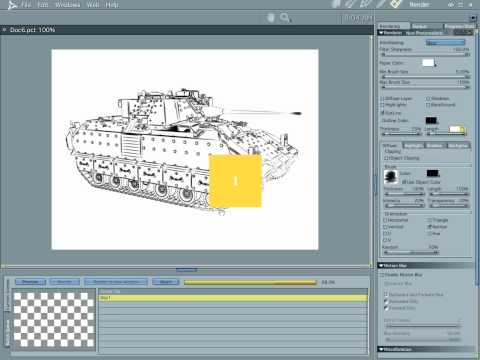
Today's work up. Looking forward to seeing other Carrara nprs !