Need help with a couple of things
I have a couple of issues and was wondering if any body has experienced the same thing
With genesis selected, I load a clothing item, it no longer automatically fits to the character. I have to select in and "fit to" on every piece now. I did by two items from Daz store and installed them. That when I started to notice this issue
Additionally
One of the items I purchased doesn't work either. It is the Classic High-Heeled Pumps for Genesis by blondie9999.
There is no way to "fit to" option for these shoes! So I'm a little stumped.
I can't find any option for turn on or off the auto fit to see if I undone something and not know what it is?????
I tried re-installing daz and that did work either. I'm not sure it he shoes would have any effect on weather or not other items smart prop or auto fit to genesis!
I haven't tried installing the shoes yet to see if that has any effect yet
If anybody has any ideas beside uninstalling the shoes would be great!
Thanks
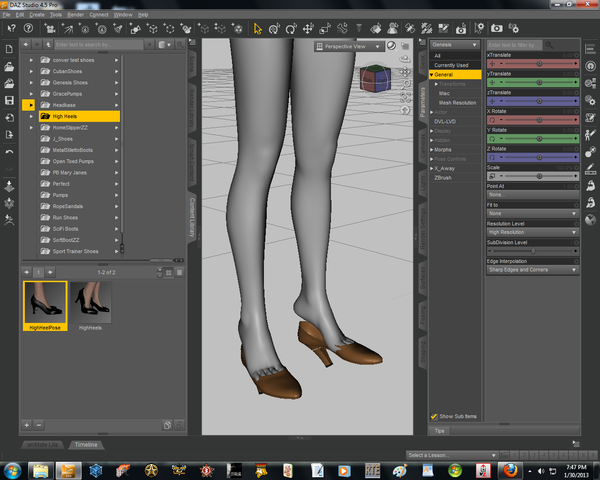
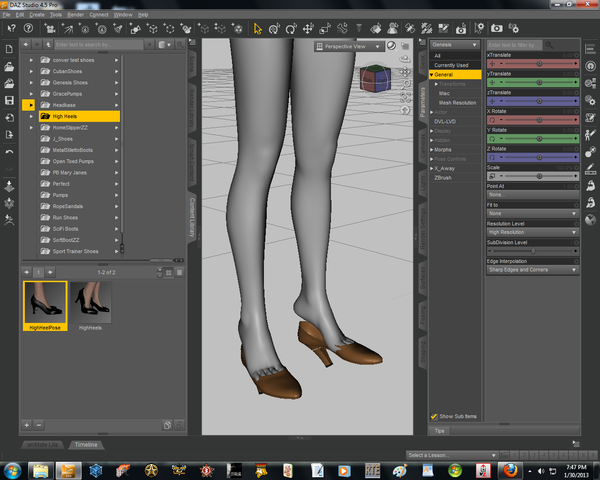


Comments
Seems like I have had a couple of things recently not auto "fit to" when the figure was selected. I just figured it was me.
Nothing in Misc? What version of studio are you using?
The Latest DSPro4.5
Not sure what you mean bu misc. And it not just some things its everything. I have to "fit to" on all my items
Fit to should be in Misc just below transforms on the parameters tab. I'm still running 4.5.1.6 which is the last version before the current and it is sort of hit or miss for me what I have to use fit to with after the fact.
From you screenshot I can't see which item is selected in the scene tab ...
Make sure you have the shoes selected and in your parameter tab, just below "point at" there is "fit to", select Genesis.
If you want the Highheel pose to work (the one selected yellow in your screenshot), you have to select Genesis in the scene tab and then the doubleclick the pose icon.
I hope this helps.
OK. I guess I didn't make my self very clear here. I think the two problems I am having are related. So I will try again.
Some where along the line I have lost the ability for "ALL" of my genesis clothes to "SMART FIT" to genesis. I select genesis as I have always done, then load the clothing item into the scene, but they no-longer smart fit to genesis. I have to go to the parameter tab and to it from there. I never had to do that before. As I said previously, I had un-installed and re-installed daz and still have the same issue. I did the same with the shoes too! Still nothing. Somewhere, something got lost or turned off and I can't figure It out. I even did a restore point in windows to see if that worked and still have the same issue???????
Here is another screen shot with the shoes installed and selected. There are is not a "fit to" option since it is a prop and not a figure. Parenting it does not work either since they just lays flat on the floor.
Plus the shoes didn't come with a pose setting for the feet. I use a pose from another shoe item I have.
I don't want to deal with having to get a refund on the product, cause I have read so many issue with other people not getting the refund or credit here.at the store. Guess I'm screwed out of $8.00 I spent for something useless!
Any Ideas!!!!!!!?????????????
Are you sure they are props, without bones? They look flat in your image but are bent in the store images, which looks like a figure.
Auto-fitting requires metadata, so its disappearance may indicate a problem with the content management service. As a work around, if you drag an item from the content pane and drop it on the figure it should fit, even if it doesn't on a double-click.
Hey Richard, Thanks for the response.
I tried the drag and drop and it works fine except for those shoes. They still sit flat on the floor. Move genesis around and the shoes stay put. I tried all the options in the drop down screen and they didn't work either. Parenting the shoes to genesis doesn't work either. There attached, but stay flat to the floor
And here is a couple of screen shots of the shoes again. Isn't the square icon an indication as a prop and not a figure.
Also, wasn't there a way to kick-start the Content manager to work again. If so how!
Try the pose controls for the feet in this set:
http://www.sharecg.com/v/66313/view/21/DAZ-Studio/WC-Pose-Controls-for-Genesis
I have those pumps, and they are a figure and do have a fit to option. Make sure you have the General items selected in the parameters tab, and the base pump selected in the Scene tab. It is there.
Well That's what I have here and above the screen shot? Still no option? The shoes are selected as you can see, but the option is not there
Another screen shot with both planes open. Shoes are elected in scene tab
You need to click on "All" in the right pane, to see "Fit to".
Nope! thats not it either?
tim,
See if auto-fit is turned on by doing the following Click on Edit -> Preferences -> Scene. Look for the On "Fit To" section. Is the box checked for Auto-Magnetize to figures with D-Forms?
Based upon a shoe project I just worked on it looks like the shoe dsf file is not correct. I would submit a trouble ticket on the product. I would just copy paste what you have here in this thread to said ticket. My guess the product is missing a pose file and the shoe bones were not aligned to the bones of Genesis correctly. Sometime things like this happens so sorry you are having such troubles.
Yes, I think something is going wrong. It may be related to the failure of automatic conforming, since other users aren't reporting it, but support may be able to do their own checking. Exactly which version of DS is this (Help>ABout DAZ Studio)?
Hey, I would like to take the time and thank all for the input!
Well. I got it fixed, You wouldn't believe what I had to do.
First I installed and earlier version of DSP4.5 over writing the current, Re path the content manger to a different folder. restart daz. close it and install the newer version over writing that. re-path content manager to it's org. folder . And now it works and the shoes work as well!
How strange is that????
Thanks again
To answer your Question Richard it is 4.5.1.56 Pro 64bit. Only thing is I'm not sure what would have happened so maybe I will submit a bug report
Al right, There defiantly something wrong with the shoes. I tired it again and as soon it loads into the screen it blows out my contant manager. I had the smart content tab open drag and drop into the screen and as soon they load "poof" everything disapears in that tab and the "fit to" is gone again. So there something wrong somewhere in the installation. And before anybody ask, I re-downloaded the shoes, uninstalled and re-installed.
Guess I will have to take a chance and see it I get my refund, cause I'm not screwing around with those shoes any more!
I'm having exactly the same problem as timnass with these shoes. They do not auto-fit to the Genisis figure and there's not option in the parameters tab to manually fit them. Also DAZ Studio crashes after a while when these shoes are loaded.
Thank-you, thank-you and thank-you.
I hate to say that, but at least I don't feel alone or that I am the only one with the problem. The only thing is now, even with the shoes completely uninstalled, my content manager is totally screwed and will not work right any more. I did not have the problem with that until after I have purchased those shoes and installed them. I thought I was the only one, but that is not the case. I have submitted a bug report to tech support and they were befuddled. They said that they installed the shoes themselves and had no problem. BUT!!!!! he said that according to my log report that there was a serious problem with the shoes installing and has passed it on to software to look at the problem .
I was going nuts trying to figure out what I was doing wrong and now this proves it wasn't me.
I submitted my bug report and refund request late Thursday night of the 31 and received a repose credit early Friday morning which kinda means they knew there might have been a problem!
To Ashcloud :
Send in a log report to tech and software so they can see the issues that you are having.
To wancow
You must got lucky and didn't get the bug or what ever I got. They looked like really nice shoes to have too, so lucky you! Maybe I try to get them again later when they figure out what screwed with them!!!!
I created a bug report (needs a different login than forum) for the shoe issue. Something is definitely odd here as they show with prop icon and not the figure icon.
https://bugs.daz3d.com/view.php?id=49084
That's what I thought?.
Yes, I only created a bug report on the public accessible bug tracker for that, so that it is properly tracked. The support people can create such bug reports as well, but on said bug tracker anyone can do - just doesn't use the same account like the forum/shop.