Strappy High Heel sandals for Genesis 1 [ updated Apr. 5 ]
READY! Free shoes for Genesis1 Daz Studio 4+
https://sites.google.com/site/mcasualsdazscripts8/mcjg1strappyshoes
the version for Genesis 3 will probably be posted this week
it was !!!
here https://www.daz3d.com/forums/discussion/159946/ready-strappy-shoes-for-genesis-3#latest



this one was rendered before i rebuilt and tightened the straps
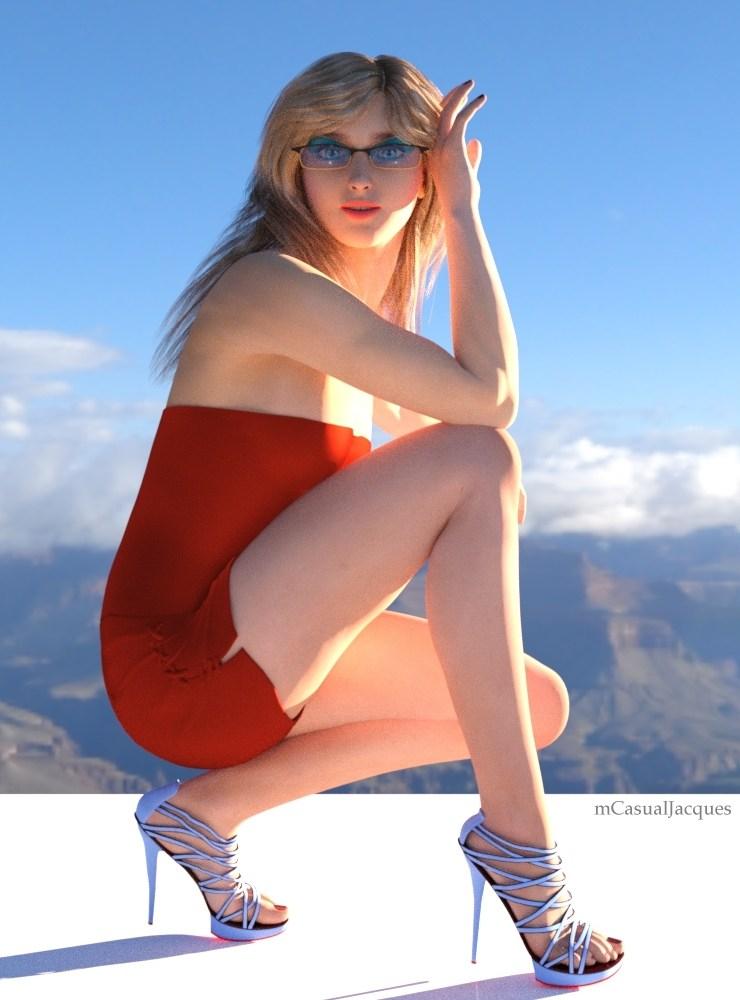


smmcjoneofthemposesicopiedfromaphoto.jpg
740 x 1000 - 97K


smoverexposed2.jpg
740 x 1000 - 133K


smsolegurl.jpg
740 x 1000 - 71K


solegurl2.jpg
740 x 1000 - 313K
Post edited by mCasual on
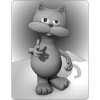


Comments
People will say, Look at her brand new shoes !!!
Amazing shoes there mCasual!!!!
Makes me wish I had Akio!!!
If there were a thumbs up, I'd be a-pressin-it
Thanks ! dont miss the Gen3 version tonight and the original aiko3 version
recent things are not in the site index but they are on the site8 left-side index
https://sites.google.com/site/mcasualsdazscripts8
my plan is to have 21 new things this spring, i'm at 8 or 9 so far
Yes but .....are the normals normal?
The normals are normal, pointing outward and sweet to the taste
Thank you
I believe ;-) I mentioned it because daz preview shows as black but they render fine. G1 version on the right
thanks, i try to keep my preview mode to "per pixel shading" to detect that problem, i guess i missed it in the final version
it's a big problem when it's in poser because objects then are previewed ( and rendered?) transparent
awh indeed they are reversed, i'll see how i can fix it
first try, zero-pose, export as obj , reverse the normals, swap the shoe geometry
i ended modifying using a little script i wrote to invert the normals
in case you're interested here's the script
you'd have to change the path and filenames tho
so, export as ,obj ... invert normals using the script ... then edit/object/geometry/update geometry
i will post the updated shoes on my site ... if all goes well
then i'll post a new test render to announce it here ! maybe ( just maybe ) with the platform/heel adjustment morphs
UPDATE - UPDATE - UPDATE - UPDATE - UPDATE
The shoes had an issue wherein they would appear black in the preview pane, but look (mostly) ok in renders, so i fixed that
When using the mcjG1StrappyShoesPosed file to load the shoes ( make sureGenesis 1 is selected ) the pose wasnt applied, now it is
https://sites.google.com/site/mcasualsdazscripts8/mcjg1strappyshoes
legend for this image:
Tamoka ( The Captain of The Guard of The Castle ),
back in the days,
underwent extremely harsh training in martial arts ,
here you see her at the secret Hamarikyū training facility.
Extremely harsh training!
Do you see her smile? No you dont see her smile,
because it was Extremely harsh training.
Everything is awsome. I did try that script too, which works fine -although you could flip'em in geometry editor.
for my babysteps - does
while( !fin.eof() ) mean'while not at/reached the end of the input file' or do I have the wrong end of the stick?i did try normals flipping in the geom editor, but it never worked for me,
even after saving the supposedly flipped obj, when i reload it, the normals are inverted.
Normals are stored as vectors in the Scene memory, when they are first computed, they are based on the vertex order of the facet corners,
so say a triangle facet is defined by corners A, B C the vertex points out on one side of the facet
when the same triangle facet is defined by corners C, B, A then the normal arrow point out of the other side of the facet
o .... just to explain what the script does, it reverses the order of the vertices for each facet.
Looks like the geom editor only flips the memory resident normal vectors, but things like the obj exporter/importer just ignore them and recompute them based on vertex order
I'd say there's 50% chances this totally bored you and 50% chances you kinda knew all that but it's interesting.
yes while the while means, " as long as there's something left to read in the file, read another line from the file, then if the line is a facet definition, reverse the order of the facet corners, then write this line to the output file"
Thanks mCasual!! Good to see you making items for Genesis 3.