Tech guys - Strange page format in Firefox
 Cymbidium
Posts: 213
Cymbidium
Posts: 213
Since the new site changes a few days ago, I get this strange format in Firefox. Have to scroll down a lot to find the products on the page. Anyone else experience this? Can a Daz tech look at this please.....
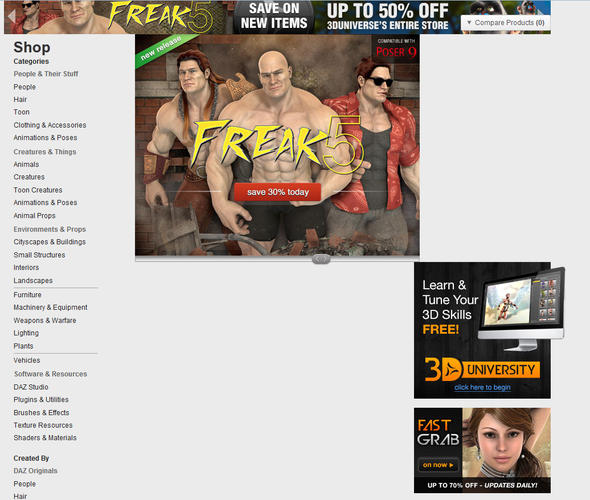
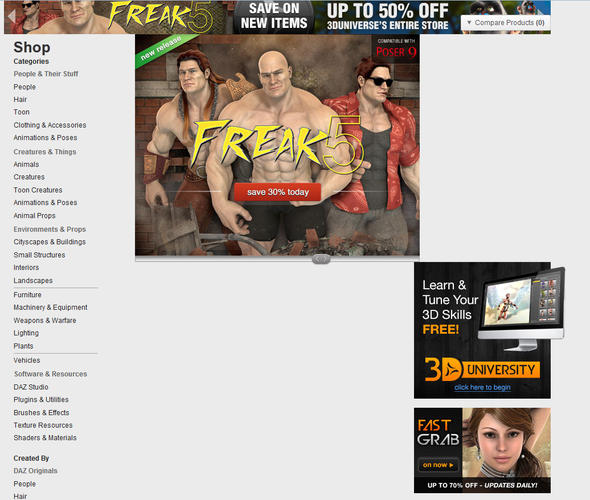
Screen_image.jpg
1036 x 878 - 372K
Post edited by Cymbidium on


Comments
I get the same in IE9 and I don't like it. I was just going to ask about this when I saw your topic. :)
Love, Jeanne
PS. I went to have a look into your store just now Cymbidium, and I like your characters! Especially Xeni! Can't afford her but I really like what I saw on the promos. Good job!
do a hard refresh on the page (Shift+Ctrl+R) and it should go back the way it is meant to look.
Really? I did that yesterday and it didn't change..... did it now after your post.... and it did!
Thank you Chohole, again! :-)
Love, Jeanne
Hitting F5 also helps that
Actually I find F5 doesn't alwasy work in Firefox, which is why I always advise the other one.
worked for me
Could be my strange keyboard. It is an old MS Natural multi media one, and I didn't bother re installing the software that came with it when I coupled it up to this new PC.
(mainly because I can't find the cd :red:) Maybe once I couple up the new version I have bought it will work properly again.
Even with a hard reset to get it to format correctly, this is absolutely terrible design. They are taking up WAY too much space for their adverts when what people want to actually see is what products are new or on fast grab. On smaller screens (like my MacBook Air), you don't see anything but these massive adverts when you go to the new releases or fast grab pages, and have to scroll down before you see any real content.
Personally, I added an element hiding rule to AdBock+ of "daz3d.com##.category_promos.m_b_3" to get rid of this insane waste of space.
Thank you so much, Jeanne - very nice of you to say so!! (doing a new expansion pack for Xeni - almost ready.....)
Just tried the refresh page fix Chohole helpfully provided and it worked!
@Rawn - Thanks for the suggestion. Had already tried refreshing with Ctrl/F5, which didn't work for me either, though it usually does :-/.
Thanks Chohole - that worked!! Rather like the new page style, though the ads do take up a lot of space.....
I agree, not terribly friendly for smaller screens, but I confess I like to see the ads. Maybe I'd also get tired of them if I had to use a smaller screen more often.
Thanks all for your help!! ;)
Even on my desktop with the big monitor, I have to scroll down to get past the outrageously massive featured slideshow and side bar ads. Ridiculous.
If I want to see the promotions, I'll click on the Hot Promotions tab, thank you very much. Rather annoying though that New Releases is so far to the right on the menu. I'd prefer it to be first. Hot Promotions very rarely are hot or even mildly interesting anymore. Not after all the 70% off recent sales.
Thanks for the Adblock element hiding rule! I now don't see any of that crap when I go to the store. That rule greatly improved my shopping experience.
Someone needs to go back to web design (and marketing) school. You do not put the content your viewers came to see "below the fold."
I can't get the store to display properly in ie7 at all, no matter how many times I hard refresh the page.