HELP :)
OKAY SO....
I don't know what to say..and I just got this yesteday but how can I put two characters into DAZ 4.5
without them overlapping eachother?
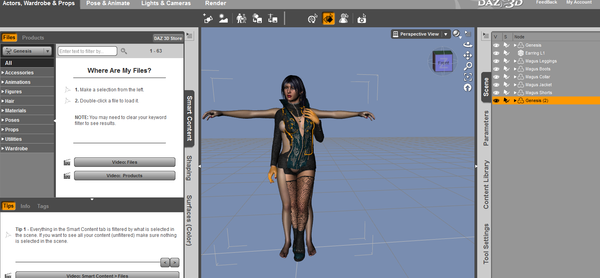
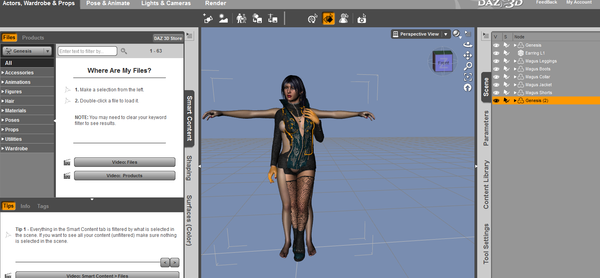
GENESIS.png
1515 x 703 - 219K
Post edited by Raenee.101 on


Comments
What are you trying to do and with what. We need more information
See how the other genesis is kinda..under my other genesis..? I just want to get it from under it...Is there a way were I can literally pick one of them up and move them
to the left or right, just to get them out of the way... ALSO I'm sorry! I'm terrible at describing, haha. Is this enough information..?
With Genesis (2) still selected, on the right, click on Parameters...then make sure you either select All or Translation...there will be a set of XYZ sliders to move it around...there's also Rotation sliders available, there, too.
The X slider will move it side to side, the Y will move it up and down, and the Z will move it forward of backwards. Just adding that in case you may not know. :)
Thanks alot~!
And if you switch to the Universal Tool (icon at the top of the screen), you get a nice gizmo in the viewport (at genesis feet). With that you can also move them around.