bridging and reliability/repeatability
 thoromyr
Posts: 452
thoromyr
Posts: 452
The issue: bridging in carrara's modeler can be unreliable. For example, bridging concentric circles will nearly always bridge to anywhere but the nearer side. With circular meshes, anything 180 degrees or more is prone to this problem. The thing is, Carrara will *sometimes* actually do the right thing. What I'm hoping someone can shed light on is a tip or trick to convince it to do the right thing more often -- or at least an idea as to why Carrara misbehaves.
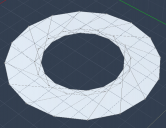
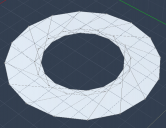
Screen Shot 2017-05-23 at 1.52.07 PM.png
1268 x 976 - 136K
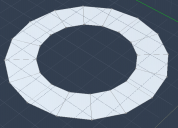
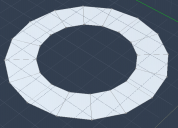
Screen Shot 2017-05-23 at 1.52.30 PM.png
1294 x 932 - 121K


Comments
Delete the same segment on each ring, producing a gap ... maybe that will will force them to line up, then fill in the missing face?
I suspect that the start point of each circle does not match up from one circle to the next. If you copied the circle and scaled it down, then I think the start point would stay the same.
Bridge one segment, then the rest generally fall into place, I find.
Another thought: rotate the inner ring by the appropriate number of degrees (112.5 I think in this instance)
Nice, very quick
First, thanks for the replies! I do appreciate them.
Unfortunately, just doing one segment bridge doesn't really make any difference for me. It will still normally do the wrong thing.
Rotating the ring is what I did the first time this happened to me. At first I thought it was some logical step, but in my experience it just varies. By that I mean it will naturally always be a multiple of the arc length of a segment, but the number of steps out of whack varies considerable.
The specific incident that got me to post was actually bridging helixes. And it actually worked the first time, but second, third, etc. attempts all bridged incorrectly. And when bridging helixes it *has* to be bridged correctly, there is no rotating it to bring it inline.
Here's an example where I bridged one from each helix then bridged the rest, compared to what it *should* look like (and did, the first time I did this). The second image actually has two bridge operations done, but there isn't any point in performing the second operation when the first is so obviously wrong.
Ah. Ewww.
Is it worth path sweeping the helix and then bridging the resulting polys?
Maybe the helix shape would work better with another tool? It is not quite clear to me what you are trying to end up with. Here are some suggestions.
Start with a spline, use an extrusion preset, and convert to vertex object if desired.
Start with a formula object and convert if desired.
Use a vertex object to draw a base shape and sweep path with the polyline tool.
Use a vertex object polyline tool of the path you want, duplicate the path, move the 2nd path vertical, then use loft.
EDIT - here is the old link to "that great French site."
http://gianp.free.fr/carrara/indexcarrara.html
with a variety of helixes here
http://gianp.free.fr/carrara/carrara95.html
Having said that, it would still be good to figure out what is going on with the bridge. Hopefully, someon can sort it out.
Perhaps you can try to change the 'twist' parameter ? (top right panel, when you're creating the bridge, before validating/commiting it)
I was thinking: for your example you could also use the 'loft' tool ('construct' menu).
thanks again for all of the helpful advice! I'll run through it as soon as I get the chance.
Hi Thoromyr :)
IMO ...This should be an Extrusion of a circle, to create the example shape ,.
select the edge loop, then use dynamic extrude (hold Shift or Ctrl) to keep the extrusion flat, or vertical
bridging should ideally be done on a poly to poly (or loop to loop) basis.
It's similar to Boolean operations in that it requires some forethought and works best when edge numbers on both selections match.
hope it helps :)