changing the frame order
how do I change the frame order the move is too fast or slow?
let say the pose @ frame 200 causes the move to be too fast and want to move it up to frame 400.
as in the picture
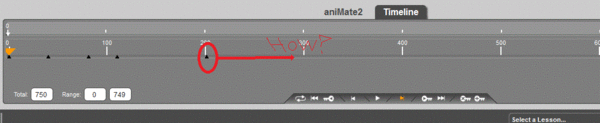
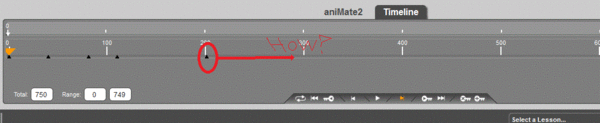
1.gif
1072 x 219 - 47K
Post edited by samialshahri on


Comments
DAZ Studio doesn't have many built-in animation features. keyMate allows you to move keyframes, but it is a paid-for product:
http://www.daz3d.com/keymate